Microsoft Band is a smart band by the company which incorporates fitness tracking and health-oriented capabilities and integrates with Windows Phone, iOS, and Android smartphones through a Bluetooth connection. Since it is cross platform you can use it with any smartphone OS using the Microsoft Health companion app.
But on iOS, there is already a Apple Health app which is compatible with multiple devices including Apple Watch. But as of now there is no support for Microsoft Band. So if you want to import your Microsoft Band data to Apple Health, here is a simple app for iOS called Band Health Bridge.

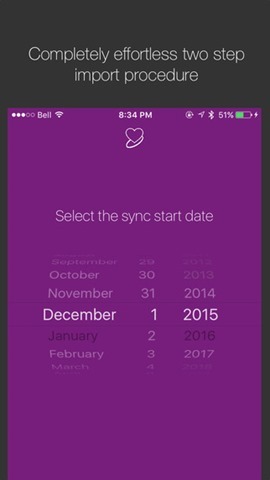
The app is pretty simple to use, you need to provide API access to this app and then sync with your Microsoft health app. You need to enter the date on which the Band was bought and then finally click the Sync button. As of now there is no auto sync feature, so you will need to manually sync it when you need the data in Apple Health.
The sensors which are currently supported include:
- Supported sensors right now:
- Heart Rate
- Calories Burned
- Workouts
- Walking/Running Distance
- Cycling Distance
- Steps Taken
- Sleep Analysis
- Weight
- Height
- Body Mass Index
The app is available for a price of $1.99. You can buy it from the link below.







