After the tremendous success of Coolpad Note 3, the company recently launched the Lite variant of the Note 3. The Coolpad Note 3 Lite comes with a smaller display and has a 5 inch HD (1280 X 720P) display unlike the 5.5 inch HD display on the Note 3. The device is powered by MediaTek MT6735 quad-core chipset which is clocked at 1.3GHz.
Here is the detailed review of the phone and let’s see if the device is real value for money in the budget segment.

Here is the video review.
Design and Build:
Design-wise, the phone is a pretty good looking device although there isn’t anything stand out in the design language. Coolpad has maintained the same design as that of Coolpad Note 3. It has curved edges and rear panel and it comes with a matte finish which actually feels good. Unlike the smooth finish on the Coolpad Note 3, the Lite variant has a slightly textured finish. The rear panel houses the fingerprint scanner, 13MP rear camera and LED flash. The Coolpad branding and the speaker located at the bottom. The front panel has black edges on the either sides of the display giving a feel that there isn’t any bezel, but you get to see it only once you turn on the display. There is also an additional gold color finishing around the bezel giving a more premium finish.
The phone comes with navigational buttons, but they are not backlit. The power key is on the right side while the volume keys are placed on the left side. The 3.5mm audio jack is located at the top and the micro USB at the bottom along with the microphone. The rear panel is removable and houses the 3000mAh battery which is non-removable. There are dual SIM cards and micro SD expansion slot.
Overall, the Coolpad Note 3 Lite is a well-designed phone and feels pretty good in hands.
Display:
The phone comes with a 5.0 inch HD (1280 X 720p) display and the quality quite good. While the brightness levels were pretty decent and colors look good, the viewing angles were not great and the colors did change when we tilted the display. There was a tint of blue color in the display. The touch response on the display was good. Overall, while it offers HD display in this price point, it is not the best quality available for this price.

Software:
The Coolpad Note 3 Lite comes with Android 5.1 Lollipop out of the box with the company’s Cool UI which is a custom one. The Cool UI is very similar to Xiaomi’s MIUI with a customized look and feel which does not have any resemblance to stock Android experience.
The notification center has all the necessary quick toggles included. The UI offers some interesting options like Rock Wallpaper, which can change the wallpaper with the hit of a button or shaking the device. There is also Coolshow app which adds some themes and you can customize the look and feel of the UI.

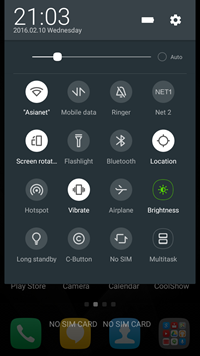
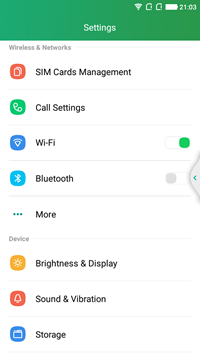
The UI also offers additional tools like the recorder, FM Radio, File Manager, Memo etc.
There is also Multitask or dual window option where you can run two apps at the same time on the screen. The UI also has support for gestures like double tap to wake, slide up to unlock and more. You can configure these from the settings menu.
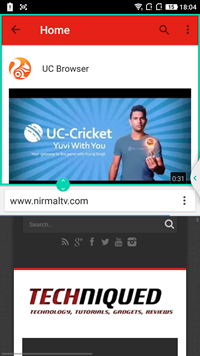
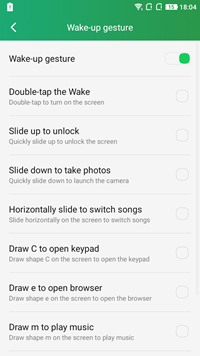
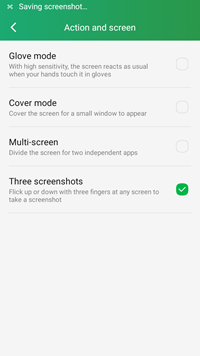
Performance:
The phone is powered by 1.3GHz Quad-Core 64-bit MediaTek MT6735 processor with Mali-T720 GPU and 3GB RAM. This is probably the first time we are seeing a mainstream device with 3GB RAM below the price of Rs 7000.
The performance of the device with 3GB RAM was very good and there was hardly any area where we noticed any lag or issues. The UI was responsive and did almost all tasks effortlessly.
The phone comes with 16GB of internal storage and out of which 10.5GB is available to the user in the first boot. You can also expand the storage in the device via micro SD card and make the SD card as the default write disk and also for app install. Multitasking was also quite good on the device.
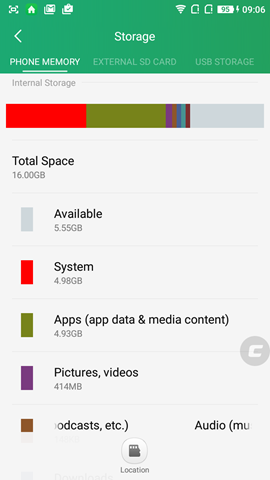
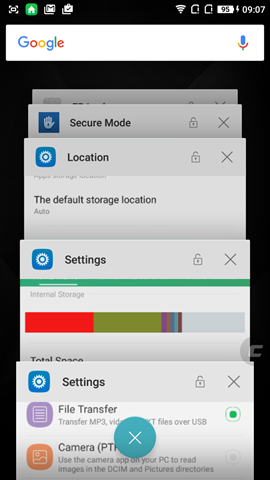
The gaming performance of the device was very good and we could play games in high graphics mode without much issues which is impressive for a budget smartphone. The call quality was good on the device, but the external speaker performance was just average. The phone comes with 4G LTE support, dual SIM cards and the usual set of connectivity options.
The phone also comes with a fingerprint scanner and the implementation is very good. The fingerprint scanner works as advertised and it is accurate, sharp and quick as well. Setting up the fingerprint scanner is also a simple task. You can also lock apps using the fingerprint scanner on the device.
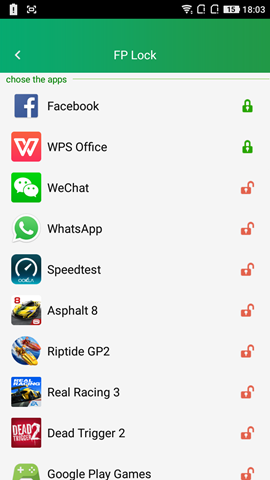
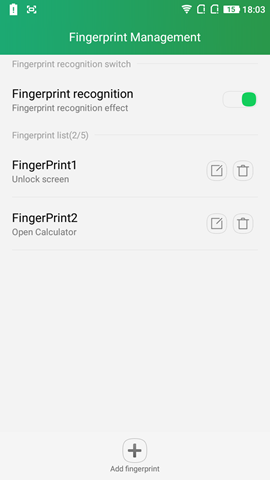
Camera:
Coolpad Note 3 Lite comes with a 13MP rear camera with LED flash and front facing 5MP camera for selfies and video calls. While the camera app is feature packed with Pro mode and other features, they aren’t offering anything new. Similar to Coolpad Note 3, the Lite variant also disappoints in the camera experience. While the photos taken in daylight was slightly better than what we got on Coolpad Note 3, it is still not comparable to Meizu’s m2 or the Redmi 2 Prime.
Overall clarity of the photos was just average and here again, they looked dull with washed out colors. The close-up captures were decent, so are the low light images. Overall, we would have liked a better camera on this device especially when the hardware is class leading.
The phone can record videos in 1080p and the same was just average. The front 5MP camera is decent for selfies and video calls. Here are some of the samples taken with the device.
Battery Life:
The phone comes with 2500mAh battery which is non-removable and the performance was quite good. We tested the battery performance using social apps, email and other apps running in the background connected to 4G LTE connection and we could easily achieve a day of usage. The phone also comes with super saver mode.
Verdict:
The Coolpad Note 3 Lite is the first phone to offer 3GB RAM and fingerprint scanner at a sub 7k price point in India. Priced at Rs 6999, the Coolpad Note 3 Lite offers great value for money with good overall performance, good gaming experience, decent software and battery life. We wish the camera and display could have been a tad better. If you are looking for an all round entry level phone, then Coolpad Note 3 Lite is worth the buy.

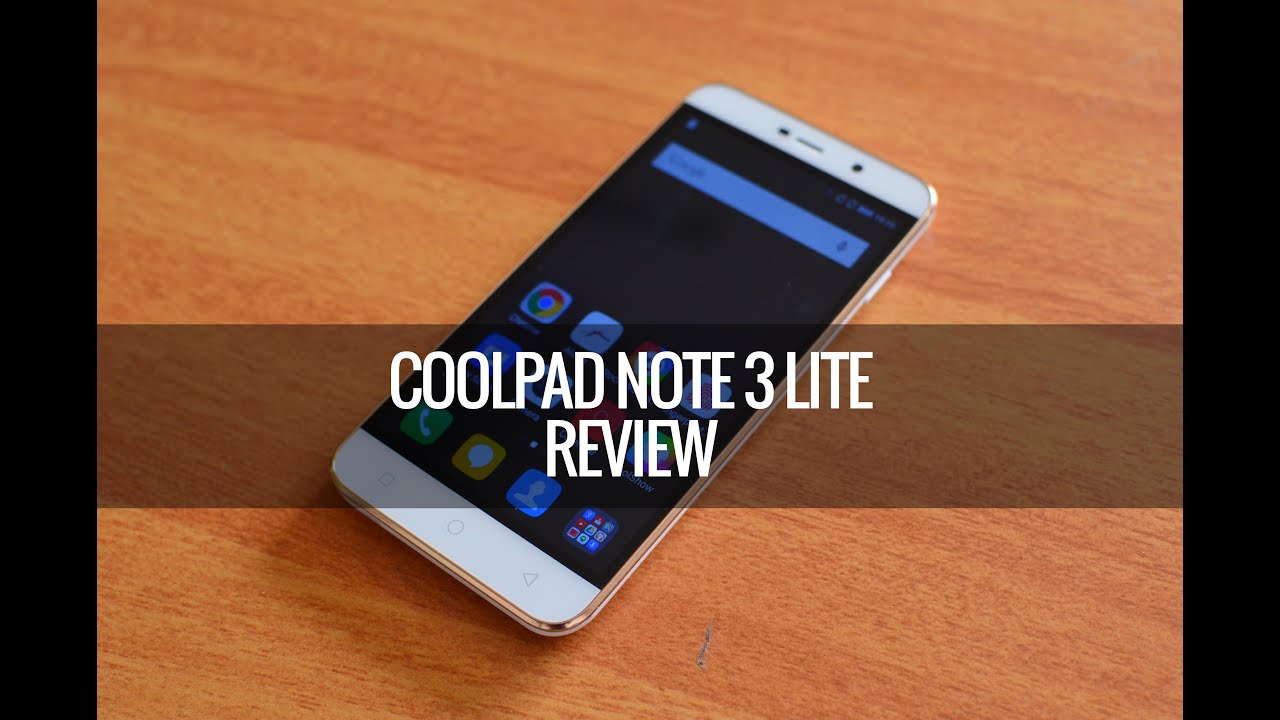
























My samsung note 3 exchange to samsung note 5