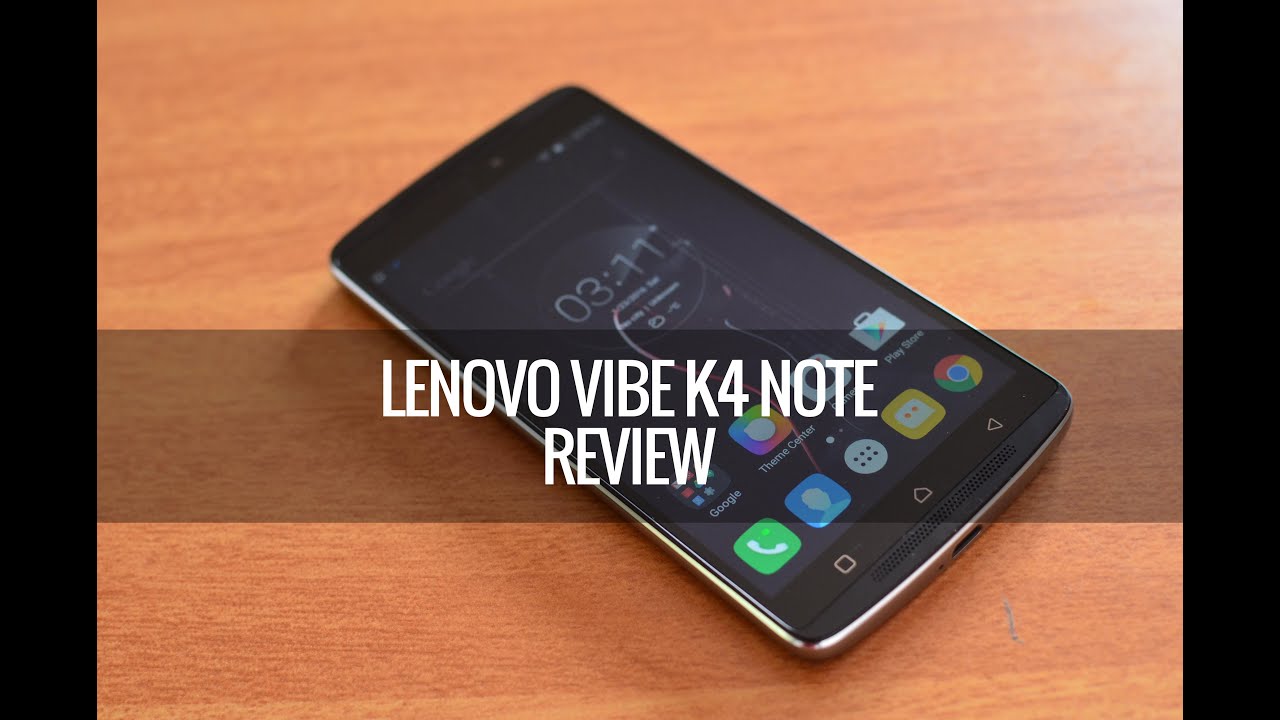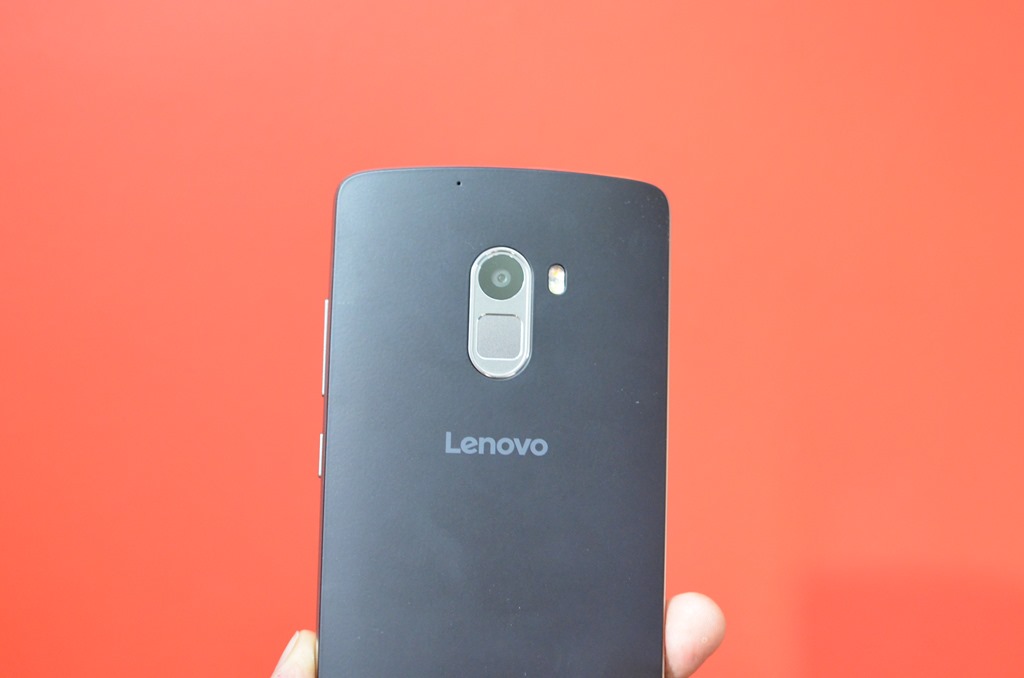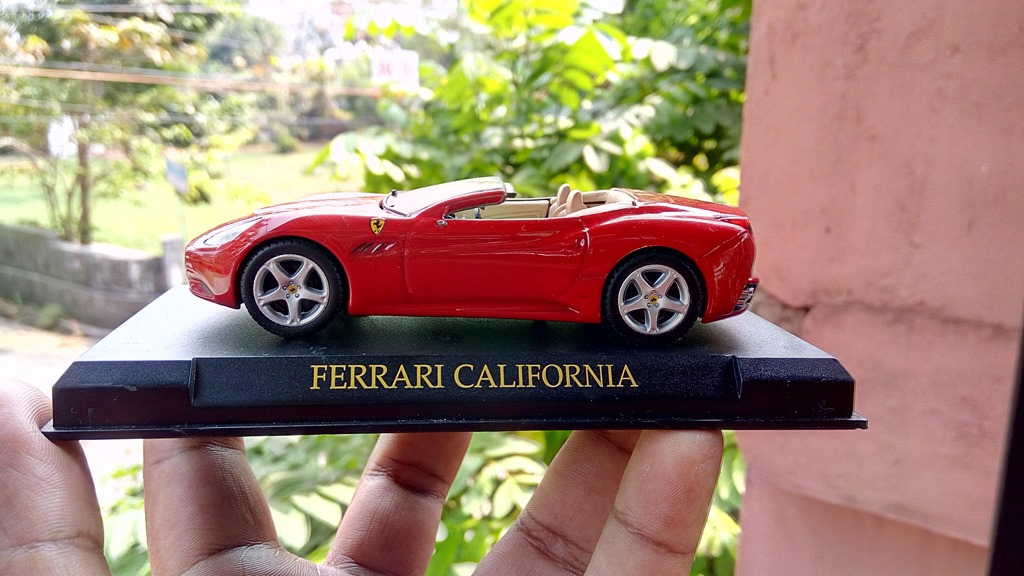Lenovo had a great year in 2015 with successful multiple devices in the budget segment including the successful A6000, A6000 Plus, A7000. Then, finally came the K3 Note (Review) which was one of the best selling devices in 2015. This month the company announced the successor to K3 Note, the Lenovo K4 Note.
The Lenovo Vibe K4 Note comes with quite a lot of upgrades when compared to the previous generation. One of the main aspects is the design and build quality while the K3 Note was all plastic body, the new K4 Note comes in a metallic body.
So does the K4 Note live up to the expectations? Let’s find out in this detailed review.

Here is the video review.
Design and Build:
Lenovo has completely reworked on the design element of the K4 Note which is the successor to the popular K3 Note. While the design is refreshing, it is more or less similar to the Vibe X3. In fact, in China, the K4 Note is also called as Vibe X3 Lite. One of the important changes to the device is the dual front facing speakers which are neatly integrated into the front panel. The device has top and bottom curved edges. The front panel has 5MP camera, sensors, the 5.5 inches Full HD display and the three capacitive touch buttons which are not backlit.
The device is made of a metal frame with a plastic rear panel. The rear panel is removable and it houses the dual SIM cards, micro SD card and also the 3300mAh battery. The 13MP camera and the fingerprint scanner are integrated into a single unit and the dual tone LED flash is located next to it. The rear panel also has the Lenovo logo along with Dolby Atmos branding.
The power and volume keys are on the right side while the audio jack sits on the top and micro USB charging slot is at the bottom. Overall, the device is well built and comes with good material quality as well.
Display:
The phone comes with a 5.5-inch 1080p display with 178-degree wide-angle viewing, a brightness of 450 Nits. While the K3 Note also came with Full HD display, the panel used on K4 Note is much better and also offers Corning Gorilla Glass protection. The display is quite vibrant and offers good viewing angles and the touch response is also good.
Overall, for the price point, the K4 Note has quite a decent display.

Software:
Lenovo Vibe K4 Note runs on Android 5.1.1 Lollipop with the custom Vibe UI. While we have seen the Vibe UI on most Lenovo phones including the recently launched Vibe Shot (review), the company has revamped the UI and they claim it to be the best optimized UI. The new Vibe UI has a lot of resemblance to stock Android with an app drawer. While the redesign is a lot better than the previous UI, we feel the icons could have been a tad better.
The notification center is typical Lenovo with custom toggles which can also be customized.

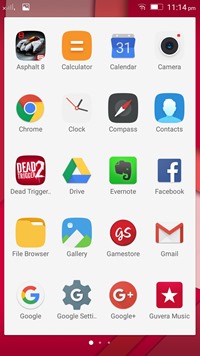

Lenovo has removed quite a lot of bloatware from the device and now it comes with minimal apps, although we still feel there are few apps which could have been removed. There are some useful tools like the recorder, calculator, Radio, Compass and other apps. It also comes with a file manager app.
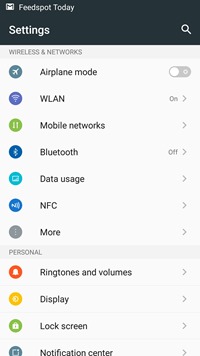
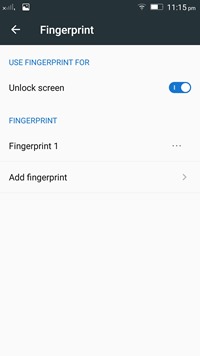
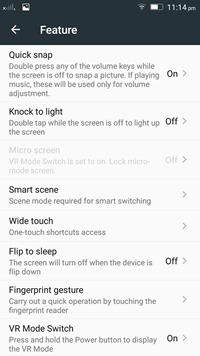
There is also a custom settings panel and a theme center is included where you can do a bit of customization with themes and lock styles. But unlike MIUI which offers theme download, Vibe UI does not offer that feature, instead, you can import theme file into the app.
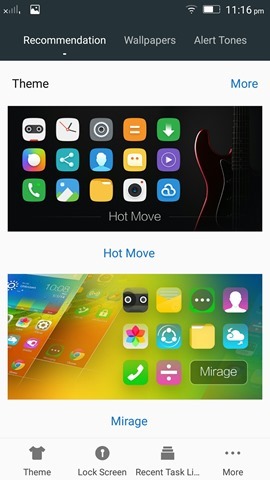
The phone also comes with a handful of gestures like double tap to wake, quick snap, smart scene, and wide touch. Even when the phone display is off, you can press the camera button twice to open it and capture the image quickly.
Performance:
Lenovo K4 Note is powered by an Octa Core 1.3 Ghz CPU MediaTek 6753 processor coupled with 3GB of RAM. The performance of the device in normal day to day usage is quite good and the device handled all the tasks pretty well. We never experience any issues or lags and we were quite happy with the overall performance. The multitasking on the device was also quite good.
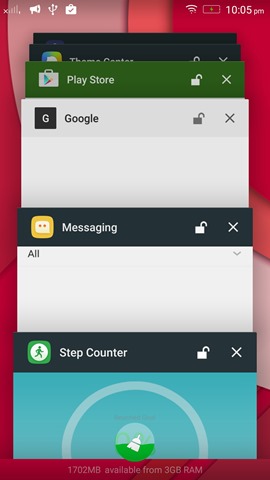
But having said that the real issue with the device is when it comes to gaming. The device cannot handle high graphic intensive games and it lags making the games non-playable. The K4 Note can only be used for casual low graphic games. The temperature of the device while playing games reached almost 47 degrees. The call quality on the phone is quite good and we didn’t experience any issues.
Related Watching: Lenovo K4 Note Gaming Review
One of the best aspects of the device is the audio output with dual front facing speakers. It also supports Dolby Atmos over speakers. So if you are an Audiophile, then K4 Note makes perfect sense for you at this price point. Lenovo has added a new feature named Theatre Max, which provides virtual reality experience on the device.
The phone comes with 16GB internal storage out of which 9.6GB is available to the user. You can also expand the storage via micro SD card. The phone also includes a fingerprint scanner and we tested it and found it to be quite good and responsive. But it can be only used to unlock the device and also it supports only a maximum of 2 fingerprints.

Camera:
Lenovo Vibe K4 Note comes with 13MP rear camera with PDAF and dual tone LED flash and a 5MP front camera for selfies. The camera interface is the custom Snap it app from Lenovo and features all the basic options including HDR, Panorama, and effects. The phone lacks the low light and other modes found on Lenovo’s premium smartphones.
The camera performance of Vibe K4 Note is a mixed bag. The camera is pretty good in performance when we compare with K3 Note with much better color reproduction and sharpness level, but then the contrast doesn’t seem to be consistent all the time. At times, the photos are hazy when there is bright sunlight. The low light performance was also acceptable quality and the noise was controlled to an extent.
The front facing camera has fill light, snap mode and toggling a mirror option on top. The front camera is quite good for selfies and you can get decent selfies for social sharing. The phone can also record videos in 1080p and the quality was just average.
Overall, we would say the K4 Note camera should be decent for most users, but definitely not for users looking for the best camera. Here are some of the samples taken with the device.
Battery Life:
Lenovo Vibe K4 Note comes with 3300mAh battery and the company has increased the capacity from 3000 on the K3 Note. The battery performance of the K4 Note was quite good and we could easily get a day of battery life with moderate to high usage with calls, browsing, gaming, listening to music, using the camera along with social networking apps.
If you are a moderate user without much gaming, you can even get more than a day on this device. The phone also comes with ultra power saver mode to get additional battery life.

Verdict:
The Lenovo Vibe K4 Note has been priced at Rs 11,999, which is 2k higher than the K3 Note. With a good design, build, decent display, software and performance, the K4 Note is an all round device which will not disappoint you unless you are into heavy gaming. The camera has also been upgraded even though it might not be the best in the category. You can also check out LeEco Le 1S and Honor 5X which are the main competitors in this price point.