Selfies have become an obsession this year and we have seen quite a lot of mobile OEMs concentrating on selfie focused cameras. Now Microsoft has released a new app, called Microsoft Selfie to take better selfies. The app is available only on iOS and you can download it from the app store. Microsoft Selfie is a selfie and portrait enhancement application.
The app takes age, gender, skin tone, lighting, and many other variables into account, applies different models automatically and finishes enhancement with just a single click.
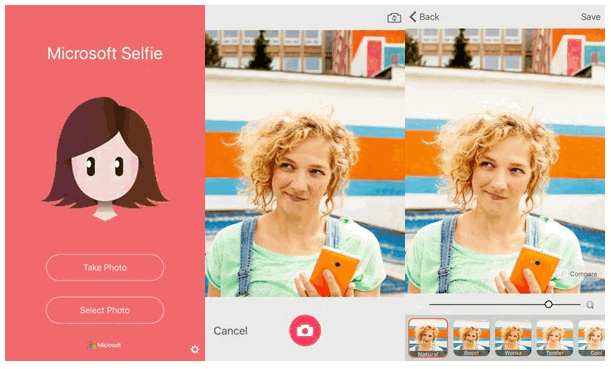
You can either select an existing photo or use the app to take a new selfie. Once the photo is selected, users can transform average photos into more presentable portraits in seconds.
Key features of the app:
- Noise reduction,
- Intelligent enhancement
- Automatic exposure
- Color theme
You can also apply an array of filters like Instagram. The app is available free of cost on the app store.








Great app, i like it. i will install in my iPhone and try it. thanks for sharing.