Windows 10 has one of the most interesting and useful feature in the form of Cortana. Cortana is the new personal digital assistant on the Windows 10 and available on both desktop and mobiles. Cortana can provide you with answers, book appointments, create reminders and more.
Another useful option in Cortana is tracking your packages. In case you are expecting packages via couriers, you can easily track them using Cortana. Cortana will pick up the courier details from your email attached to Cortana.
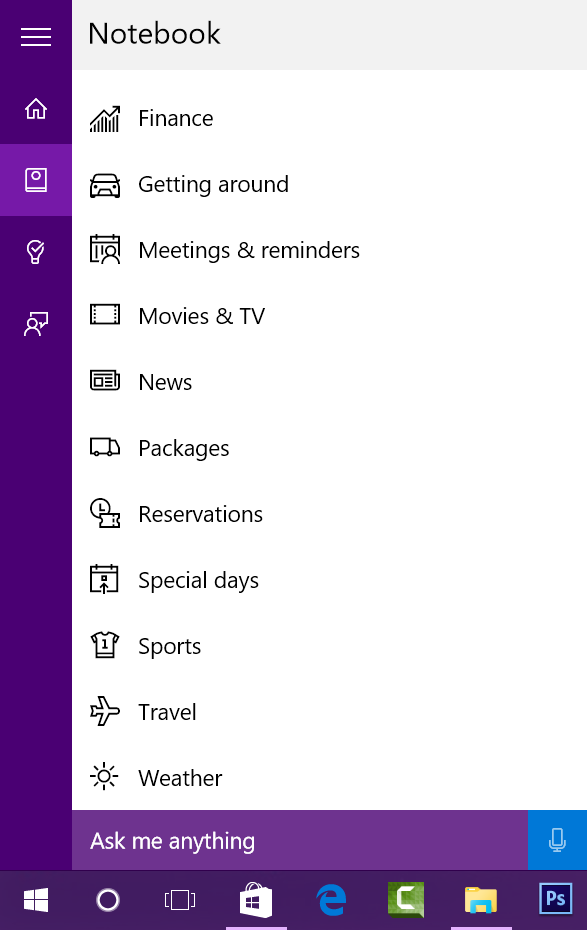
To manage this, open Cortana and go to Notebook section, scroll down and you will be able to see the Packages. Click this option and you can enable package tracking cards on Cortana. This automatic tracking is available only for the email account which Cortana is associated.
You can also manually add packages for tracking.
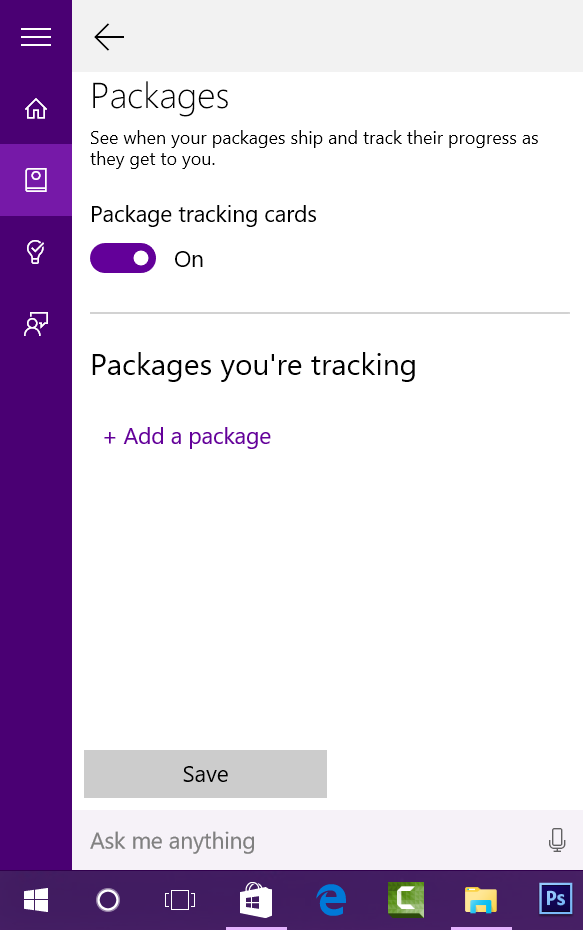
Once the tracking number is detected, Cortana will fetch the latest details of the package.
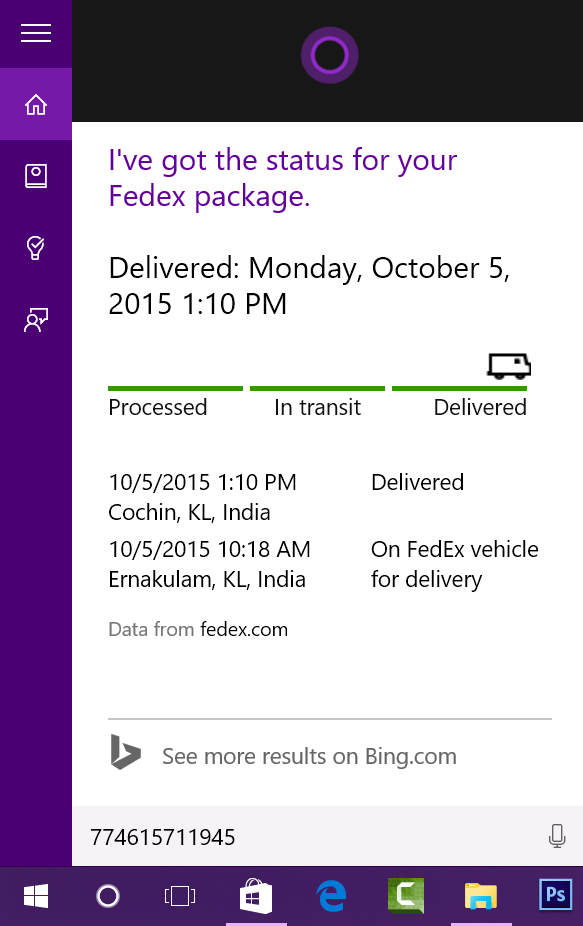
Please note, only popular international couriers are supports and local ones (in India) might not be available for tracking. This is definitely one of the useful features if you frequently get packages.







