Lenovo had announced the new Vibe Shot at the Mobile World Congress. Lenovo’s first camera and smartphone crossover, the sleek and lightweight VIBE Shot is the ultimate smartphone for photos. It features a 5.0 inch Full HD display and is powered by 64-bit Qualcomm Snapdragon 615 1.7GHz Octa Core with 3GB RAM.
There is 32GB of storage, 4G connectivity and the latest Android OS (5.1.1 Lollipop). The 16 megapixel rear camera includes an infrared autofocus feature with 6-piece modular lens and full-frame 16:9 low-light sensor to take sharp and steady photos. Here is the detailed review of the phone.
Related Reading: Lenovo Vibe Shot Unboxing

Here is the video review of Vibe Shot:
Design and Build:
Design wise, the Lenovo Vibe shot is a good looking device and does give a premium feel. The front panel has lot of resemblances to the Vibe X2 launched last year with the 5 inch Full HD display, three capacitive touch buttons, front camera and sensors. But its when you turn to the rear panel, you get the real feel of Vibe Shot. The rear panel design is innovative and looks like point and shoot cameras from Sony’s Cybershot range.

The brushed metal finish on the sides adds up to the premium looks. There is Corning gorilla glass 3 protection on front and rear panel, but they are fingerprint magnets and you find yourselves cleaning quite often. On the right side, you have the power and volume keys on the top and there is also dedicated camera button along with a quick toggle to switch between auto and pro mode in the camera. The left side house the SIM and micro SD card slots. At the bottom, you have the speaker, mic and the micro USB charging slot. The 3.5 mm audio jack sits on the top.
The rear panel has the 16MP camera, triple LED flash and the Lenovo branding, all arranged in landscape mode giving it a feel of a camera. Overall, we feel the Lenovo Vibe shot is one of the aesthetically pleasing and well-designed smartphones in the price range and 5-inch display makes the device pretty compact. At 145 gram and 7.3mm of thickness, the phone feels lightweight and easy to use.
Display:
Lenovo Vibe Shot comes with a 5 inch Full HD 1080p IPS display which is pretty good. The colors look great on the display and the text is crisp and sharp. Viewing angles are also very good, so is the touch response. But the automatic brightness settings of Lenovo was not really great and at times when you go outdoor you might have to manually change the settings. The display provides great experience playing games and watching movies.

Software:
Lenovo Vibe Shot runs on Android 5.1 Lollipop with the company’s custom Vibe UI 3.0. The latest version of Vibe is more polished and looks much better than the one on Vibe X2. While the interface isn’t as feature rich as other Chinese counterparts, it is pretty smooth and gives a pleasant experience. It comes with multiple home screen devoid of app launcher. It also has a custom notification center and quick toggles which are customizable.


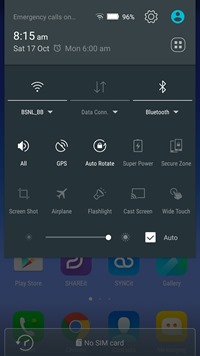
Lenovo has included quite a lot of bloatware into the device which we feel could have left out. There are some useful tools like recorder, calculator, Radio, Compass and other apps. It also comes with a file manager app.

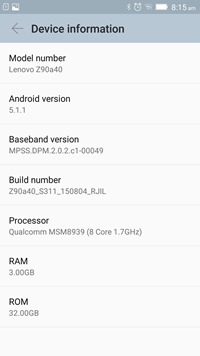
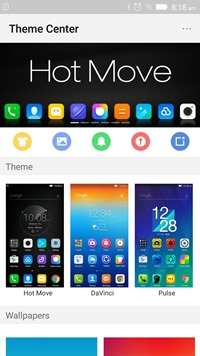
There is also a custom settings panel and a theme center is included where you can do a bit of customization with themes and lock styles. But unlike MIUI which offers theme download, Vibe UI does not offer that feature, instead you can import theme file into the app.
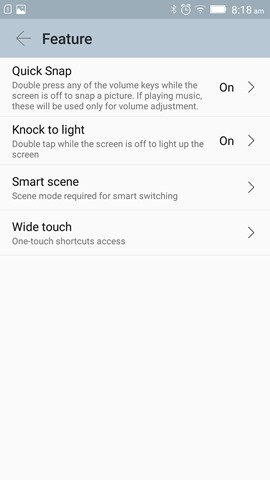
The phone also comes with handful of gestures like double tap to wake, quick snap, smart scene and wide touch. Even when the phone display is off, you can press the camera button twice to open it and capture the image quickly.
Performance:
The Lenovo Vibe Shot comes with 3GB of RAM and is powered by the 64-bit Qualcomm Snapdragon 615 octa-core processor (quad-core 1.7GHz ARM Cortex A53 and quad-core 1.0GHz ARM Cortex A53 CPUs). Being a mid range phone, the performance with 3GB RAM is very good, but when you compare the competition, you get OnePlus 2 and Zenfone 2 Deluxe with 4GB RAM and better processor for lesser price, you might feel that Lenovo should have gone for better processor on Vibe Shot.
But having said that, Vibe shot handles tasks very well and there were hardly any lags we faced. The phone also does multi tasking pretty well, even with multiple apps running in the background, you get more than a 1GB of RAM available.
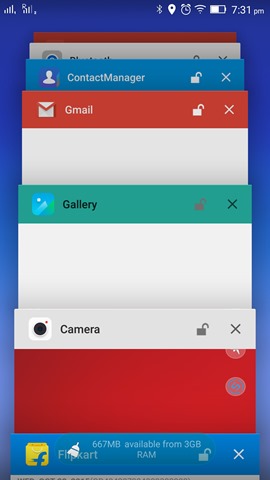
The gaming experience of the device was also pretty good and we played heavy graphic rich games and the device handled it pretty well even though there was slight increase in temperature to almost 42 degree.
The phone comes with 32GB of on-board storage out of which around 25GB is user available. You can also expand the storage via micro SD card. The phone has good performance in calls and the signal strength was good most of the time. The speaker performance was just average. The phone comes with dual SIM card support along with 4G LTE.
Camera:
Lenovo Vibe Shot features a 16MP rear camera and a tricolor flash system that allows auto adjustment of luminosity based on ambient light conditions. There is also has Optical Image Stabilization (OIS) and an Infra-red (IR) auto-focus. The phone comes with two modes – Pro and Auto, which can be toggles with the physical button on the side. The pro mode allows you to select the ISO, white balance, exposure and also the focus.

In the Pro mode, you also have several other options like Smart, Artistic HDR, Blur background, Wide Selfie and Panorama. The auto mode is fairly easy to use and gets you the best shot based on the condition. This mode can also auto detect the scene and select the different modes based on the light conditions.
Coming to the photo quality, the Vibe shot photos offer plenty of detail with great colors and sharpness. The IR autofocus is pretty fast and the OIS helps in stabilizing the images. The overall quality of photos taken in daylight were good and we can easily say it is one of the best cameras in the mid range.
But the low light images were quite noisy and the camera was not able to get clear images. But having said that the overall performance when there was adequate artificial lighting was good. The front facing 8MP camera was very good with selfies and beauty mode worked very well. The video recording is full HD and there are options to control video using the Pro mode which is disappointing. Here are some of the samples taken with the device.
Battery Life:
One of the main issues with Vibe X2 was poor battery life. The Lenovo Vibe Shot has generous 3000mAh battery included, but the performance was just average. We tested the battery in different conditions and found that with moderate usage you can get a day of battery life. If you are power user, then you might end up with low battery before the end of the day.
The phone also comes with ultimate power saving mode wherein you can squeeze additional life by disabling background apps.

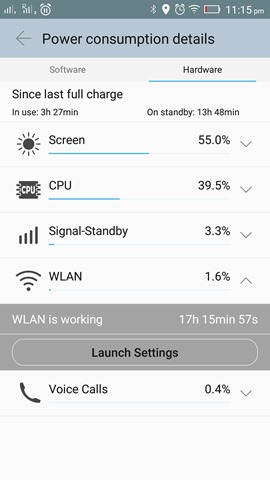
Verdict:
So is the Lenovo Vibe Shot a good buy at Rs 25, 499? If you are looking for a smartphone with great looks, build quality, good performance and a great camera, then probably the Vibe shot makes sense. But if you want better performance and hardware, you should consider the OnePlus Two or the Zenfone 2 Deluxe.




























correct the last line in Camera Review Section …. you have written “there are options to controlvideo using the Pro mode which is disappointing.”
Hi, i would like to buy vibe shot. i know that the phone was provided with good camera and the snaps taken by the phone was also good. I need to know that, if i am going to buy this phone, it will be a good decision or not since i am looking for a good camera phnone. and also i need a dual sim phone with dedicated micro sd card slot. if there any smartphone with this requirment ? And also i need to know, if vibe shot having any issues or complaints. one of my friend told me that it is having signal droping problem. can you tell me about this. ?