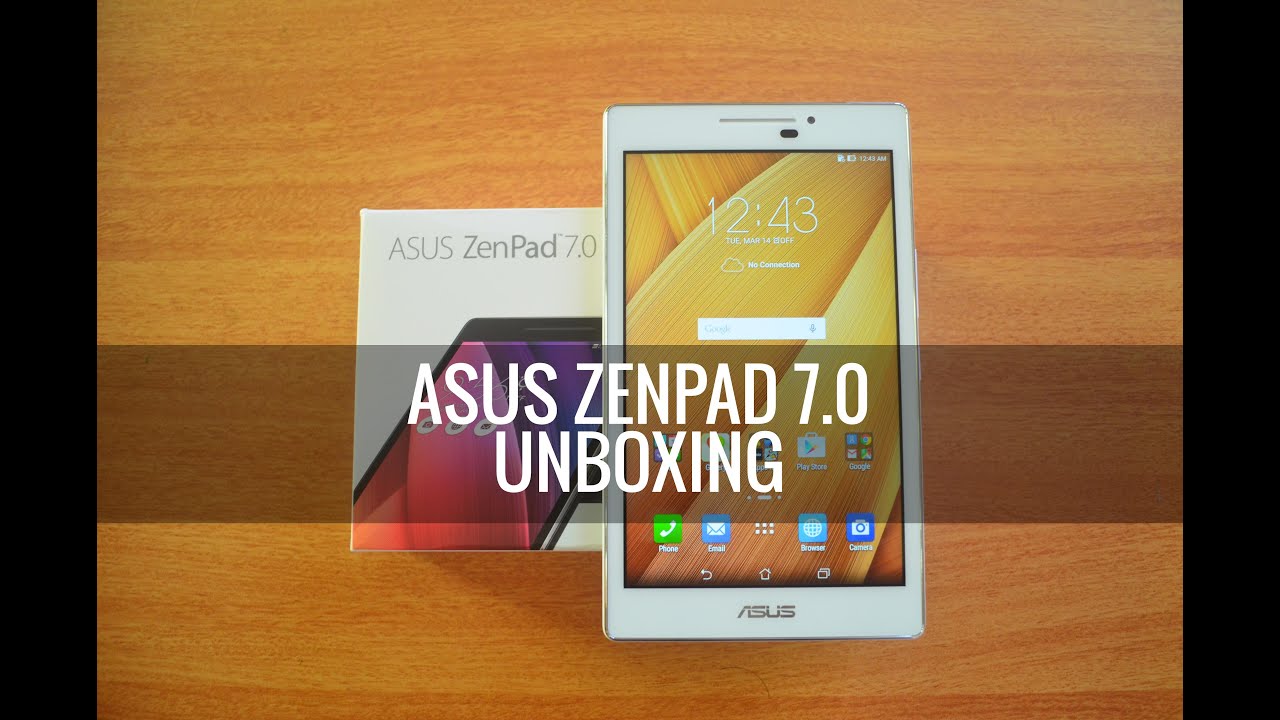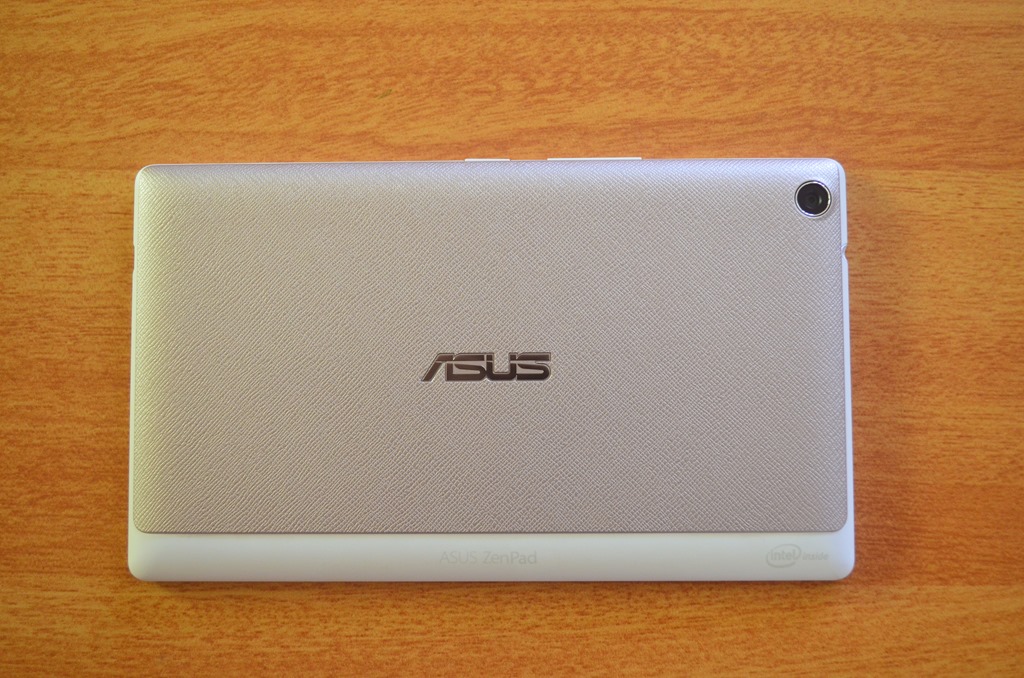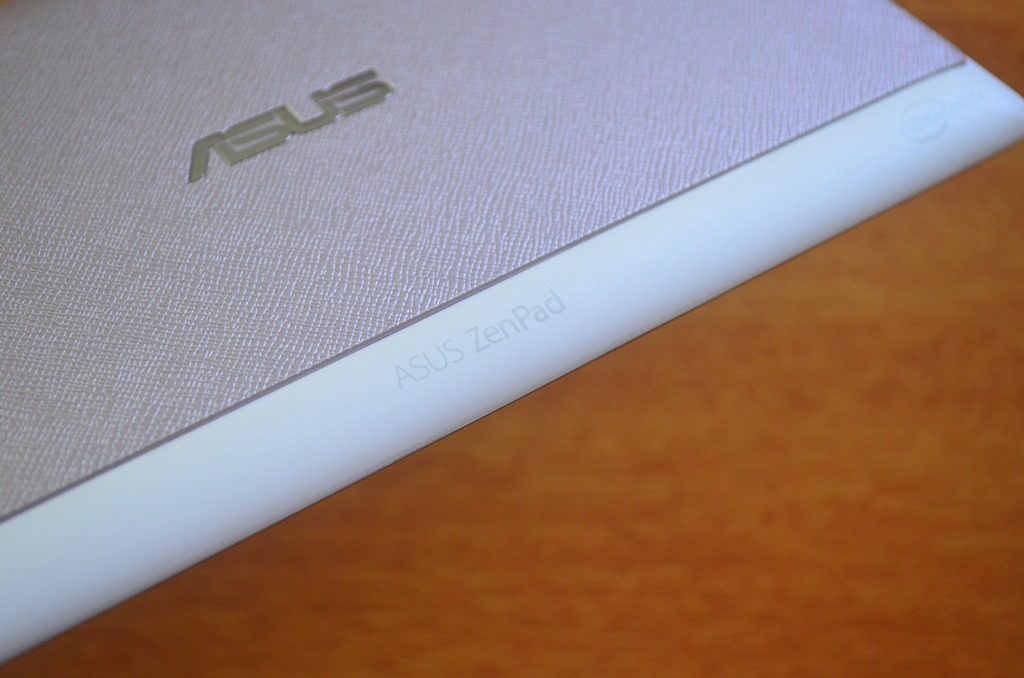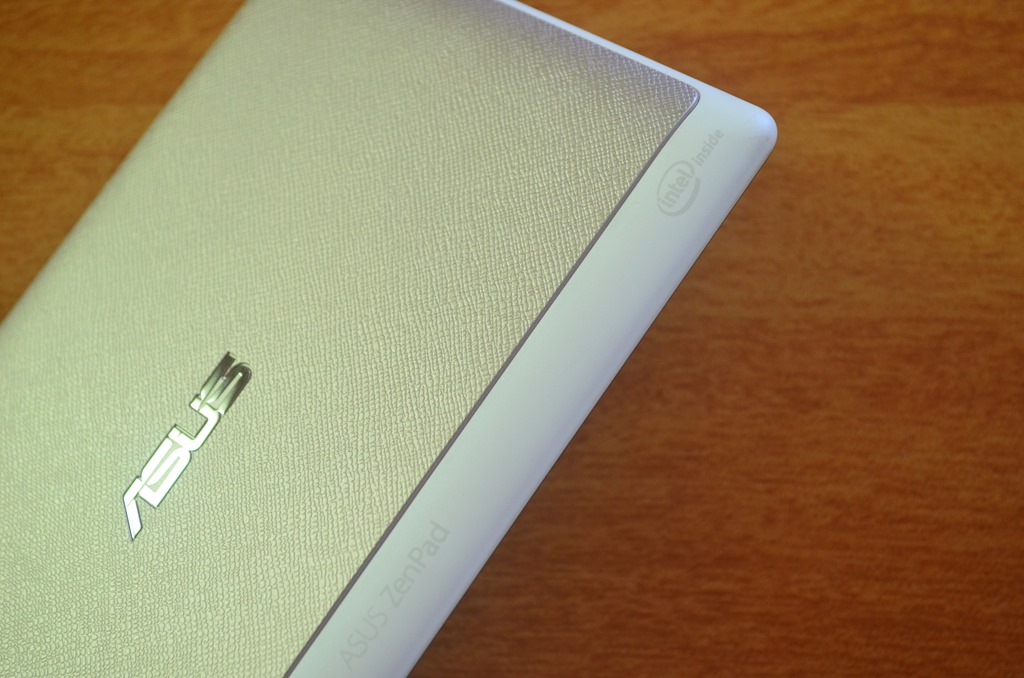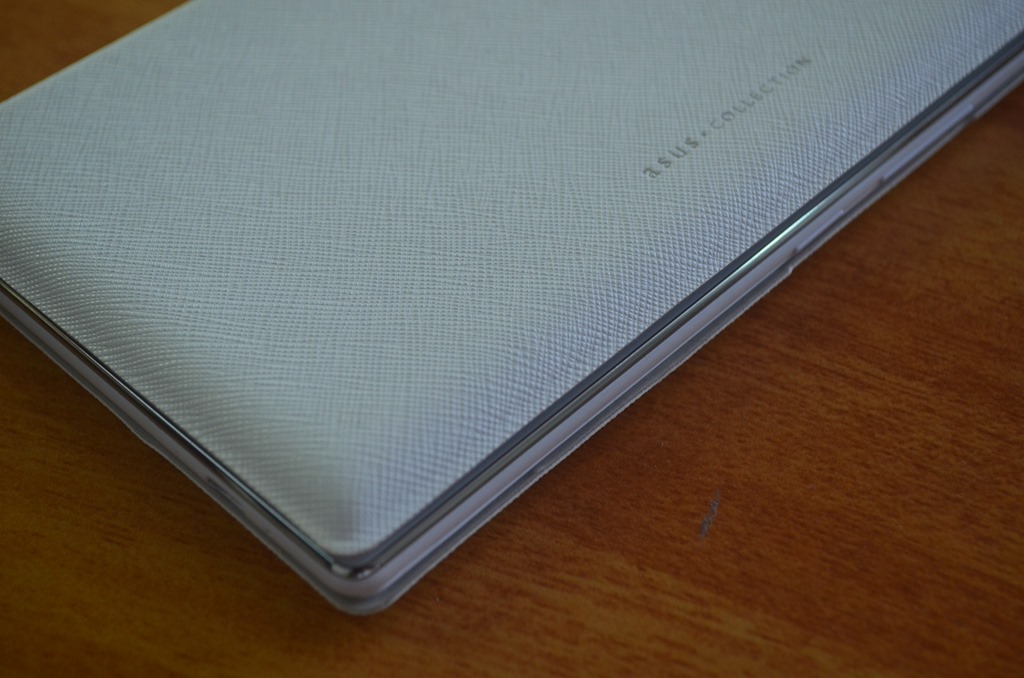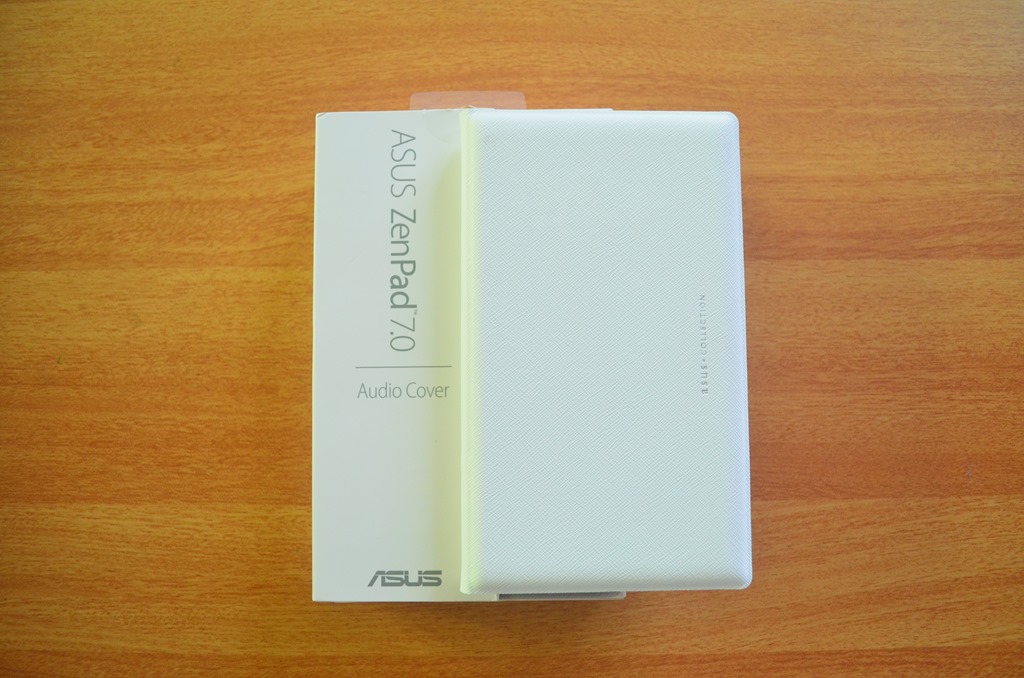ASUS had announced the new ZenPad series tablets at the ASUS Zen festival and it goes on sale today. Asus ZenPad 7.0 (Z370CG) features a 7-inch (1280×800 pixels) HD display with Corning Gorilla Glass protection. The tablet is powered by a 64-bit quad-core Intel Atom x3-C3230 processor coupled with a choice 2GB of RAM. It also comes with 16GB of built-in storage that’s expandable via microSD card (up to 128GB).
The tablet also comes with 8MP rear camera and 2MP front camera. It has support for 3G via SIM card. Here is the unboxing and first impressions of the tablet.

Here is the unboxing video.
Inside the box:
- ASUS ZenPad 7.0
- USB Cable
- Charger
- Warranty and Manual

Design wise, the ZenPad 7.0 is a fairly good looking device and one of the specialities of the device is the interchangeable rear panel. The finishing on the rear panel looks pretty good and has a textured finish which does give a premium feel. Inside the rear panel is the SIM card and micro SD card. The rear panel also has the engraved ASUS logo. The rear panel also houses the 8MP camera and has curved edges. The power and volume keys are on the right side. The 3.5mm audio jack sits on the top while the micro USB charging slot is at the bottom.
The front panel has the 7 inch HD (1280 X 800 pixel) display, front camera and the sensors. The navigational buttons are on screen.
The display on the device is a 7inch WXGA (1280 X 800). The display is VisualMaster HD as ASUS calls it. The display is pretty vibrant and sharp and the touch response is good. There is Corning Gorilla Glass protection on the display.

The tablet is powered by Intel Atom Quad core 64bit processor with 2GB RAM and comes with 16GB internal storage. The performance in the first use was pretty good and it comes with Android 5.0 Lollipop with Zen UI. The Zen UI offers additional features and tools. There is 11GB of storage available in the first boot. The ZenPad 7.0 (Z370CG) supports Wi-Fi 802.11 b/g/n, Bluetooth 4.0, and Micro-USB connectivity options. The tablet also comes with Micro-SIM and support GPRS/ EDGE and 3G via SIM. You can also expand the storage.
The tablet has 8MP camera and a front 2MP camera. The camera interface is similar to the one offered on Zenfones.
There is also an Audio cover accessory available for ZenPad which basically includes DTS sound speaker unit which also acts as a cover for ZenPad. It replaces the rear cover and comes with a foldable design. It is useful for watching movies and listening to music and provides a desktop stand for ZenPad. The sound quality of the audio cover is also pretty good.
We will have a detailed review of the tablet soon, so stay tuned and subscribe to our YouTube channel for more updates.