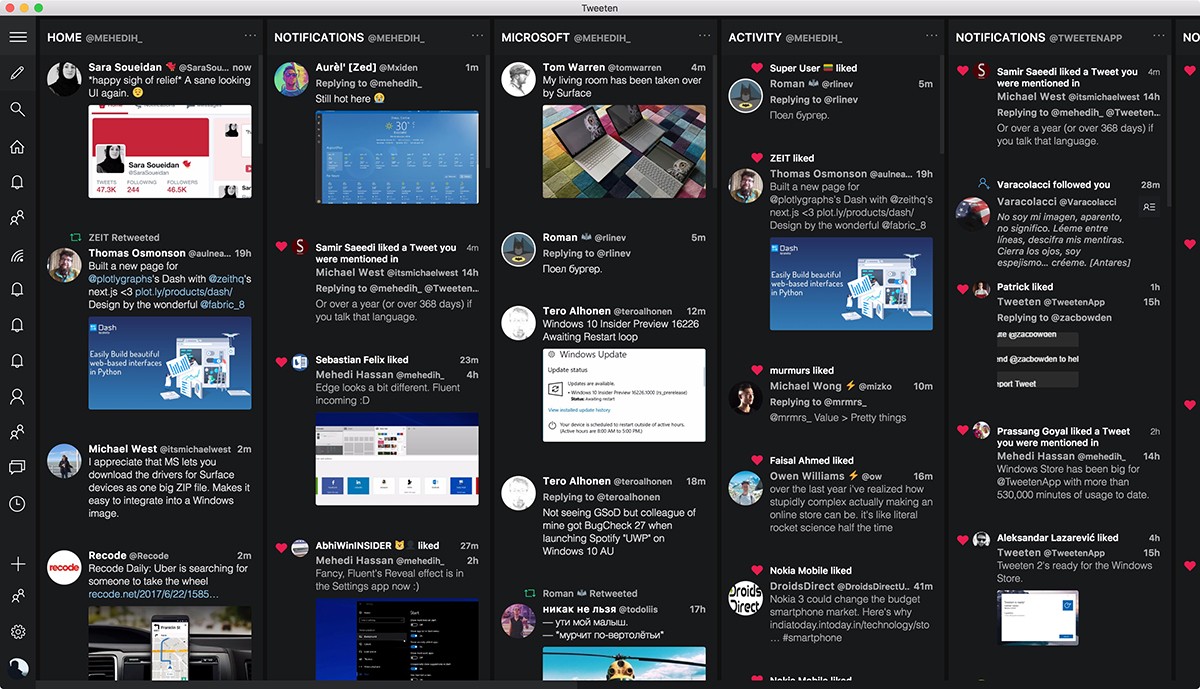Windows 10 is now one of the most popular OS from Microsoft with a massive 110 million users in the first two months of release. Windows 10 comes with quite a lot of new features and improvements over the previous versions and also features the new start menu. Along with this, the company has also improved the store in Windows 10. A lot of apps are going universal which means the app will be available for both Windows 10 (desktop) and Windows 10 Mobile. Here is the list of best Twitter Apps for Windows 10
If you are a Twitter user and looking for a powerful Windows 10 app for Twitter, here are the best choices. Some of these apps are paid, but it does offer additional features.
Best Twitter Apps for Windows 10:
1. Twitter for Windows:
This is the official Twitter app for Windows and it comes with a simple interface which provides you with all the default options in Twitter which includes mentions, DM, Favorites and more. It is free app in the store and also comes with the ability to add and switch between multiple Twitter accounts. You can also create lists and subscribe to lists.
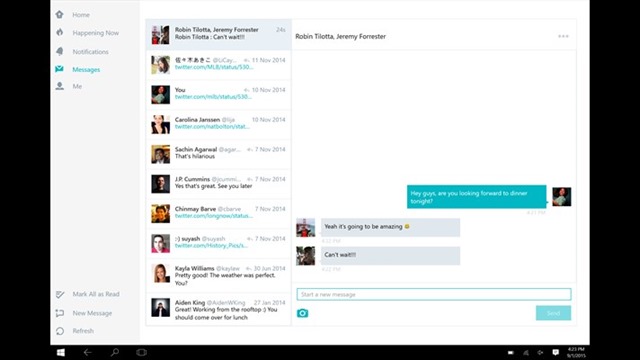
2. Tweetium:
This is one of the most popular Twitter clients for Windows and this has been available since Windows 8 release. The app is a paid and comes for $2.99. It’s been designed with ample feedback from serious Twitter users, with the goal of helping you get the most out of Twitter on Windows desktops, laptops, tablets, and phones. The base app price gets you the fully featured Universal app with support for using one Twitter account at a time. You can then also purchase Tweetium Pro from within the app.
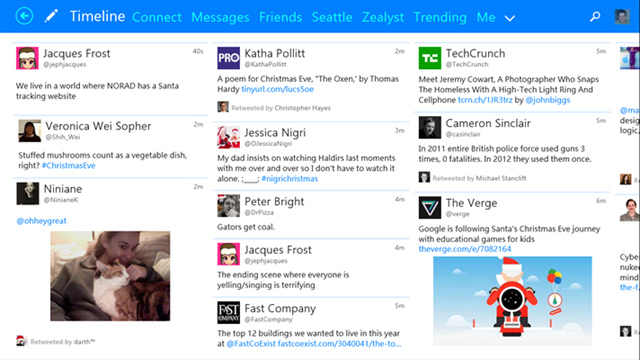
3. gleek
gleek is yet another premium client which offer additional features and customizations. You get full Twitter Timelines, Mentions, and Retweets along with the ability to choose between dark and light themes. There are also custom theme colors to choose from. There is unlimited accounts option in this app. It also supports short URLs to make your experience better.
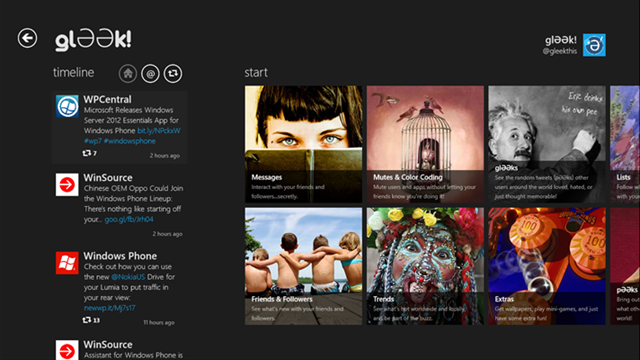
4. Fenice for Twitter:
Fenice is a full-featured Twitter client that’s fast and fluid and has been redesigned from the ground up for Windows 10. It also comes with interactive notifications: reply, add to favorites or retweet a mention without even launch the app and this also works for DMs. There is also Instapaper and Pocket integration in the app. If there is no Internet connection, you can still schedule you tweet and once the connection is available, the app will automatically tweet it. The app is priced $1.99.
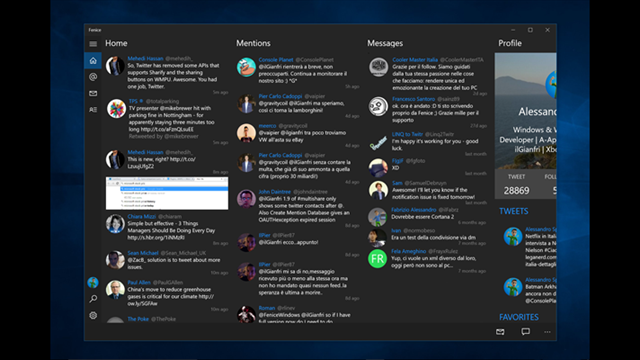
5. Tweeten:
Tweeten is one of the most popular and free Twitter client for Windows 10. It comes with a clean and beautiful user interface which helps you keep track of all the things happening on Twitter.
Tweeten’s multi-column UI helps you keep monitor multiple timelines from different accounts the same time.