After the success of budget phones like Lenovo A6000 Plus and A7000 and also mid-range Lenovo K3 Note, the company had announced their budget 4G LTE enabled phone, the Lenovo A2010 in India few days back. The Lenovo A2010 comes with a 4.5 inch FWVGA display (854 X 480 pixels) and the phone is powered by 1 GHz MediaTek MT6735M 64-bit Quad Core processor coupled with 1GB of RAM.
The device also comes with 8GB internal storage which is expandable to 32GB via micro SD card. This is the cheapest 4G LTE device from Lenovo in India. Here is the detailed review of the phone.

Here is the video review of the phone.
Design and Build:
Design wise, the Lenovo A2010 is a decent looking smartphone which does not offer anything new in terms of design in the budget segment. The phone comes with three capacitive buttons, typical of Lenovo. The rear panel has a matte finish and houses the 5MP camera along with flash, Lenovo logo and speaker located at the bottom. The power and volume keys are on the right side. The 3.5 mm audio jack and micro USB slot are located on the top portion.
The front panel has 2MP front camera and the 4.5 inch FWVGA display. Since the phone has only 4.5 inch display, it is pretty compact device to hold although it is not slim. Overall, it is decent device in terms of design and build.
Display:
The Lenovo A2010 comes with a 4.5 inch FWVGA display (854 x 480 pixels) and the display quality is pretty poor. It is not just the low resolution which is an issue on A2010, the display quality of the panel is also poor and there is no protection on the display. The touch response was also not very smooth and was sticky to our liking. The colors look washed out and the sharpness levels are way too low.
There is also no ambient light sensor which means you need to manually increase the brightness when you go outside. Overall, we were pretty disappointed with the display quality on the A2010.
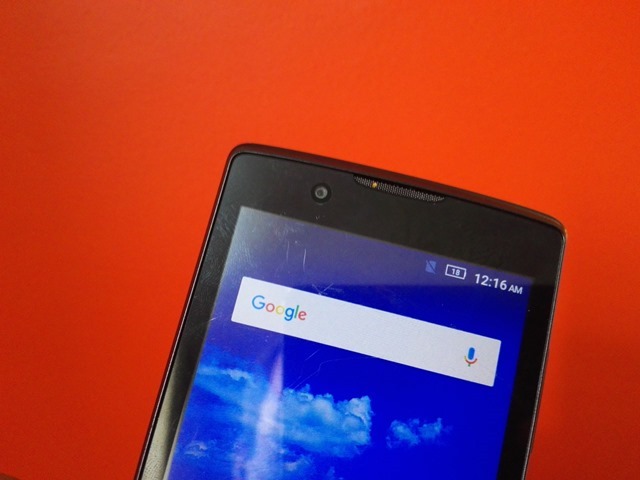
Software:
The Lenovo A2010 runs on Android 5.1 with the custom Vibe UI from the company. While there are lots of similarities with the Vibe UI on other devices, the UI on A2010 is a stripped down variant considering this is a smaller display and a budget device. The notification center is a custom one with quick toggles included.
The Vibe UI looks different from the stock Android. The UI does not come with app drawer and has multiple home screen which you can customize.



Vibe UI does not offer too many customization options and there are no themes included in this device. But you can change wallpapers and add widgets to the device. The phone also comes with few apps from Lenovo which includes Sound Recorder, FM Radio, Portable Hotspot, Syncit and Shareit.
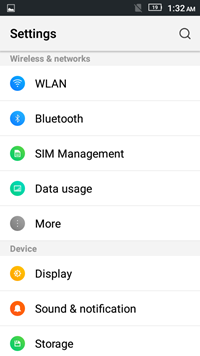
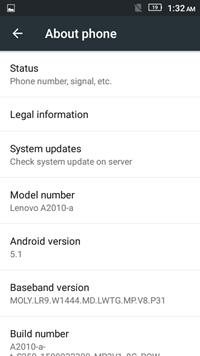
Overall, the UI is just average and does not offer anything new.
Performance:
Lenovo A2010 runs on 1Ghz Quad core Mediatek processor with 1GB of RAM. The performance of the device was just average and is good only for causal usage. If you push it hard with multiple apps with heavy usage, it does show some lag.
The device offers 8GB internal storage and out of which 4.5GB is available to user in the first boot. You can also extend the storage via micro SD card. The phone also allows you to install or move apps on the SD card which is a very handy feature. The phone does not supports USB OTG.
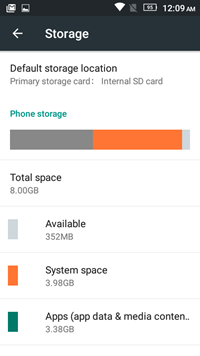
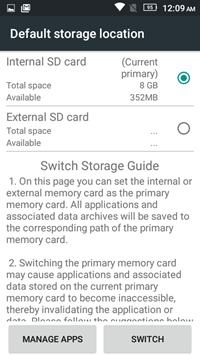
The gaming experience on the device was just average. While it was able to play most of the games, the poor quality of the display provides poor gaming experience. Multi tasking is implemented in Android Lollipop way and switching between apps was decent although not the best performance.
Watch: Lenovo A2010 Gaming Review
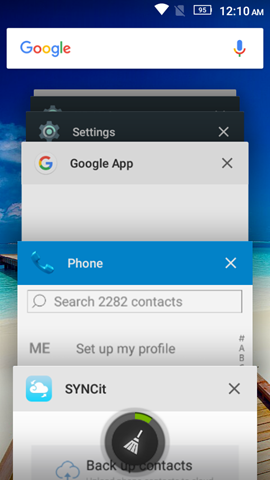
The call quality of the phone was pretty good and we didn’t have any issues with dropped calls. The output from the rear speaker was just ok, but since the phone has a slight bend on the rear panel, it does not affect the music performance even if you keep the phone on flat surface. Overall, the phone provides decent experience for causal usage.
Camera:
Lenovo A2010 comes with a 5MP rear camera with fixed focus and LED flash and a front facing 2MP camera. The camera interface offers decent features and looks similar to the interface on most Mediatek powered phones. While the camera is just 5MP, the phone offers 1080p (Full HD) video recording. The photos taken using the device lacked detailing and the colors look washed out most of the time. The photos were noisy even when taken in bright sunlight. The fixed focus makes things worse for the camera when taking close up objects. The low light performance was pretty poor and were mostly noisy.
The video recording was also not great on the device and lacked details. Overall, the camera on the Lenovo A2010 disappoints. Here are some of the samples taken with the device.
Battery Life:
The phone comes with a 2000mAh battery and the battery performance is decent overall. With average usage which includes calls, browsing, social networking and few snaps with the 5MP shooter, we could easily get a day of usage on the device which we feel is quite good for a budget device.
Verdict:
Priced at Rs 4999, the Lenovo A2010 is one of the cheapest 4G LTE enabled phones in India. The issue with A2010 is that the hardware is pretty low on most counts when competition offers better specs at the same price. But having said that Lenovo A2010 could be your secondary phone just for calls and casual browsing. Lenovo’s after sales service is also pretty good and better than many other online only players.

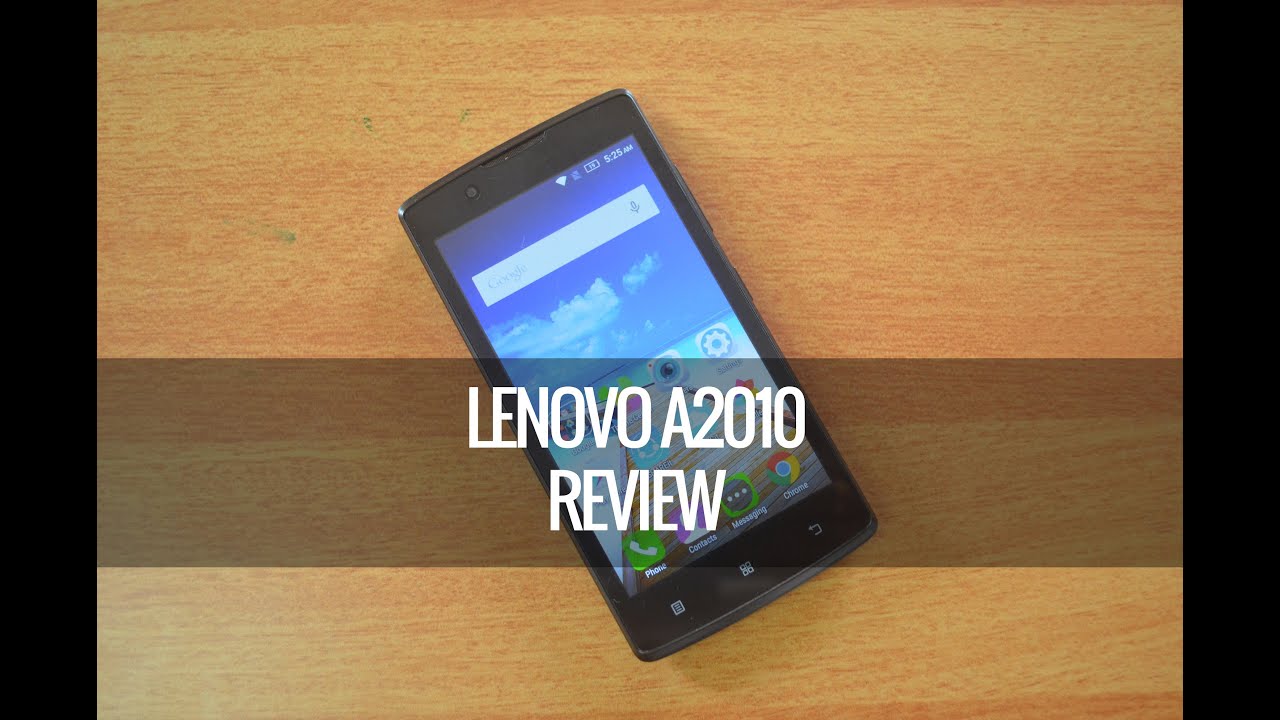





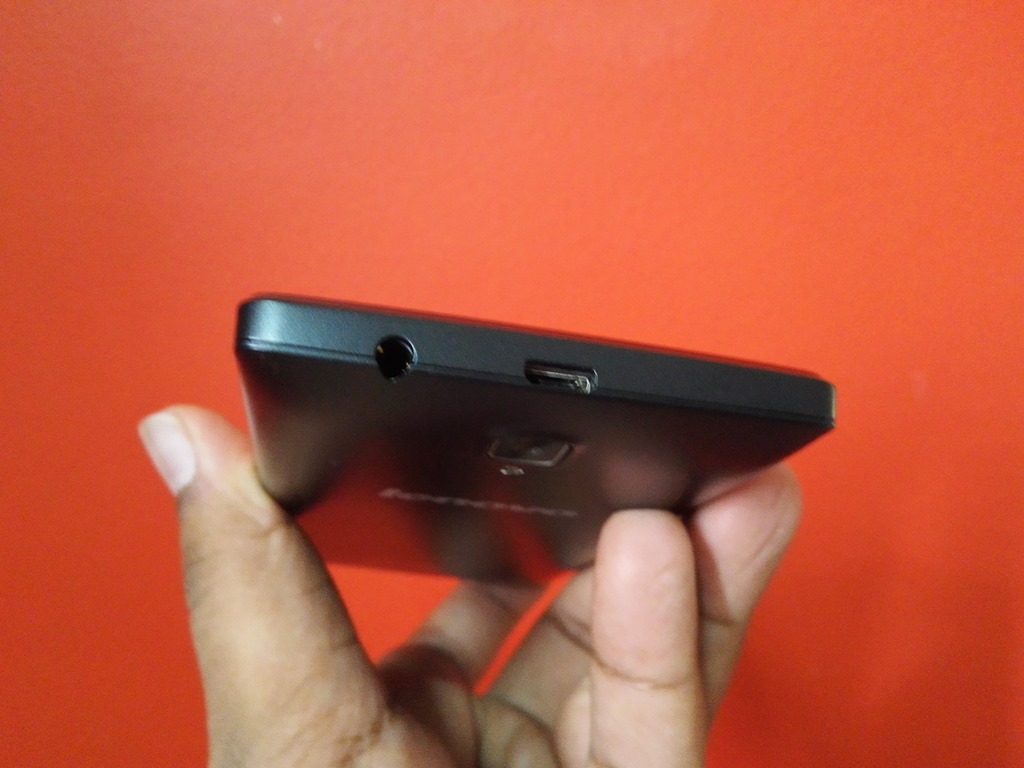

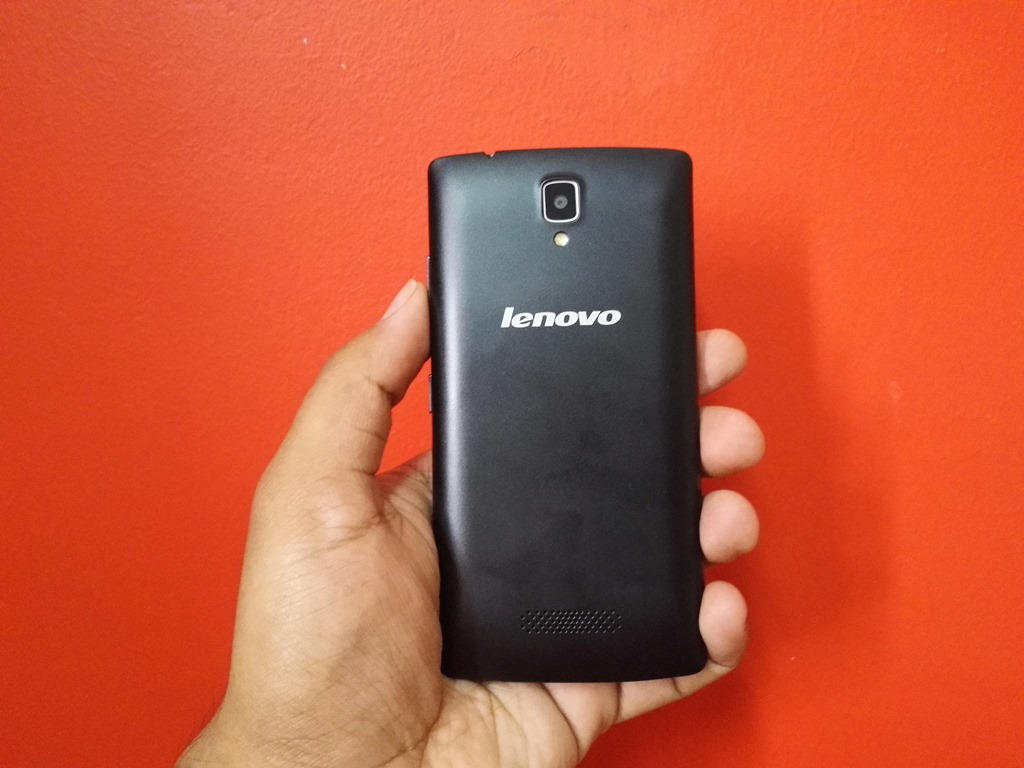














I have purchase Lenovo A2010 some times ago.But i find difficulty in setting default storage as memory card or I cannot move the apps to memory card because there is no facility in this mobile please guide me so i can solve my problem. my contact number is 9924678327
At this point I’m convinced that there’s no way to install apps or to move apps on to the SD card, DESPITE the on-phone instructions (Go to Settings > Storage > then click on “Default storage location”) saying that you CAN install and you CAN move apps on to the SD card.
I’m actually kind of pissed, because I had looked at this screen specifically, and read through the detailed instructions, and also checked out some online videos showing how it’s possible, before deciding to buy the phone and a 32GB SD card.
Whether it was negligence on the part of Lenovo, or that they knowingly left untrue instructions on the phone thinking that the demographic of customers buying this phone would be unlikely to need more than a few GB of space for storage, I don’t know. Either way, it’s a serious problem because
1) all the bloatware that comes with the phone CANNOT be removed and
2) modern apps now take up more and more space, so a few GB is pretty useless
Had I known about the false information regarding the SD card I would have bought another phone.
WHAT IS BEST 32GB MEMORY CARD FOR LENOVO 2010?
How to close application running in backround (E.g. media player running in background )for Lenovo a2010?
Is there any shortcuts?
Any long press button
How to close application running in backround (E.g. media player running in background )for Lenovo a2010?
Is there any shortcuts?
Ans: Double click on the middle button
How to activate call waiting in lenovo a2010(Android lollipop)?
Suggest Details steps.
Dial *43# to activate call waiting in your lenovo a2010
i am a student .which phone is best foi me under 6k .give me some phone name
Hi Sir,
Contact picture is not displayed during incoming/outgoing calls and even after attending phone also. Could you please help me in fixing this issue.
Thanks,
Kanthi
Same problem here, please somebody help….
Reply me on [email protected]..
Thank you. 🙂
Can anyone tell me the Amp rating of The supplied Wall charger.I am planning to buy this phone and another power bank