Facebook rolled out a features where in the videos in your timeline will be automatically played when you scroll through your timeline. While this feature might sound good for many users, people on limited internet connection will have issues since the video playback will cost more data and this feature will not desirable.
But you can disable the auto playback easily on your Facebook account, both on browser and mobile, here is how to do it.
Disable Auto Playback on Facebook Website:
From the top right of Facebook, click and select Settings.
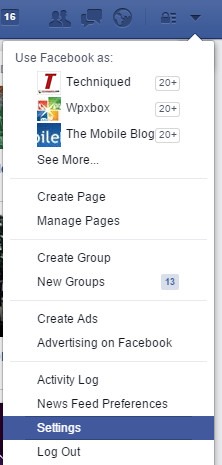
Under the settings menu, select Videos in the left menu.
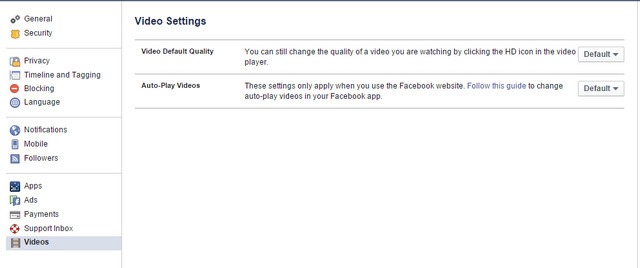
Click the dropdown menu next to Auto-play Videos and select Off. This will turn off video playback only on the Facebook website.
Disable Auto Playback on App:
Open the Facebook app and tap on the three lines . Now scroll down and tap App Settings. Here you will see the option to change the video playback. You can select either Wi-Fi only or turn it off.
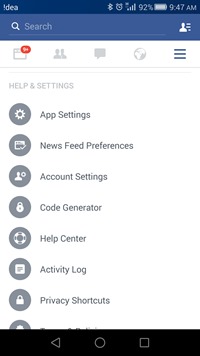
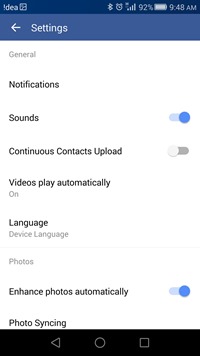
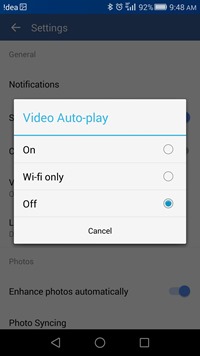
Once you have done this change, videos will not automatically play on your Facebook website or app.






