Microsoft released Windows 10 final version and is now available for free upgrade for existing Windows 8.1 and Windows 7 users. So if you have either of these OS, you can get Windows 10 for free, but only in the first year of release. Now, when upgrading to Windows 10, you might encounter issues and one of them is the Error 80240020 which will prevent installation of Windows 10 update.
In this post we are detailing on how to fix this issue and complete the Windows 10 installation.
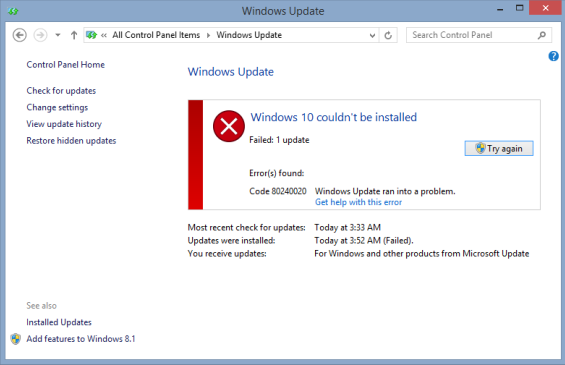
So how to fix this issue? Follow the steps below.
1. Open File Explorer on your PC and navigate to C:/$Windows.~BT, here the C drive is the drive where your existing Windows installation is available. Open this folder and try deleting all the files available here. These are files downloaded for upgrade and this might be corrupted. This folder might be hidden, so you might have to make all the hidden folders visible.
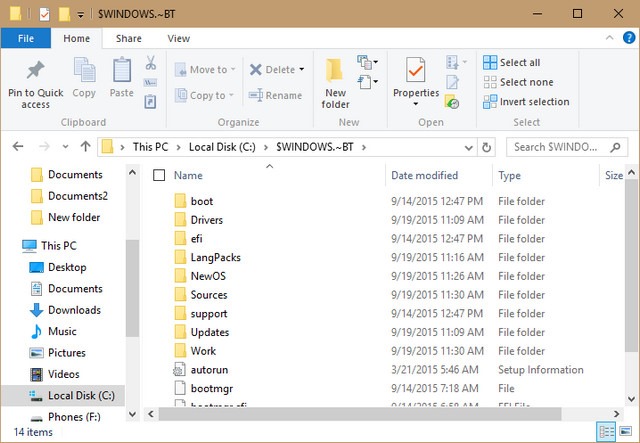
You might find it difficult to delete all the files here probably due to permission issues if you are not administrator.
2. Next step is to open the folder C:\Windows\SoftwareDistribution\Download and again delete all the files available here.
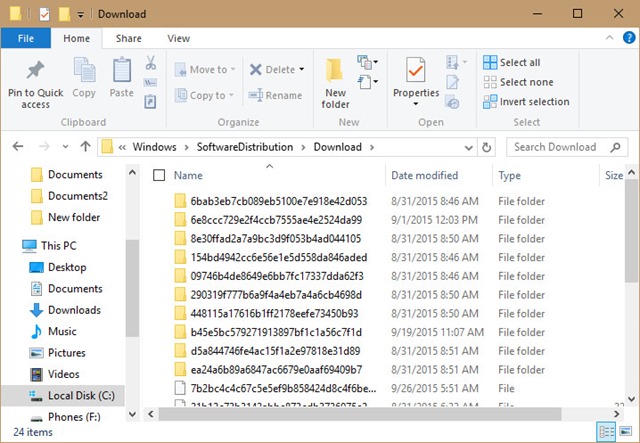
3. Now got back to update center and try downloading Windows 10 upgrade once again and now you will see the download once again starting and this will complete the installation. You can also follow our guide on how to install Windows 10 on your PC.





