At the official release of iPhone 6S and iPhone 6S Plus, Apple had also announced that the latest version of iOS, the iOS9 will be available for download on September 16th. iOS9 has been in beta version since it was announced at WWDC early this year. iOS9 features optimization and performance enhancements and new features like improved Siri responses and better search tools. iOS9 also comes with improvements to built in apps. iOS9 has now made available to users and they can now upgrade from their iOS device.
If you are facing issues downloading the update on the device because of the huge volume of downloads, you can download the iOS8 direct download links and install it via iTunes.

If you own an iOS device and not sure if the update is available or not, here is the list of all device which will get iOS9. Apple has made sure that most of the recent devices including 3 year old ones are also included.
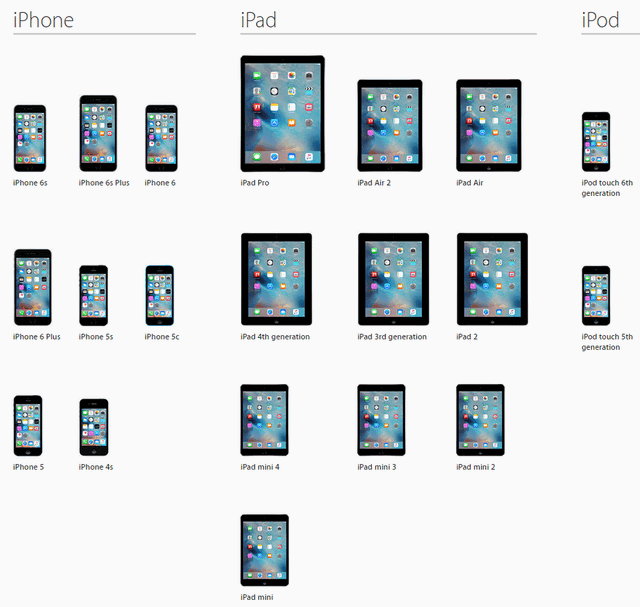
Direct Download Links:
You can directly download the IPSW file and then use iTunes to upgrade your device. Below are the direct download links of iOS8.
iPhones:
iPhone 6
iPhone 6 Plus
iPhone 5s (Model A1453, A1533)
iPhone 5s (Model A1457, A1518, A1528, A1530)
iPhone 5c (Model A1456, A1532)
iPhone 5c (Model A1507, A1516, A1526, A1529)
iPhone 5 (Model A1428)
iPhone 5 (Model A1429)
iPhone 4s
iPad:
iPad Air 2 (Model A1566)
iPad Air 2 (Model A1567)
iPad mini 3 (Model A1599)
iPad mini 3 (Model A1600)
iPad mini 3 (Model A1601)
iPad Air (Model A1474)
iPad Air (Model A1475)
iPad Air (Model A1476)
iPad mini 2 (Model A1489)
iPad mini 2 (Model A1490)
iPad mini 2 (Model A1491)
iPad (4th generation Model A1458)
iPad (4th generation Model A1459)
iPad (4th generation Model A1460)
iPad mini (Model A1432)
iPad mini (Model A1454)
iPad mini (Model A1455)
iPad Wi-Fi (3rd generation)<
iPad Wi-Fi + Cellular (model for ATT)
iPad Wi-Fi + Cellular (model for Verizon)
iPad 2 Wi-Fi (Rev A)
iPad 2 Wi-Fi
iPad 2 Wi-Fi + 3G (GSM)
iPad 2 Wi-Fi + 3G (CDMA)
iPod Touch:
iPod touch (5th generation)
iPod touch (6th generation)







