At the Unpacked event today, Samsung has made official the company’s two new phablets. Samsung has has great success with the Note series ever since it was launched and the company is looking to keep the success going with Galaxy Note 5. The Note 5 comes with impressive spec sheet and it is indeed the best Note till date. It features a 5.7-inch Quad HD (2560×1440) Super AMOLED display. It is powered by Samsung LSI Exynos 7420 Octa core processor (4xA57 @ 2.1GHz and 4xA53 @ 1.5GHz) and Mali T760MP8 @ 772MHz GPU.
The device comes with 4GB of LPDDR4 RAM.
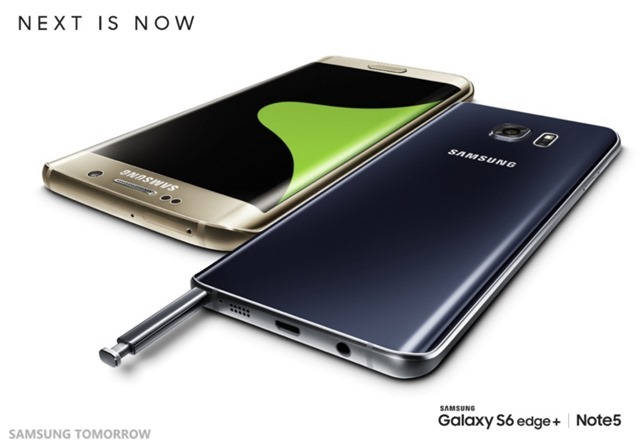
The Note 5 runs on Android 5.1 Lollipop with Samsung’s Touchwiz UI. On the imaging front, the phone comes with 16MP rear camera, 1.12µm pixels and F/1.9 with Optical Image Stabilization. There is also a 5MP front camera for selfies and video calls.
The phone has 32GB and 64GB internal storage and there is no expansion slot. But the device has a 3000mAh removable battery. Both the devices have 4G LTE support globally.


While the Galaxy Note 5 and Galaxy S6 Edge+ have exactly the same hardware, the difference between the two devices is the functionality and form factor. While the Note 5 has the S Pen, the Galaxy S6 Edge+ comes with curved display at the edges.
The S pen on the Note 5 has gone in for major change in terms of functionality and use. It now push button top that allows the pen to be completely flush inside the phone when not in use, so that you don’t have the fear of breaking the edge. There has been several improvements in the software side as well for the S Pen.
Here is a quick specs comparison of Samsung Galaxy S6 Edge + and Galaxy Note 5.
| ? | Galaxy S6 edge+ | Galaxy Note5 |
| OS | Android 5.1 (Lollipop) | |
| Network | LTE Cat.9 / LTE Cat.6 * May differ by markets and mobile operators | |
| Dimension | 154.4 x 75.8 x 6.9mm, 153g | 153.2 x 76.1 x 7.6mm, 171g |
| AP | Octa core (2.1GHz Quad + 1.5GHz Quad), 64 bit, 14 nm process | |
| Memory | 4GB RAM (LPDDR4) , 32/64GB (UFS 2.0) , | |
| Display | 5.7” Quad HD Super AMOLED2560 x 1440 (518ppi) Dual edge screen |
5.7” Quad HD Super AMOLED2560 x 1440 (518ppi) |
| Camera | Rear : 16MP OIS (F1.9) , Front : 5MP (F1.9) | |
| Battery | 3,000mAh, Fast Charging both on wired and wireless Wireless Charging compatible with WPC and PMA | |
| Payment | NFC, MST | |
| Connectivity | WiFi 802.11 a/b/g/n/ac, MIMO(2×2), Bluetooth® v 4.2 LE, ANT+, USB 2.0, NFC, Location |
|
| Sensors | Accelerometer, Proximity, RGB Light, Geo-magnetic, Gyro,Fingerprint, Barometer, Hall, HRM | |
| Audio | MP3,M4A,3GA,AAC,OGG,OGA,WAV,WMA,AMR, AWB,FLAC,MID,MIDI,XMF,MXMF,IMY,RTTTL,RTX,OTA |
|
| Video | MP4,M4V,3GP,3G2,WMV,ASF,AVI,FLV,MKV,WEBM | |
The availability and launch timing of both products vary by markets and mobile carriers. Both devices are available globally starting from August, 2015. Both have 32GB or 64GB storage options available in White Pearl, Black Sapphire, Gold Platinum and Silver Titanium.







