Previously we had two different app store for Windows 8.1 and Windows Phone 8.1, but now the company is integrating the two stores into an universal app store. The Windows 10 universal app store for both desktop and phones has just gone live. With just couple of weeks away from the official launch of Windows 10, Microsoft is transitioning to the new store which looks pretty good and well designed.
The new store has a very elegant UI and easy to find apps and they are categorized for desktop and phones in various sections.
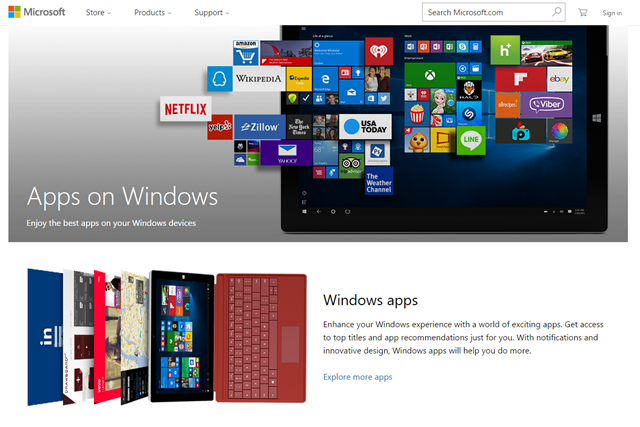
If you open the old store URLs you will be redirected to the new store and you can view both the desktop apps and phone apps on the Windows 10 store app. The apps have been arranged into Windows and Xbox sections where you can manage them. The home page also lists popular apps under the free and paid category. There is also a section for all categories of apps.
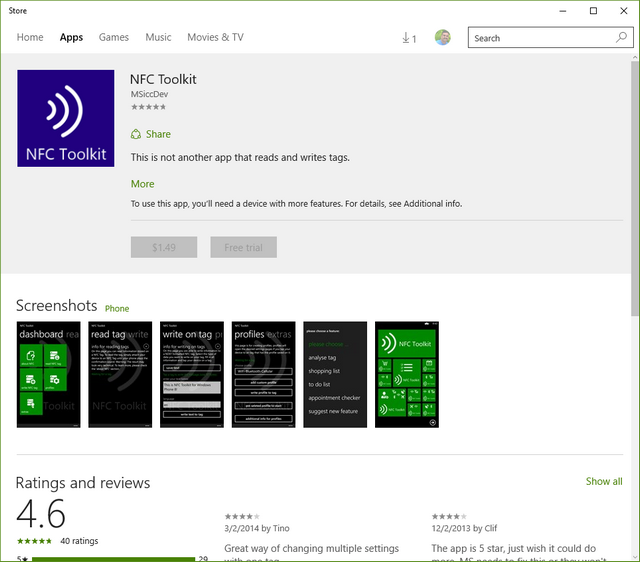
The new store does look promising especially with the UI which is easy to navigate and also clutter free.
Via Windows Central







