Windows 10 is close to final released and is expected on July 29th. Microsoft has already clarified that not all users will be getting the upgrade on the release date. With the latest Windows 10 Preview build, Microsoft had disabled the title bar colors and made every title bar for open windows to white background. While this looks good, it is difficult to find whether the window is active or not.
Winaero has found out a method to change the colors of title bars in Windows 10 to the accent color in personalization menu in the settings.
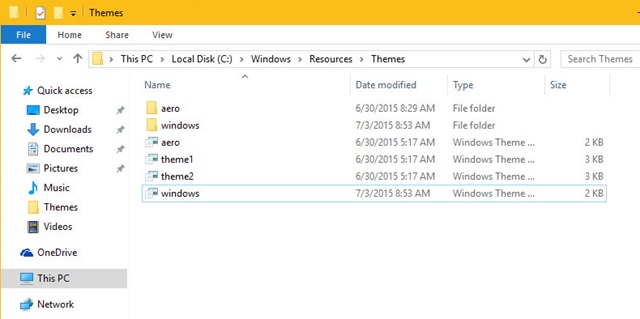
The process to get accent color for title bars is very simple. All you need to do is to download the file at the bottom of this post. Extract the file and copy the file contents to Windows -> Resources –> Themes. This folder is located in the drive where you have installed Windows 10.
Once you have copied the file, just double click on the windows file inside this folder and you will get to see colors on title bars. If you want to change the color, just go to personalization menu in Settings in Windows 10 and then change the accent color and this color will be updated on to all the open windows.





