Microsoft has released a new preview build for Windows 10 for PCs. With Windows 10 slated for official release on July 29th, the build 10158 will be more closer to the final build and UI/ UX changes will be minimal before the final build. Similar to other builds, the 10158 comes with quite a lot of changes and this time it is more specific to the new browser, Microsoft Edge. The new browser was till now called Project Spartan and with this new build, it is officially named to Edge.
This build is full of improvements to stability and quality as well as some additional UI polish. It also has some great new features included for Microsoft Edge as well.
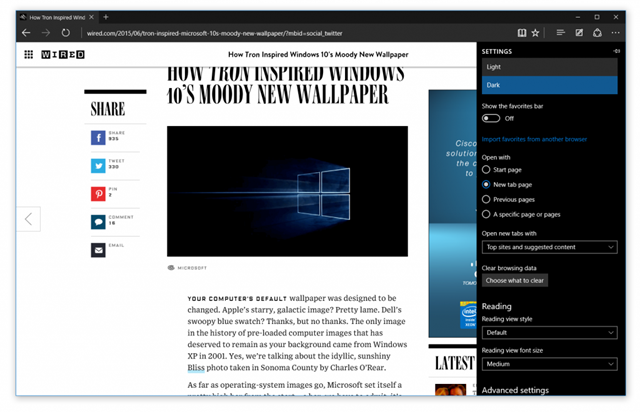
The Edge browser comes with quite a lot of new changes along with a new dark theme which was a user request from the testers. You’ll continue to see general UX improvements and refinement in this build. For Continuum, you’ll see a lot of bug fixes as well as improved Tablet mode animations, improved support for Windows 8/8.1 apps and classic (Win32) apps in Tablet mode. And when using the Start Menu, you can swipe up on the left side to open All apps. This also works in Tablet mode, when you have opened up the left side of Start behind the hamburger menu.
On the Taskbar, when an app needs your attention, it will now flash in orange. And when you download something or move files around in File Explorer, the progress animation in the Taskbar has been changed back to green and back to animating horizontally.
Other changes includes updates to Cortana and also integration with Office 365. There is also a minor update to the popular Snipping Tool, you can now take snapshots with a delay.
More details here.







