Windows 10 is slated for final release on July 29th and this is one of the most awaited versions of Windows and comes with host of new features and improvements to existing ones. Windows 10 features all new start screen which has similarities with the traditional start screen, but with more options and better customizations. You can pin tiles on to the start screen.
Another option is to switch between the traditional start screen and a full screen start similar to Windows 8.1. Microsoft has included this option in settings. Navigate to Settings-> Personalization and select Start.
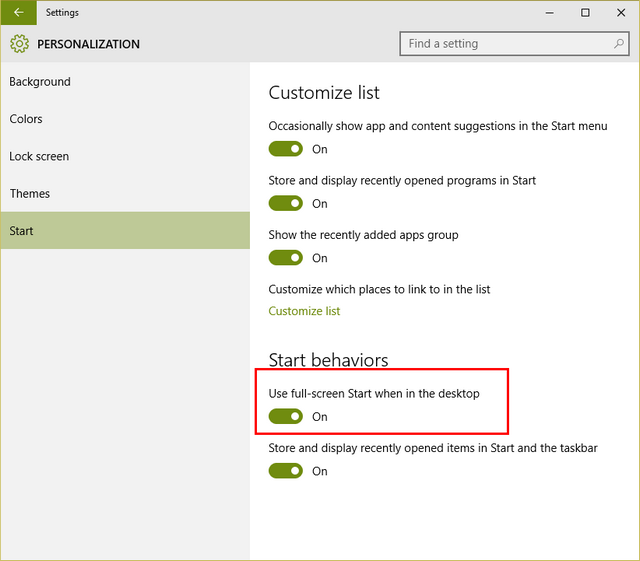
Here you will see the option to use full screen start when in the desktop. Just turn this on and you can see the start screen in full screen mode. You can also hit the top left corner to get more apps and features and also access other menus. You can also switch back to the old start menu by turning off this option.
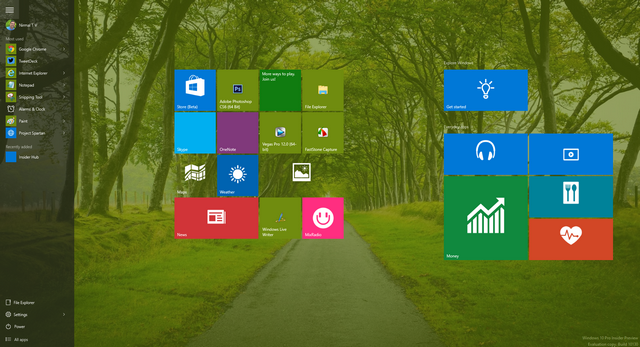
So if you are familiar with the full screen start menu, you now have the option to enable it.





