Coolpad made an entry into India with two devices, the Dazen 1 and Dazen X7. Dazen 1 is powered by a 1.2GHz quad-core Qualcomm Snapdragon processor and has a 5 inch HD display (1280 X 720p) and the device comes with 2GB of RAM along with 8GB of built –in storage. It sports an 8-megapixel rear camera with a f/2.2 lens and LED flash. It also features a 5-megapixel FF front camera. It is backed by a 2500mAh battery, along with extended battery up to 50%. The phone will be available in Moon Dust grey and baby snow-white colours.
The Dazen 1 runs on Android 4.4 with the Cool UI and has 4G LTE support in India. Here is the detailed review of the phone.
Related Reading: Coolpad Dazen 1 Unboxing

Design and Build:
Although design wise, the Dazen 1 does not offer anything new, it is a fairly well build phone with good materials and matte finish rear panel. The weight of the phone is on higher side considering Redmi 2 and Lenovo A6000 Plus are light weight phones. The front panel offers three capacitive buttons which are backlit. There is 5 inch HD display, front camera and the usual sensors. The power button is located on the right side while the volume keys are on the left side. The top portion houses the 3.5mm audio jack while the micro USB slot sits at the bottom. The rear panel has a good matte finish and has the 8MP camera and LED flash along with Coolpad and Dazen logos. The speaker is located at the bottom.
The rear panel is removable and inside you can see the dual SIM card slots, micro SD card and the 2500mAh battery. Overall the build quality of the device is good.
Display:
The display on the Dazen 1 is a 5 inch HD IPS panel which has a resolution of 1280 X 720P. The display looks pretty vibrant and the colors are also ok. The touch response seems fine and so is the brightness levels. But the sharpness of the display is not up to the levels of Redmi 2. But nevetheless, the Dazen 1 does have a good display. The viewing angles are also pretty decent and not too much to complain here with the HD panel.

Software:
The Coolpad Dazen 1 runs on Android 4.4 KitKat with the custom Cool UI. Ideally we would have expected Android Lollipop on phone launching in 2015, but the good thing is the UI offers some good amount of features. Cool UI borrows lots of features from MIUI and does look like it in many aspects. The notification center and the overall UI does not have any resemblance with stock Android. The phone offers multiple home screens and does not feature app drawer similar to most of the Chinese OEMs.
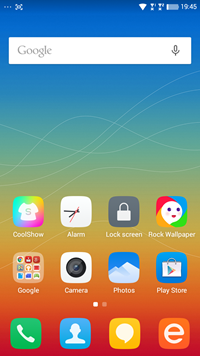


The home screen has support for widgets and effects similar to MIUI. The phone also supports handful of gestures like double tap to wake, slide up to unlock, draw gestures and more. There is also support for glove mode and mistouch prevention. The phone does come with few apps like Snapdeal, WeChat, WPS office pre-installed, but not too many bloatware included.
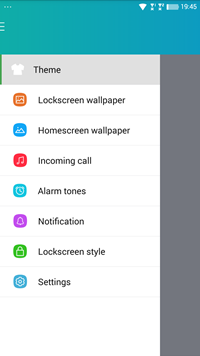
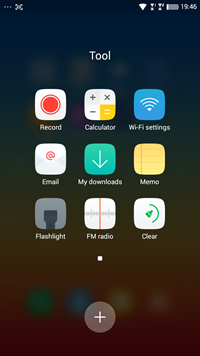
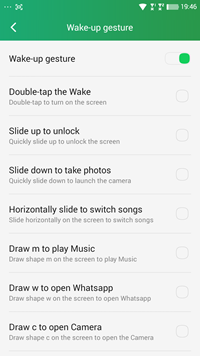
The phone also comes with option to customize with themes, wallpapers, change notification style, incoming calls and also lockscreen style. The phone also has some built in tools very similar to MIUI. The multitasking option is also has good implementation and some quick toggle are also included here.
While the UI does offer some good features, it is not as extensive and polished as MIUI 6. The UI also offers an option to switch to traditional interface with an app drawer and also get the default set of options.


Performance:
The phone runs on Snapdragon 410 Quad Core processor which is also a 64 bit processor. It is coupled with 2GB of RAM and 8GB internal storage. The storage is expandable via micro SD card. Out of the internal storage, around 4.5GB in the first boot.
The performance was pretty good and we never noticed any considerable lag. Switching between apps using the multi tasking option was also pretty good. The phone also comes with 4G LTE support in India.

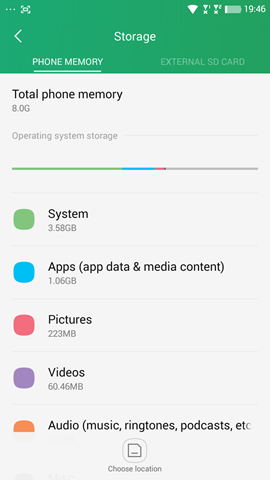
The gaming experience on the device was decent, but not really the best and the device did get warm when playing for longer durations. The call quality was decent on the device and so was the speaker output. The device has support for dual SIM card.
Camera:
The phone packs a 8MP camera with LED flash and a 5MP front camera for selfies. The camera UI is completely different when compared to what is being offered in the budget category. While the UI offers lots of features, it is not really user friendly, the controls are placed awkwardly. The phone offers multiple modes like night shot, beauty, sound and shot, GIF, HDR to name a few. There is also a Pro mode which allows you to get manual controls while taking photos.
Now coming to the camera performance, the 8MP shooter on Dazen 1 disappoints. The two major issues on this camera were focusing close up objects and also colors in daylight photos. The colors looked washed out added a blueish tint and did not come out good. The detailing was also not that great and also compared to Redmi 2, the image quality was not great. The low light photos were decent and the camera did perform decently along with the flash.
The phone supports 1080p video recording and the quality was just average with poor colors. The front facing 5MP camera has good colors and the photo were decent. Here are some of the camera samples taken using the phone.
Battery Life:
The phone comes with a 2500mAh battery and the performance was pretty good. It has higher capacity compared to Lenovo A6000 Plus and also Redmi 2 and you can easily get a day of battery life with Coolpad Dazen 1. We tested the performance with few social apps running in the background along with calls, a bit of gaming, camera and also browsing. We could easily manage a day with average usage which is pretty good for a budget smartphone. But we tested with 3G connectivity, so the performance will be lower on 4G LTE.
Verdict:
Priced at Rs 5999 (reduced from Rs 6999), the Coolpad Dazen 1 is probably one of the cheapest 4G LTE enabled device with good specs like HD display, Snapdragon 410 and 2GB RAM. Where the Dazen 1 disappoints is the camera performance and also the software isn’t as features rich as the MIUI 6 or CM12. The after sales service is also a worrying aspect for this device. If camera is not your priority, then Dazen 1 is great value for money at Rs 5999.


























This phone is very good in this amount 6999rs .I’m very happy to have phone like this ..Even after use this phone I have order 20 other orders for this same phone bcoz my relative and my friends want same phone .Really amazing phone in lesser amount mind blowing
……. Not Facing Any problem ……