IF you have been using preview versions of Windows, you might have noticed a watermark with the version details on the desktop. This was available with Windows 8.1 and now with Windows 10 as well. Have you ever wondered how to remove this watermark? Microsoft has also clarified that non-genuine versions of Windows 10 will also sport a watermark once the final version is released.
Here is a simple tool called Universal Watermark Disabler, which removes the preview version watermark from your Windows 10. It even works on Windows 8.1 as well.
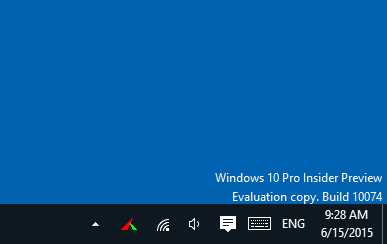
All you need is to run the simple app and it will prompt for permissions. Once you have completed the install process, it will log off your PC and once you log in back, the watermark will be removed from the desktop.
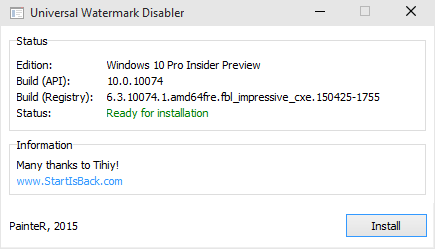
Feature of this app:
- Supports all builds from Windows 8 7850 to Windows 10 9926 (and newer).
- Supports any UI language.
- Does not delete branding strings (i.e. does not modify system files!).
- Removes any watermarks including BootSecure, Test Mode, Build string in evaluation and pre-release builds, “Confidential” warning text and even the build hash.
It can remove all kinds of watermarks in Windows 10, Windows 8.1 and Windows 8. The app is available free of cost.
Download Universal Watermark Disabler








This does not work.