After the success of Honor 4X, Huawei announced yet another budget smartphone, the Honor 4C in India. Honor 4C comes with 5 inch IPS display with a resolution of 1280 X 720 (HD). The phone is powered by a 1.2Ghz Octa Core Kirin processor which is a 64 bit processor. The device has 2GB RAM and 8GB internal storage which is expandable. The phone also comes with the same 13MP rear camera with flash and a front facing 5MP camera for selfies and video calls.
Similar to the 4X, the device has Android 4.4 KitKat with EMUI3.0 which is the custom UI from the company. The phone also feature 2550mAh battery. The missing feature compared to competition is the lack of 4G LTE support.
Related Reading: Honor 4C Unboxing
Here is the detailed review of the device.

Design and Build:
Design wise, although the Honor 4C is exactly similar to Honor 4 does not offer anything new, but it is a fairly good looking phone. There are few similarities with respect to the Yureka design especially the three capacitive touch buttons. The rear panel comes with great quality matte finish with pattern and an engraved Honor branding. The finishing is slightly different from Honor 4X and it is much better than what is offered on Redmi Note and Yu Yureka. The power and volume buttons are on the right side with power button getting a chrome finish. The 3.5mm audio jack is on the top while the micro USB charging slot is at the bottom.
The speaker unit is located at the bottom to the side of the micro USB slot. The rear panel also houses the 13MP camera along with flash into a single unit with a metallic finish. The front panel has the 5.5inch HD display which has slim bezels on the sides. Below the display is the three capacitive buttons which mimic lollipop buttons, but they are not backlit. The 5MP front camera and the sensors are above the display. Overall, the build quality is very good on the device.
Display:
The phone comes with a 5.0 inch HD display (1280 X 720p) with 294ppi. The display size is similar to what is offered on Lenovo A6000 and A6000 Plus. The display is pretty sharp and have good colors. The viewing angles are also good, thanks to the IPS display. The sunlight readability was also pretty decent, but the brightness levels are lower than what we saw on Honor 4X. The touch response was very smooth without any lags. Similar to Lenovo A6000, this device does not offer any additional protection in the form of Corning Gorilla glass.
The company has included a screen guard in the box for protecting the device from scratches.

Software and Performance:
Honor 4X runs on Android 4.4 KitKat and has the custom UI from Huawei, the Emotion UI 3.0. EMUI 3.0 is a custom interface and comes with additional tools and options like the MIUI and Lenovo’s Vibe UI. The phone comes with multiple home screen and it does not feature an app launcher.



The notification center has dual screens, one for notifications which are arranged with time stamp. The shortcuts tab shows all the quick toggles. You can also edit and toggles available in the shortcuts. The lock screen has an option which shows different image whenever you turn on the display.



You can access the camera from the lock screen. If you double tap on the lock screen, it brings up the music player. If you swipe from the bottom of the lock screen, you get access to some useful functions like recorder, calculator, torch, music controls and more.

Similar to Yu Yureka and Redmi Note, the EMUI on Honor 4C also offers themes to customize. The themes app allows you to download themes and install them. You can also change the layout of apps on the home screens. The phone comes pre-installed with few tools like Weather, Mirror, Magnifier, calculator, Notepad, FM Radio, Recorder and backup tool.


The phone comes with 8GB internal storage and there is only less than 3.65GB available which is kind of disappointing as most of the 8GB devices have 4.5 to 5GB user available. You can expand the storage via micro SD card to 32GB. You can also install apps on the SD card by changing the default write disk.

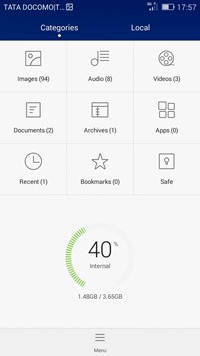

The call quality on the device was pretty good and so was the signal strength. The speaker quality was also pretty decent and good when playing games.
The phone runs on 1.2Ghz Hisilicon Kirin 620 Octa core processor and also features 2GB RAM and the overall performance of the device was very good. We never encountered lags or issues when running or switching apps. The multi tasking was also pretty good on the device.
We played high end games on the device and found that the gaming performance was really good for the games which were playable. But having said that there are issues with high end games like Dead Trigger 2 and GTA which were crashing on the device. We are sure this is something related to EMUI as this issue existing on Honor 4X as well. The heating on the device while playing games was on the lower side.
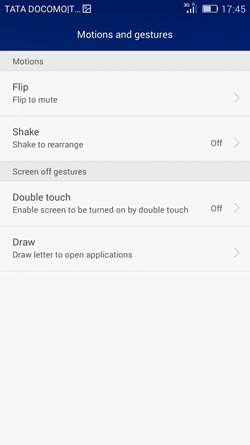

The phone also comes with Motions and gestures like Flip to mute, shake to rearrange, Double tap to wake, draw letter to open apps, one hand UI, smart cover and more. These are very useful add-ons from EMUI which makes the phone better to use.
Camera:
Similar to Honor 4X, the Honor 4C also sports a 13MP rear camera with LED flash and a front facing 5MP camera for selfies and video calls. The camera interface is also feature rich and comes with options like HDR, Panorama, Audio Note, Best Photo, All Focus and Watermark photos. The All Focus mode allows you to change the focus after taking the photos and this is particularly useful when taking close up photos.

For the images taken in daylight, there is good amount of detailing available in the photo. The colors look pretty good and the overall clarity is very good for a budget smartphone. The macro captures have come really good and the detailing is very good, again the colors look vivid and are closer to real colors. We were impressed with the photo quality offered by this 13MP shooter and easily the best below Rs 10000.
While most of the budget smartphone cameras mainly concentrate on day light photography, Honor 4C impresses with good low light photos. The clarity is pretty decent in low light as well. While there is noise in extreme low light captures, it is still one of the best cameras in budget category with great performance. The flash performance was slightly disappointing as the overall lighting was not that great.
The Front camera on the phone is a 5MP fixed focus unit and here again the camera impresses. The 5MP front shooter also produces photos with decent clarity and the colors have come very good. It is pretty good camera for selfies and video calls.
Here are some of the samples taken with the device.
Battery Life:
Honor 4C comes with a 2550mAh battery and the capacity is similar to what is offered on Yureka. Similar to Honor 4X, the battery performance on Honor 4C is also pretty good and you can easily get a day of usage with the battery.
The phone also comes with battery saver mode where in you can get additional battery life by disabling network services. There are three power modes- Ultra, Smart and Normal. The ultra power saver turns the screen into a lite mode with greyscale display and gets you access only for basic phone needs. Then there is smart mode which optimizes the CPU for better performance and battery life.
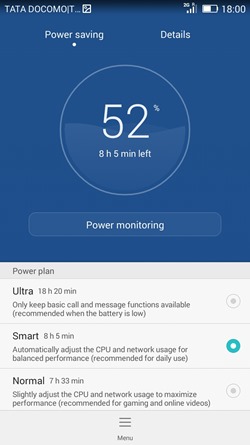
Verdict:
Is the Honor 4C value for money at Rs 8999? Honor 4C is an all round device with great build, decent display, software and performance along with excellent camera. While 4G LTE is missing on this device when compared to the competition, if you are not particular about this feature, we recommend this device for any one looking for an all round performer.



























Where the heck is the review of the most important thing : call quality and call speaker quality ?
It is mentioned in the review, under software and performance.
I have a budget of 10k and I’m confused between Lenovo A7000 and Honor 4c. Which one would you suggest between these two? Or any other phone in this range that I can buy? I want a phone with a good screen, decent camera and one which can handle heavy games.
Btw, I live your reviews. 🙂
*love :p
Honor 4C has issues with gaming, Lenovo A7000 is better pick here.
Thanks! What about the camera? There are lots of negative reviews about the camera of Lenovo A7000 on flipkart whereas most of the people are reporting that Honor 4c has the best camera in its price range. Also, can you please tell me which one of Lenovo A7000 and Honor 4c has the better screen?
Yes, Honor 4c has the best camera below Rs 10000, no doubt on that.
is camera better than the yu yureka ?.. pls rpl
I am facing battery issues in honor 4c at night while sleep battery is about 60% when I woke up my mobile is been switch off with 0% battery.
what to do ?
Do you have Facebook messenger installed on your phone? If yes, then uninstall it and check if the problem is solved or not.
I received the phone yesterday and was facing the same issue, went to sleep at 11:30pm with 82% battery left and when I woke up only 40% battery was remaining. I checked the battery stats (settings>battery) and found that the Google app was the culprit. It was running from past six and a half hours and consumed most of the battery. I forced stop the app and disabled it and now the problem is fixed.
I hope this works for you. 🙂
Still now i am not using the sim card data but using wifi eith normal usage its giving 1.5 days of battery with wifi on for most of the time.
me also facing the same problem but I also force stop apps but the same issuse what should I do
what about loud speaker and music volume its loud or low compare to honor 4x.
can u please suggest which one have better camera honor 4c or xaiomi mi 4i
please compare the cameras for these 2 phones
Which one is best… honor 4c or honor 4x or HTC desire 526g .?
I am want a mobile with great camera and sound quality without headsets..
i buy huwaie hounr 4c i like it
but issue with game
i’m having trouble with the THEMESTORE, where is it located?
Hey, I.bought this phone two days ago and without installing any big or gaming apps or opening a lot of functions, it is heating up to 37-51 degrees (via DU Battery Saver) and I’m losing 16% battery on standby within 3 hours and a burning cellphone. Is there a quick fix for this or should I talk to my retailer?
Disable the google search app and turn off location services from settings.
I have disabled google search app and turned off location service as well. Will let you know in a few hours how it goes.
how to set the 3g mode(always)
Go to Settings>More((5th option)>Mobile Network>Preferred Network Type>Select WCDMA Only
There is no (preferred network mode) on my mobile what can I do
I just got my honor 4c yesterday, the volume of the speaker phone is really low, even if it is set at maximum already. Like if im driving and there is slight sound from outside the car, the sound from the phone is overpowered. Is this the case for all honor 4c or did I get a detective unit?
Iam using honor 4x. only 3g option not available please help me
Thanks for the review! Can you help me with the network mode? I am using bsnl sim and I want to put it in wcdma mode only, but I couldn’t find such an option to choose preferred network mode as other android stock rom, i could select 3g network by manually searching for available networks, but when there is strong 2g network it goes back gsm, so please tell me how to select preferred network, thanks in advance!
Go to Settings>More(5th option under wireless and networks)>Mobile Network>Preferred Network Type>Select WCDMA Only
there is no such option in this model!
That’s not possible. Scroll to the top of the page and in the review check the software and performance column. You can see the option that I’m talking about in the 5th pic.
should i purchased it????
kindly suggestion..
Hi how can i add lyrics on the default music player? And where can i see the option of lock screen to change it yo multiple wallpapers? Thank you in advance 🙂
Did you got the solution?I am looking for the same thing but couldn’t get it.?
i didnt find its internal app locker…….
where is that help me
its honor 4c