Windows 10 latest build was released at the BUILD conference last week and this build comes with some new features as well as improvements. One of the new hidden features available in this build is the dark theme. If you have been a Windows Phone user, you wmight have already seen the light and dark background available in the settings. Similar to this feature, Windows 10 desktop will also feature the dark theme.
By default this theme is not available in the settings, but you can enable it using a registry hack. To do this, open the Registry editor (Win+ R command for run and then type regedit and press enter).
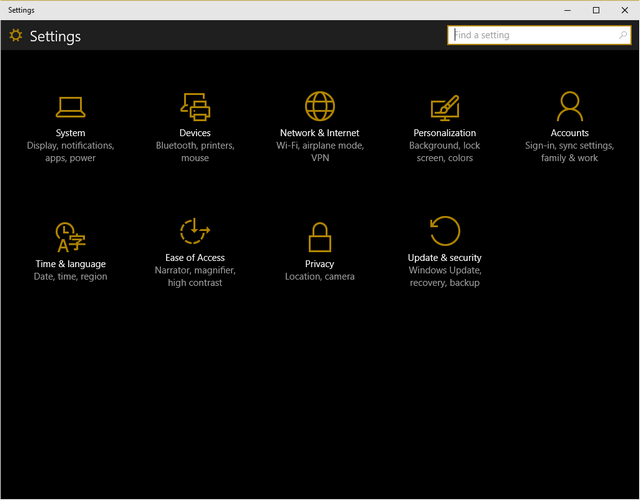
In the registry editor, navigate to the following key.
HKEY_CURRENT_USER\SOFTWARE\Microsoft\Windows\CurrentVersion\Themes\Personalize
On the right panel, right click and select New-> DWORD.
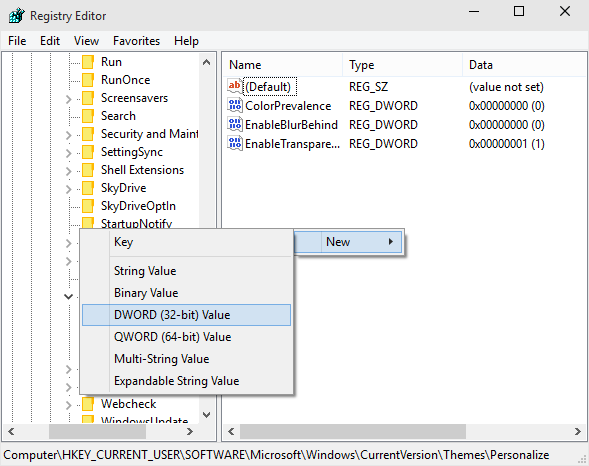
In the new DWORD, enter the value name as SystemUsesLightTheme and enter the value as 0.
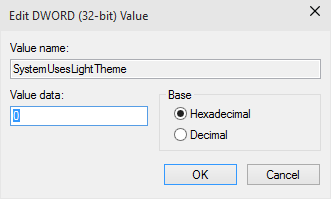
Now reboot your computer and it will have the dark theme available. If you want to get back to the original theme, just change the value to 1. We are expecting this feature to come to the final build of Windows 10 when it will be released later this year.






A dark theme look good option, but I would prefer original light one. Black themes strains eye after a bit of usage.