One of the feature which has been continuously improving on smartphones is the camera. Nowadays, smartphones come loaded with several mega pixel cameras and also great set of features including good low light imaging and other stuffs. The iPhone comes with one of the best cameras on a smartphone and you might be using your smartphone as a substitute for a camera (even though it does not match up with the digital camera standards). You might be having so many personal photos in your phone which you might not want to share with people who use your phone for any reasons.
In such cases, it is better to protect the photos using tools, so that they are invisible unless you unlock them. In this article we will cover the best free apps to lock and protect your photos on iOS (iPad and iPhone) phone gallery.

1. Private Photo Vault:
Private Photo Vault is one of the highly rated and feature rich app in the store. You can protect your photos and videos on your iOS using this app which allows you to either set a pin lock or pattern lock for your album. It keeps your photos and videos private. There is also feature to capture photo and get GPS location in case of a break in to the app. There is also option to set decoy password.



2. Keep Safe:
KeepSafe keeps your personal photos and videos private by locking them behind an easy-to-use PIN pad, giving you control over who sees what. Your friends, family, and coworkers will be able to look at your public photo gallery, but NOT what is in your KeepSafe. KeepSafe lets you increase your privacy by setting passwords for individual albums. You can also choose your own album cover images.
The app is available free of cost from the App store.



3. HiFolder:
HiFolder is another useful app which brings you a Four-Fold Protection system and perfectly keep your privacy away from prying eyes. The app comes with good set of features including password and pattern protection and also the login reports to see who accessed your folders. The free version of the app supports only 30 photos and 5 videos.



4. Best Secret Folder:
Best Secret Folder is yet another useful app to secure your photos on your iOS device. Simply add the video from your library or record directly thru the app. The app is password protected so no one will be able to access your videos/photos. It support two most advance security lock techniques -Password Lock and Pattern Lock.
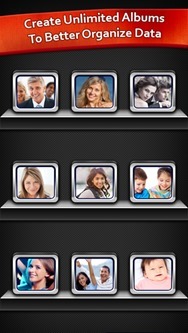
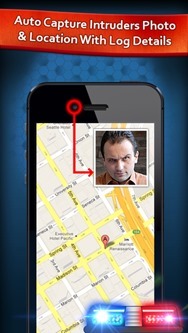

5. Secret photos KYMS:
Kyms looks like a working and stylish calculator app but it hides an inviolable vault in which to hide and encrypt all your multimedia files, documents, passwords and much more with military grade security (AES Encryption). Kyms is the only App on the Store that decrypts files in real time, without any waiting. By tapping on a video, for example, it will start immediately and the decryption will continue in background.



6. Lock Photo+Video:
Lock Photo+ Video is another useful app with which you can lock and manage your private photos, videos, text messages, voice recordings, notes, documents and other files very easily. You can add decoy accounts to conceal your privacy for further protection. You can set passwords for Admin or the other users. If you are forced to open this app in some case, the decoy accounts for Admin is a good way to hide your real private files.


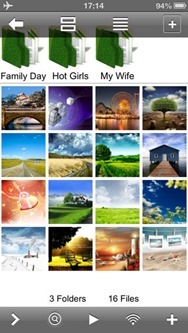
There are many more apps available in the app store for protecting your photos and videos, if you have experience using any, do share your views on the app.








Thanks for sharing. looks amazing. I use Samsung and I have a good app to recommend, too. LEO Privacy is a very useful applock to me. It provides me app lock so that I can secure my personal details from others. It provides hiding pictures option so that I can hide my pics/videos.