There are multiple tweaking tools available for Windows, but either these tools are not supported on different versions or they do not all offer some features based on the Windows version you have. Winaero Tweaker is an universal tweaking tool for Windows and it is supported on almost all Windows versions from Windows 7, Windows 8, Windows 8.1 and Windows 10 (technical preview)
The unique feature of the app is that it populates or shows the options and tweaking tools based on the version of Windows you are running.

As you can see from the image, the options are listed under different categories including basic ones, appearances, boot and logon, network, behaviour and user accounts. It also supports the current Windows 10 technical preview, so you can try out these options in case you are running it.
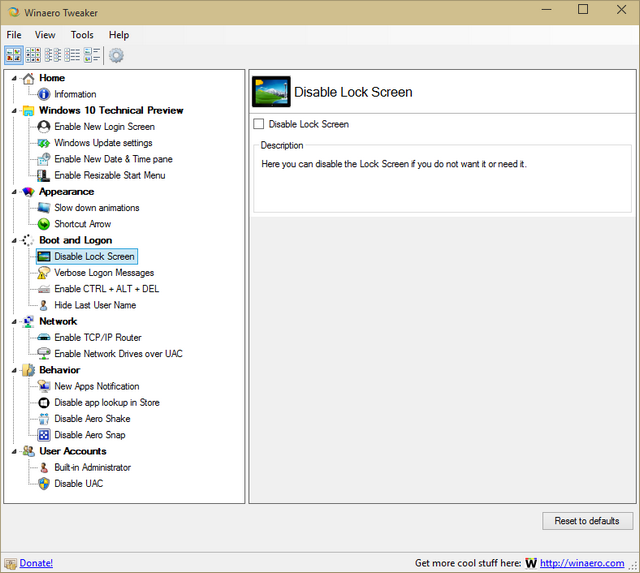
Winaero Tweaker is a free tool and is completely portable, which means you do not have to install anything for trying out these tweaks on your Windows. You can download the application from here.







