Micromax’s newest mid range phone, the Canvas Hue was announced couple of weeks back. The phone comes with a 5-inch (1280 x 720 pixels) AMOLED HD display with Corning Gorilla Glass 3 protection and is powered by a 1.3 GHz quad-core processor with 1GB RAM. The phone runs on Android 4.4 (KitKat), which is upgradable to Android 5.0 (Lollipop) which is an interesting aspect of the device. The phone has 8GB internal storage and it is expandable to 32GB via SD card.
On the imaging front, it features a 8-megapixel auto focus rear camera with LED Flash and a 2-megapixel front-facing camera. The phone also supports dual SIM card and has 3Gsupport. Here is the detailed review of the device.
Related Reading: Micromax Canvas Hue Unboxing and First Impressions

Design and Build:
Design wise, Micromax has moved away from the regular design criteria and the phone does look really pretty; especially with the white color with a gold rim. The finish of the phone is decent and we won’t blame you for mistaking it for an Apple device. The rounded corners with sharp edges and the gold rim does remind us of Phone 5S. Although Micromax has not revealed the dimensions of the device, the phone has thickness similar to Yureka, but the device is slightly heavy for a 5 inch phone.

The phone has power and volume keys on the right side, 3.5 mm audio jack on the top and the micro USB charging slot at the bottom. The rear panel has a glossy finish and houses the 8MP rear camera with LED flash, Micromax Logo and the speakers located at the bottom. The front panel houses the three backlit capacitive buttons, front 2MP camera, usual set of sensors and the 5 inch HD AMOLED display. The overall build quality of the device is good, but the real panel disappoints as it is prone to scratches pretty easily.
Display:
The highlighting feature of the Canvas hue is the AMOLED display. The phone comes with a HD (1280 X 720P) 5 inch SUPER AMOLED display. The display has Corning Gorilla glass 3 protection and a pixel density of 297ppi. The display on the device is colorful and vibrant and looks great with good brightness levels. The viewing angles are pretty and the sunlight legibility is decent. The touch response from the display is also good. So all in all, the display works really good on the phone and is definitely one of the strong points.

Software and Performance:
Micromax Canvas Hue runs on Android 4.4 KitKat and the company has already promised update to Lollipop, but there is no mention on the time frame. With Canvas Hue, the company has made some changes to the UI on their devices. Generally the budget Micromax phones have more or less core Android UI, but on Canvas Hue, the UI does not feature an app drawer, instead comes with multiple home screens.
There isn’t any change to the notification center and comes with same set of options and toggles.


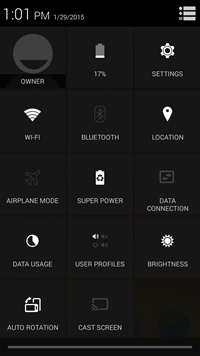
The settings menu has also been revamped with new icons and also has some additional features included. Canvas Hue comes with few customization options including LED indicator, profiles and also Super power mode. The phone runs Android 4.4.2 KitKat. Micromax Canvas Hue supports themes and there are a handful of themes to choose from on the device.
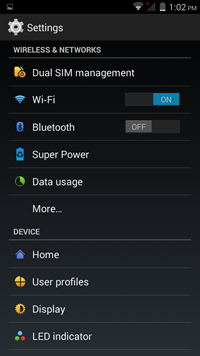
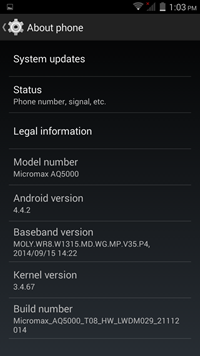

The phone comes with Super power mode which allows you to get more battery life by changing the screen to gray scale and limiting the number of apps running in the background. There are other features including smart answer, smart ring, call and remind and even Pocket Mode which provides additional useful functionalities.
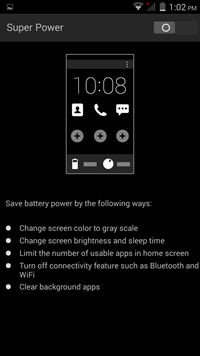
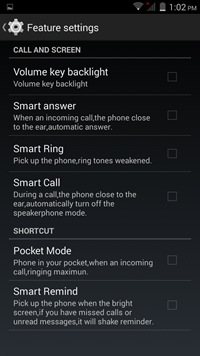
The phone comes with 8GB internal storage and out of which 5.46GB is available in the first boot and you can also expand the storage upto 32GB via micro SD card.

The phone is powered by 1.3Ghz MediaTek Quad Core processor with 1GB RAM. The performance on the device was fairly good and we didn’t have see any lag on general usage. But when running multiple games and apps at the same time, there was a slight lag when switch apps. If you are not confortable using multiple home screen, you might need to install a third party launcher app.
The call quality on the device was pretty decent and we didn’t see any issues. The phone supports dual SIM card with 3G. The gaming performance on the device was pretty decent and found slight lag when playing high graphic rich games as it has only 1GB RAM, but on the whole the performance was decent. The speaker output was on the higher side, but since they are located at the rear panel, you need to keep the phone upside down for better performance.
Camera:
The phone has a 8MP rear camera with LED flash and a front facing 2MP camera, the exact camera specs as that of Moto G and Zenfone 5. The camera interface has been changed from the typical Android interface on Meditek devices and it now looks much better. The phone has the usual set of modes like Auto, HDR, Panorama, Beauty face, Smile shot etc.

The daylight photos had pretty decent amount of clarity available with good detailing, but the colors look dull. The photos aren’t as vivid as Zenfone 5 or the Moto G. The macro shots also were good, but lacking in color reproduction. But there was no focusing issue. The low light photos were noisy when the amount of light was low, but with well lit conditions, the noise levels were slightly better. The flash worked pretty well. Here are some of the photos taken with the device.
The phone can record videos in 1080p and again the quality was just average. Overall, the camera performance was not that great when compared to competition.
Battery Life:
Canvas Hue comes with 3000mAh battery and the capacity is considerably high when you compare it with Moto G and Zenfone 5 (both around 2000mAh). The battery performance was pretty good on the device. With moderate usage, which includes couple of hours on call, browsing, social networking, taking few photos, listening to music and causal gaming along with 3G, you can get more than day of usage.
Along with this, the phone also comes with Super Power settings where in you can get additional life if you are running out battery power.
Verdict:
So is the Canvas Hue real value for money at Rs 10999? When you compare the device specs with Moto G and Zenfone 5, we would definitely suggest the Zenfone 5 for better camera and also 2GB RAM. But if you are looking for better display and battery life, Canvas Hue does make sense to buy. Canvas Hue also looks a bit more stylish than the Moto G.































please sir do the review of canvas hue 2 . It is with more better specs