Microsoft has today released the Outlook app for iOS and Android. The app is currently a rebranded Acompli email app which Microsoft acquired few months back. If you have an iPhone, iPad, Android phone or Android tablet, you can now install the new Outlook app and configure your email accounts. Outlook is a free email app that helps you get more done from anywhere with one unified view of your email, calendar, contacts, and attachments.
Outlook automatically surfaces your most important messages across all your email accounts.
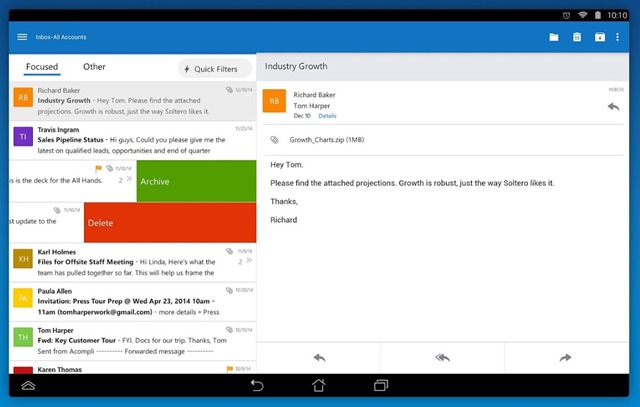
You can simply swipe to quickly delete, archive, or schedule messages you want to handle later. With the calendar integration, it is easy to schedule meetings and view the calendar. You can also attach files from your email, OneDrive, or Dropbox with just a few taps. Outlook works with Microsoft Exchange, Office 365, Outlook.com (including Hotmail, MSN), Gmail, Yahoo Mail, and iCloud.
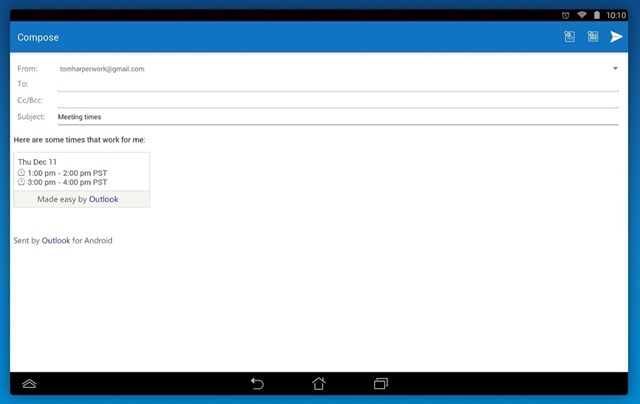
Feature of Outlook:
- Outlook automatically triages your inbox for you, surfacing your most important email. Less relevant email is placed in your “Other” inbox.
- Swipe to quickly delete, archive, or schedule messages.
- Schedule emails and they will return to your inbox at a later time.
- Switching between your email and calendar apps is a thing of the past. Outlook includes your calendar and notifies you with appointment reminders.
- Find available meeting times and share them in email or schedule a meeting.
- View and attach any file from your email, OneDrive, Dropbox, and other accounts with just a few taps.
- Send large files even if you haven’t downloaded them to your phone.
- Filter your inbox to only show messages that are unread, flagged, or have attachments, with a single tap.
- Quickly find the right messages, people and files by typing just a few letters.
- Outlook shows people you communicate with most often, and lets you conveniently drill down to see all related emails, meetings and files.
Outlook has two tabs Focused and Other. Important emails appear in your Focused inbox, while the rest remain easily accessible. Outlook can run on iOS 8.0+ and Android 4.0 and above. The app is available free and can be downloaded from the links below.







