During the second half of 2014, Xiaomi entered India and created a huge buzz with their highly affordable devices and to compete this, Micromax announced a new brand called Yu in partnership with Cyanogen Inc. The first smartphone under the Yu branding called Yureka was announced in December 2014. Yu Yureka came with some great specs and it features a 5.5 inch HD display and is powered by a Snapdragon 615 Octa Core processor with 2GB RAM. This is also a 64bit processor from Snapdragon.
The device is the first 4G LTE enabled phone from Micromax and comes with dual SIM card support. There is also 13MP rear camera with LED Flash and 1080p recording along with a 5MP front-facing camera with 71-degree wide viewing angle for selfies. The 5.5 inch HD display also comes with Corning Gorilla Glass3 protection.
The phone is priced Rs 8999 and India and in this review we take a detailed look at the device and see how good the device performs.
Related Reading: Yu Yureka Unboxing

Here is the video review of Yureka
Design and Build:
When you look at the device at the first instance, you get a feeling it looks more or less like any other Micromax smartphone. The corners of the device are round and the edges are flat. The rear panel has a matte finish and the quality looks pretty good although the finishing isn’t like the regular matte finish. At 155gms, it is considerably lighter than most of the 5.5 inch phablets available, so using the device is pretty easy.

The power key is placed at the right edge while the volume rocker sits at the left side. The keys are made of plastic and offer good feedback. The 3.5 mm audio jack sits on the top while the micro USB charging slot along with microphones are located at the bottom. The rear panel has the 13MP unit with LED flash, YU branding and speakers located at the bottom.
The front panel has three capacitive touch buttons, 5MP front camera and the usual set of sensors. Removing the back cover reveals the 2500mAh battery and the dual SIM card slots with micro SD support. Overall, the build quality is pretty good for a budget smartphone.
Display:
Yureka features a 5.5-inch IPS display with HD (720x1280p) resolution and is very similar to Redmi Note in terms of display specs and also has Corning Gorilla glass 3 protection. The display has a pixel density of about 267 PPI is bright, offers good sunlight legibility. The viewing angles are also pretty good on the device. The display is not as reflective as that of Redmi Note and offers good contrast and decent color reproduction. There is a slight change of color when you tilt the display.
The touch response on the display was pretty good and we didn’t encounter any issues. Watching movies on the 5.5 inch display is definitely a great experience on the device.

Software and Performance:
Yureka runs on Android 4.4 KitKat and on top of it there is the much talked about Cyanogen OS 11.0. Cyanogen is a custom OS and offers UI more or less like core Android, but comes with features and customizations not available in core Android. The interface of the device is very smooth and we didn’t see any lag on the device.
The notification panel has dual mode with the first panel featuring notifications and a quick access ribbon with toggles and the second panel offers the regular quick settings panel which is again customizable.
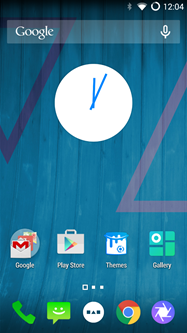


The software offers a high level of customization and lets you tweak the lock screen, status bar and notifications panel as per your liking. You can also quickly access the camera from the lock screen.

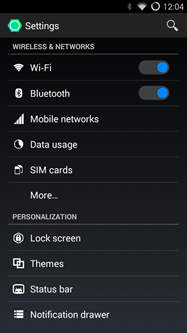
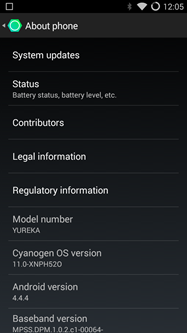
Another great feature of the device is that you can use on-screen keys instead of capacitive touch buttons and this can be configured from the settings. There are themes available to choose from and you need a Cyanogen ID to download themes. You can also customize lockscreen, status bar and notification drawer. The phone also comes with good set of features to customize the functionality of home, menu and back buttons. For example, you can configure the volume keys to answer an incoming call.

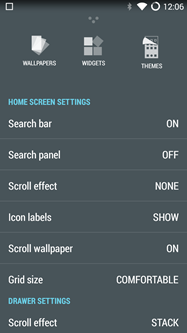
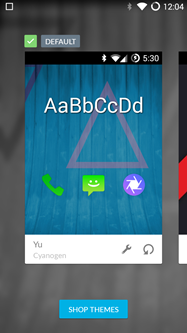
Other added tools on the software include ability to block calls or SMS and filter notifications. You can also encrypt SMS but this feature is only available Cyanogen devices. The phone also offers advanced privacy and security features including Privacy Guard. Other apps included in the phone are File Manager, Gallery app, Sound recorder, FM radio, AudioFX app and a Screencast app.
The phone comes with 16GB internal storage and out of this 12.62GB is available for the user in the first boot. You can also expand the storage via micro SD card.
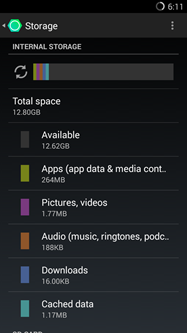
The phone is powered by a 64 bit Qualcomm Snapdragon 615 1.5Ghz Octa core chip, Adreno 405 GPU and 2GB DDR3 RAM. This chip supports dual-mode 4G LTE connectivity with support for both LTE TDD 2300MHz and LTE FDD 1800MHz bands covering almost all current and upcoming Indian 4G networks. The performance of the device was really good and there was no lag in any tasks or running multiple apps at the same time.
The call quality on the device was pretty good and so was the signal strength. We couldn’t test the 4G LTE speeds on this device as there is no 4G support in our location.
We played 5 games on the device (ranging from low end to high end graphics) and found that the gaming performance was really good with the 5.5 inch display. The only problem was the heating on the device from the Octa core Snapdragon 615 processor and it was considerably higher than Snapdragon 400 on the Redmi Note 4G.
Related Watching: Yu Yureka Gaming Review
Camera:
The Yu Yureka sports a 13MP rear camera and a 5MP front camera for selfies and video calls. The rear camera has a Sony Exmor RS IMX135 sensor and f/2.2 aperture. The front camera is a 5MP unit with 71 degree wide angle lens. Not many phones in the sub 10k comes with a 13MP unit, the Redmi Note being another popular one with similar camera.

The interface has good amount of features and options, but they are not cluttered into the interface. You can simply switch modes like auto, HDR, low light etc by just swiping up or down in the camera interface. Taking photos is again pretty fast and there is no lag.
Related Reading: Yu Yureka Camera Review
For the images taken in daylight, there is good amount of detailing available in the photo. The colors look pretty good and the overall clarity is pretty good for a budget smartphone. The macro captures have come really good and the detailing is very good. Again the colors look vivid and are closer to real colors. The low light photos were noisy when the amount of light was very low and the details are not really good. But in well lit conditions (like a mall), the photos have decent quality and lesser noise. One good thing about the flash on Yureka is that the photos have come very good when using the flash. The light is evenly spread and colors have come pretty good.
The front facing 5MP camera does not have auto focus and the colors were a bit dull. Face detection is available in the front camera. Here are some of the shots taken with the device (for complete photo set, check out the detailed camera review of Yureka).
The phone also supports video recording in 1080P and the quality was pretty good. The phone can also shoot slow-motion videos as 60 frames per second. Overall, we were pretty impressed with the camera quality on the device.
Battery Life:
Yureka comes up with 2500mAh battery and the capacity is considerably low when you compare it with Redmi Note which features a 3200mAh battery. But the battery performance was pretty decent. With moderate usage, which includes couple of hours on call, browsing, social networking, taking few photos, listening to music and causal gaming along with 3G, you can get a day of usage. This means with moderate usage, you will need to charge the phone on daily basis. If you are on automatic brightness, you will get better battery life.
Even though the battery life is slightly lower than the Redmi Note, the battery performance isn’t bad on Yureka.
Verdict:
Priced at Rs 8999, Yureka offers lots of features and great hardware at a very affordable price. With a highly customizable OS, above average camera with decent display and build quality, Yureka is a premium smartphone at an affordable price and it sets a new benchmark for budget phones. Without doubt, Yureka is the best smartphone below Rs 10000 and comes with 4G LTE support.
If you can pick one from Amazon flash sale, it is all worth the money!

































