We all know that Windows needs a license key to activate and this key is generally provided when you install Windows. Once you have completed with the installation, Windows will connect to internet and activate your copy by checking the license keys. But sometimes even if you have entered the correct keys, there might be issues activating the license.
One such error you see while activating Windows 8.1 is the Error 0xc004f074 which says “No Key management Service (KMS) could be contacted. Unless you activate Windows 8.1 you cannot use all the features and some customization options will not be available as they are disabled. So how to fix the Error 0xc004f074 in Windows 8.1.
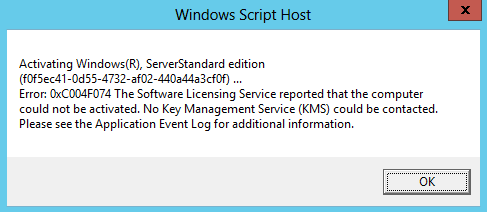
If you keep getting this error, thy the following work around to activate Windows 8.1
Method 1:
1. Open the Command Prompt with administrative rights in Windows 8.1. You can search on the start screen and right click the command prompt and select admin rights.
2. Type slmgr.vbs –ipk xxxxx-xxxxx-xxxxx-xxxxx-xxxxx , where you need to replace the X with your 25 letter license key for Windows 8.1. Now press enter and this will set the license keys for your Windows.
3. Now you need to type slmgr.vbs –ato which will activate Windows 8.1 with the keys you have set in the previous step.
4. Now your Windows 8.1 will be activated and should solve your issue.
Method 2:
Instead of using command prompt you can activate by entering the key with the Windows 8.1 interface.
1. Open Run command by pressing Win + R key and then type slui 3. This will bring in the option to enter the product key.
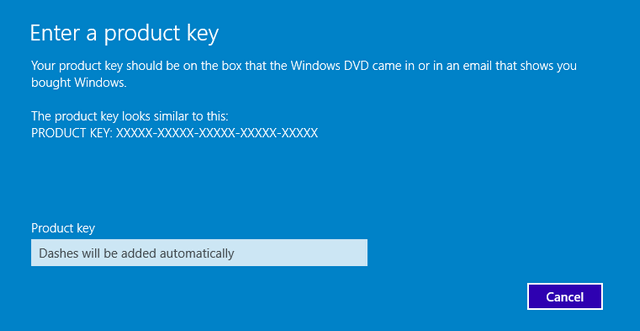
2. Enter the key and it will automatically check and validate it by activating Windows.
Method 3:
If you method 2 does not work you can try activating by phone.
1. Open Run command by pressing Win + R key and type slui 4. This will bring the phone activation Window.

2. Select the country and in the next step you can see the phone numbers to call. Once you start the call you will be asked for the installation ID which will be available on the screen. Input the installation ID and the call center will provide you with a confirmation ID. Once you enter the confirmation ID, you can activate Windows.
In case you are finding issues after trying all these methods, you can call the support and see if your license keys are locked for further activation.





