We recently reviewed the Xiaomi Redmi Note 3G variant which went on sale in December last year. Towards the end of December, Xiaomi announced the 4G variant of the Redmi Note will go on sale at a price of Rs 9999 and this device supports 4G LTE in India. The differences between the 3G and 4G variant is in the hardware and look wise they are the same. The device comes with a 5.5 inch HP display with IPS technology and is powered by a 1.6 Ghz Quad Core processor from Snapdragon with Adreno 405GPU. The device has 2GB of RAM and also comes with 8GB internal storage which is expandable to 64GB via microSD card. The phone also comes with a 13MP rear camera with LED flash and 1080p recording. The phone also features a 5MP camera for video calls and Selfie. It runs on Android 4.4 KitKat with MIUI which is a custom UI from the company. The phone is powered by a 3100mAh battery.
Here is the detailed review of the device.
Related Reading: Xiaomi Redmi Note 4G Unboxing

Design and Build:
The Redmi Note 4G has the same design as that of 3G variant and just by looking the device, you cant identify them. Although the device is a fairly good looking phone in this price point, the glossy rear panels are not really that great and feels slippery in hands. The front panel has a massive 5.5 inch display and below it you have the three capacitive touch button which are red in color and is backlit and offers haptic feedback. Above the display you have the sensors and the front facing camera along with ear piece.
The power and volume keys which have a chrome finish sits on the right side. The 3.5mm audio jack is placed at the top while the micro USB charging slot is at the bottom. The device is huge and if you have small hands using the phone is quite a task. The design isn’t anything exciting, but overall build quality is excellent. At 196gms, the device is heavy as well.
The removable back cover houses the 13MP camera with LED flash and also speakers places at the bottom. Remove the back panel and you can see the dual SIM card slots, micro SD slot and the removable 3100mAh battery.
Display:
The display on the device is a 5.5 inch IPS LCD HD panel (1280 X720) with 220 pixels per inch. The display is vibrant and has good colors and is a treat to use. The touch response is amazing and this can be felt when using the apps. Watching movies is a great experience on this massive 5.5 inch display which is protected by Corning Gorilla Glass 3. The sunlight readability was just average and you might have to increase the brightness to get a good viewing experience.
Overall, we are pretty happy with the display being offered on this device.

Software and Performance:
The Redmi Note 4G runs Android 4.4 KitKat unlike the 3G variant which has Jelly Bean. The company has already mentioned that the phone will get MIUI v6 and probably KitKat would come for this device. Similar to Xiaomi’s Mi3, one of the strong points of this device is the amount of features MIUI offers when compared to core Android.
MIUI offers tons of customizations, features and also tweaks which is seldom available on core Android.

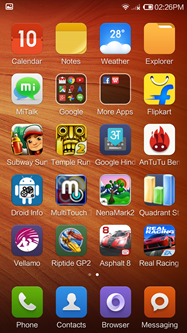

The apps are all arranged in multiple home screens instead of the app drawer found on core Android UI. The notification center of the device is really useful and comes with options to customize the quick toggles and also the ability to customize it to your liking.
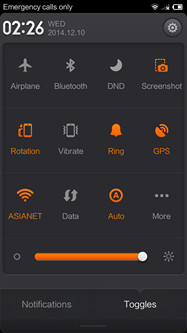

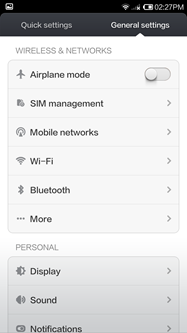
One of the strong points of MIUI is the amount of options available to personalize the device in the form of lock styles, home screens, icons, themes, wallpapers, fonts and more. All these can be managed from the Themes app which comes pre-loaded on the phone.
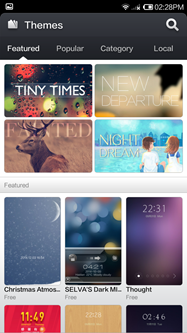
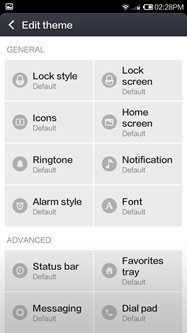
Redmi Note also comes with the Security app similar to Mi3 and Redmi 1S and it offers lots of added features like Cleaner, Data usage monitor, virus monitor, call blocking and more. Xiaomi has also included a ‘Lite Mode’ which resembles Windows Phone’s UI and has a tiled interface which makes the phone UI simple and easy to use.
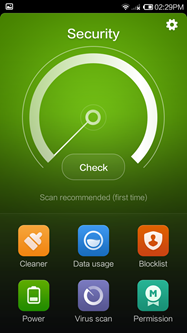

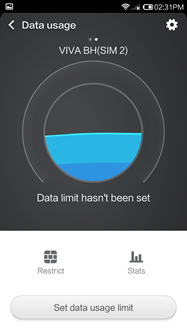
The Redmi Note runs on 1.6 Ghz Quad Core Snapdragon 400 processor with 2GB of RAM. The overall performance of MIUI with 2GB RAM is pretty good and we never had any issues with lag or other crashes. Unlike the Redmi 1S where the gaming performance was an issue, the Redmi Note has good gaming abilities and the 5.5 inch HD display is suited for gaming. Related Video: Xiaomi Redmi Note 4G Gaming Review.
The benchmark values of Redmi Note 4G is considerably lower than the 3G variant as the processor varies, but there isn’t any considerable change in the overall performance. We couldnt test the 4G speeds here as there is no 4G network, but we checked with our friends in Bangalore and found that Airtel 4G was getting speeds around 30-35Mbps on an average which is pretty good.
Related Video: Xiaomi Redmi Note 4G Benchmarks (Comparison with Redmi Note 3G)
The phone comes with Single SIM card unlike the Redmi Note 3G which supports dual SIM. The SIM card supports 2G, 3G and 4G LTE in India. The call quality on the device was pretty good and there are no complaints here. The speaker on the device was disappointing and the volume levels were very low. Xiaomi hasn’t included headphones with Redmi Note similar to Mi3, but you can use any earphones and the quality is also good. The device comes with 8GB of internal storage and also has microSD card support upto 32GB, so you can extend the storage.
Camera:
The Redmi Note comes with a 13MP shooter with LED flash and also a 5MP front facing camera. The camera interface is very similar to what we have on the Xiaomi Mi3 and Redmi 1S with MIUI v5 and comes with good set of features to manage your photos. It has options to change the ISO, exposure, white balance and also offers variety of filters and scene modes to chose from. It also features HDR, Hand held Twilight, Panorama and also audio modes.

The phone supports video recording in 1080p. The camera app has simple as well as advanced modes which can be toggled from the settings. Watch: Xiaomi Redmi Note 4G Camera Review
The camera performance of the device was overall good and the photos have pretty good amount of detailing. The colors were fairly good and so is the sharpness level. The low light photo ability of the device was not the best and there was noise, but with flash the clarity was acceptable for a phone in this price point. The 13MP shooter is probably one of the best camera smartphones below Rs 10000 in India. We felt that the 4G variant of Redmi Note has slightly better photo quality when compared to the 3G variant as the processor varies.
The 1080p video recording is also fairly good.
Here are some of the camera samples from the device.
Battery Life:
Xiaomi Redmi Note comes with massive 3,100 mAh battery and this is one the strengths of the device. The battery performance is good and the battery can last for a day on a single charge. We tested the battery capacity with social apps like Facebook, Twitter, Instagram running in the background along with email apps configured and we got a day on a single charge.
Xiaomi has included the Power management app which allows you to manage battery usage. You can enable auto switch to different mode to make the battery last longer.
There is also option to schedule these modes.

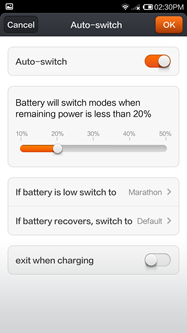
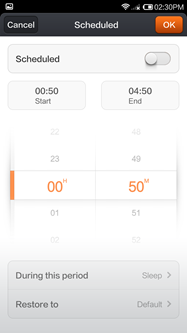
Verdict:
Priced at Rs 9999, the Xiaomi Redmi Note 4G is probably one of the best phablet you can buy and is a device which you can’t really go wrong with. When the Redmi Note 3G was released, this device really didnt have any competition, but with release of Micromax YUREKA at Rs 8999, it is going to be tough battle between the two especially when there is 1k difference in pricing. The phone has great camera, excellent UI and performance for a budget phablet.
We definitely recommend this phablet for the excellent hardware being offered at a shockingly low price!































Is this phone Redmi 4g support call recording?
Yes, it does have call recording option.
Hi, I saw another review of the RedMi Note 4G and that said that although the device supports up to 64G microSD it is not possible to move apps to the microSD card using MIUI. Is this correct? The review also said that because of this there is only 5GB of space in the phone memory for apps. Is this true? If so that’s a deal breaker for me as the apps on my current Android phone take up about 13GB.
Yes, you are right to an extend. You cannot move apps to SD card directly. But the work around is to root the device (will not void warranty) and then move apps. It is not an easy process though.
Is that the case with all Xiaomi phones?
I was about to buy the RedMi Note 4G as it looked like a good phone at a great price. However, that’s killed the deal for me. I just want a phone I can take out of the box and use so I don’t want to have to root it. If it can only hold 5GB of apps then I would have to dump two thirds of my current apps and that’s not reasonable.
I guess there had to be a catch with a phone at such a good price. I’m just happy that I found out before I bought it.
Thanks for your help.
It is the case with Redmi 1S and Redmi Note as well. If you are looking for a phone in that price, there is Yu Yureka which has 16GB storage and also upcoming Lenovo A6000, even cheaper than that.
kingston 32GB memory card not working in redmi 4G note device. pls give solution or any specific brand memory card only supporting?
Redmi 4G has support for upto 64GB, not sure what is the issue here. Did you try using a smaller capacity one? And does this 32GB kingston work on other devcies?
Please tell me how to make video calling Redmi note 4g..?
There is no video calling on this device.
How to make video calling in xaiomi note 4g. Pls let mr know
Xiaomi note 4g have 3g video call or not?
It does not have video calling, you need to use third party tools like Skype.
How to make video calling in redmi note 4
Video calling is not supported.
Does xiomi note 4 G have video call facility….. If yes how can it be activated…
No, i does not support video calling.
i am use xiaomi redmi note 4g and me update miui 6 but i am not comfertable this vervion use. i requested to you miui 6 version uninstall and install Android OS, v4.2(jelly bean). plese reply fast
how to connect it to pc, tell me the steps please , my pc is windows xp.
When i play movies, volume on the headset is very very low and i cant increase, it stops at 11, without headset i can increase volume to 15, but however the volume is very low hardly hear it, this is played on the in built player. Should i upgrade the player, if yes which player is good? Should i use only Redmi headset? which the company did not provide.
Red me note 4g are protected gorilla glass 3
Sir skype ke through video calling kr skte h ya fir kisi other app se
lenovo k3 note me video callng h