Without doubt, WordPress is one of the best blogging and web hosting platforms available with support for hundreds of themes and plugins to customize from. WordPress also add new features and improvements in security with every release. So if you are using WordPress as your website software, you might want to test out new features, themes, plugins and more. But often testing on live website might not be the best option as it might impact your readers or might break down your website.
So in such cases it is always advisable to test WordPress locally before publishing the code (theme or plugins) to the live website. This also applies if you are a WordPress theme or Plugins developer, the best way to test any changes is to try it on a local installation of WordPress on Windows or Mac.
You can install WordPress locally on your Windows or Mac and test out before going live. Here are the best tools (free) to test out.

1. XAMPP (Windows and Mac):
XAMPP is a completely free, easy to install Apache distribution containing MySQL, PHP, and Perl. The XAMPP open source package has been set up to be incredibly easy to install and to use. It is available across all platforms including Windows and Mac. It is one of the widely used apps for development. You need to download WordPress and install it. It’s a simple and lightweight solution that allows you to create a local web server for testing purposes.
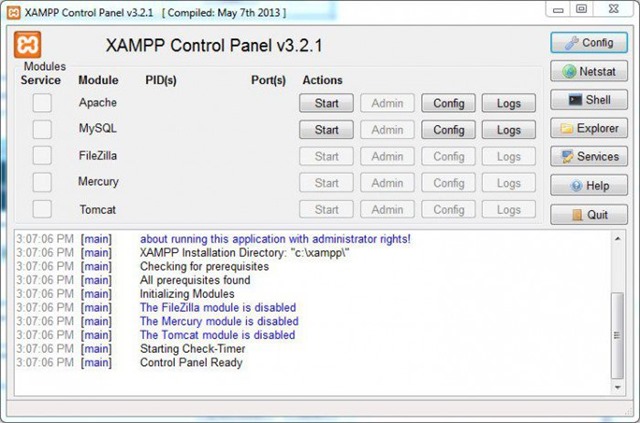
2. Instant WordPress (Windows):
Instant WordPress is a complete standalone, portable WordPress development environment. It turns any Windows machine into a WordPress development server. It will even run from a USB key. This is probably one of the easiest ways to install WordPress locally and get it running in minutes. More details available here.
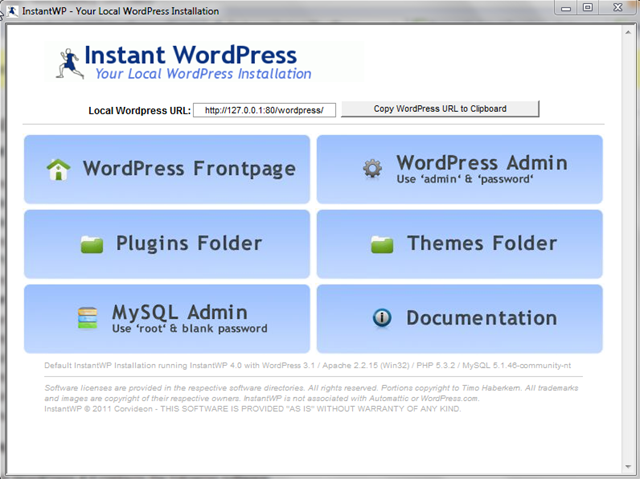
3. Bitnami (Windows and Mac):
BitNami is a freeware tool which allows you to install WordPress on your Windows. BitNami WordPress Stack greatly simplifies the deployment of WordPress and its required dependencies. It can be deployed using a native installer, as a virtual machine, in the cloud or as a module over an already installed infrastructure Stack. More details available here.
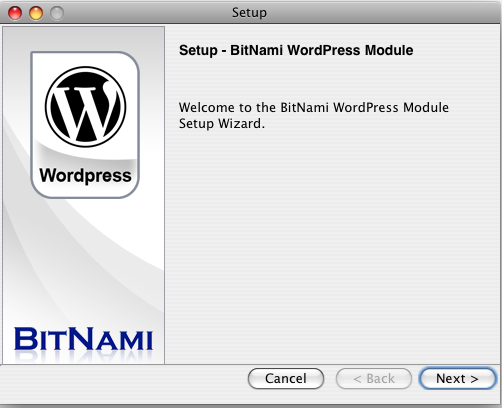
4. Microsoft WebMatrix (Windows):
WebMatrix is a free, lightweight, cloud-connected web development tool where in you can install and try a variety of web development tools on Windows including WordPress. The good feature of WebMatrix is that it supports quick publishing to a live server. You can download a remote site directly with WebMatrix, and it will detect recognize, install, and configure everything you need to get a local copy running on your computer.
More details available here.
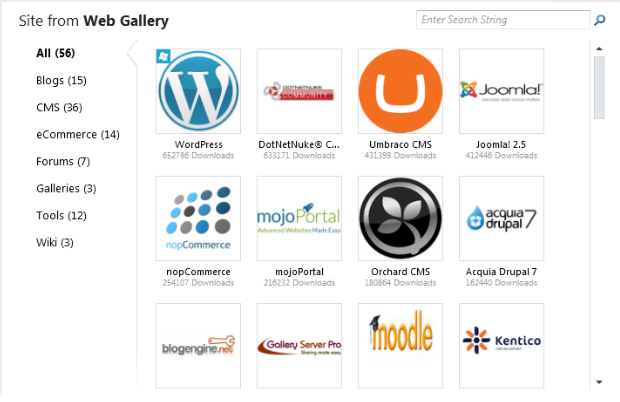
5. WAMP (Windows):
WampServer is a Windows web development environment. It allows you to create web applications with Apache2, PHP and a MySQL database. Alongside, PhpMyAdmin allows you to manage easily your databases. You can download and install WordPress once you have installed WAMP on your Windows. You need a bit of knowledge with WordPress before using WAMP as it needs some manual configurations.
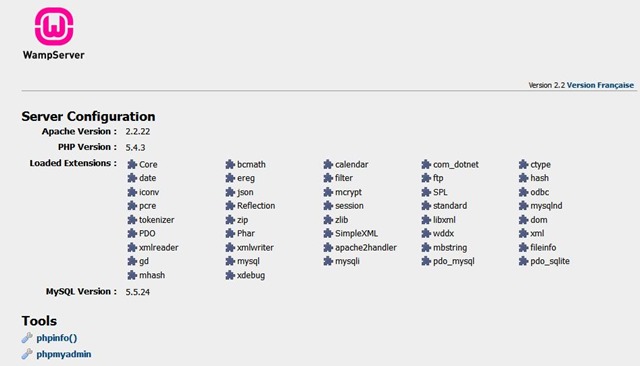
6. Serverpress (Windows and Mac):
ServerPress is a yet another local server application that is built specifically for developing WordPress, bbPress and BuddyPress. It comes with the feature that allows us to install WordPress and is available for Windows and OSX. ServerPress is pretty easy to configure as it does not involve complicated steps. ServerPress is also available in Pro version with more features and multiple sites.
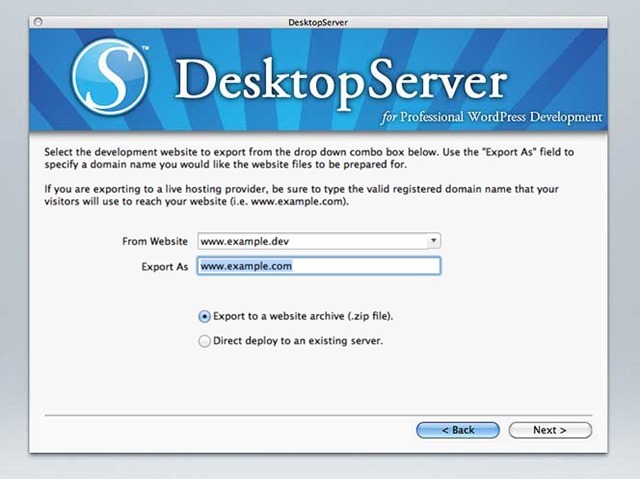
7. MAMP (Windows and Mac):
MAMP installs a local server environment in a matter of seconds on your Mac OS X or Windows. MAMP comes free of charge, and is easily installed. MAMP will not compromise any existing Apache installation already running on your system. You can install Apache, PHP and MySQL without starting a script or having to change any configuration files.
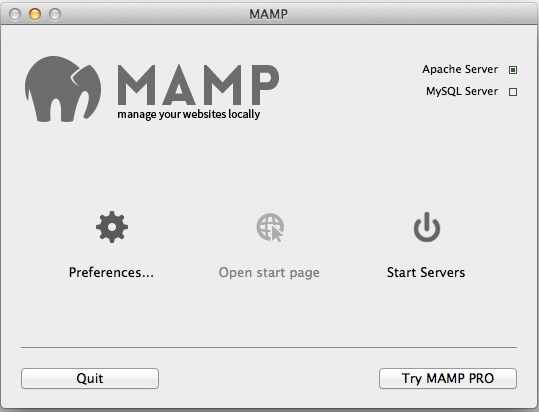






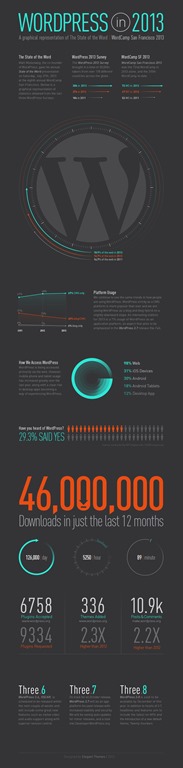

Good article and you have listed many useful resources. I have used all Windows methods except serverPress. I didn’t know about ServerPress.
Now i am using WAMP Server and love it. I will try ServerPress soon.
Very Nice article, Its very useful for even seasons web developers and designers to keep up with new trends and products. Keep Writing
I am familiar with Instantwp on Windows but have also got a Macbook. Which is the best solution for WordPress locally on a mac? Which one allows the easy transfer of a wordpress site to my server when finished?
Thanks
I want to publish 2-3 simple WPress website/blogs from home Windows laptop.
Could you tell which one is the best for me?
Good Article, I’m Using Bitnami WordPress plugin
Tanks for sharing this great idea to be sincere I have not hear about serverpress
Nice and adequate overview. Thnx. But Webmatrix is no longer supported by Microsoft and sometimes does not install properly. You also could add Laragon and Local by Flywheel.
Keep up the good work!