Microsoft released the latest version of Windows 10 and it is now available for download as developer preview and the final version is expected to come later next year. We also covered some of the best features of Windows 10 and also how to get started with the installation of the new version of Windows. But in case you do not want to install Windows 10 right now, but want to see how the interface looks like, then here is a transformation pack which gives you the look and feel of Windows 10.
This pack is compatible with Windows XP, Vista, Windows 7 and also Windows 8/8.1. It comes with Windows 10 themes, wallpaper and also logon screen, so that you get he complete look and feel of the OS.

While installing, you can customize certain features including font and also Windows 10 specific features like aero frame, start menu and auto colorization.
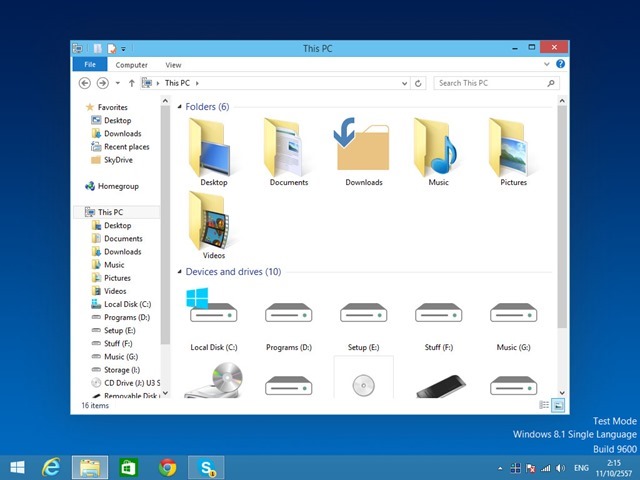
Features of Transformation Pack:
- Seamless installation and uninstallation giving users safe transformation
- Easily configurable in single click with intelligence Metro UI design
- Designed for all editions of Windows XP/Vista/7/8/8.1 including Server Editions
- Genuine Windows 10 system resources with Metro touches
- Smart system files updating with auto-repair and Windows Update friendly
- UxStyle memory patching
- Windows 10 themes, wallpaper and logon screen
- Virtual Desktop from Microsoft
- Revived start menu with Metro support
- Metro UI desktop emulation with pre-configured gadgets
- Aero’s auto-colorization feature
The transformation pack also has uninstall option, so that none of your files are changed.
Download Windows 10 Transformation Pack







