Smartphones are an integral part of our life now that it is more affordable and also comes with great camera. We take lot of photos with the smartphone camera, but often forget to take a backup of these photos and other files we use on our smartphones. There are instances when you deleted a photo album by mistake or had your smartphone go haywire and wipe everything in your gallery.
But you might be already knowing that even if you delete files from your smartphone it is not actually deleted until something has been written over the top of it in memory. So in case you deleted something, it is always good to recover it immediately before it is over written and the index pointing to it is still available.
So how to go ahead with the recovery? There are many tools available and one of the best is Wondershare Dr Fone for Android.
Please note this tool is not a freeware, you can use free version it to find deleted files, but recovery possible only with paid version.

What can you recover with this tool?
- Recover photos, video, audio and documents from your Android devices.
- Recover messages, and export both in HTML and XML formats to PC for easy reading, printing and importing to your device.
- Retrieve deleted contacts, including names, numbers, Email & addresses, and export in HTML, vCard and CSV to PC.
Pre-requites:
- Phone needs to have root access (rooted device)
- USB cable for your phone
- Enable USB Debugging on the device
Once you connect the phone via USB cable, the application will detect the phone
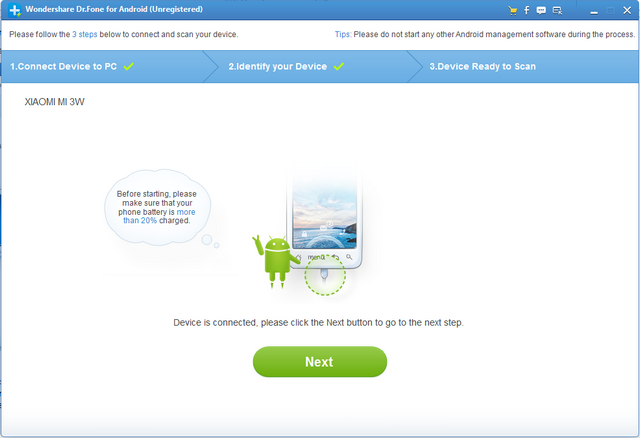
In the next step, you need to select what all files you want the app to search and recover. It can recover contacts, SMS, call records, WhatsApp messages, photos, videos and documents.
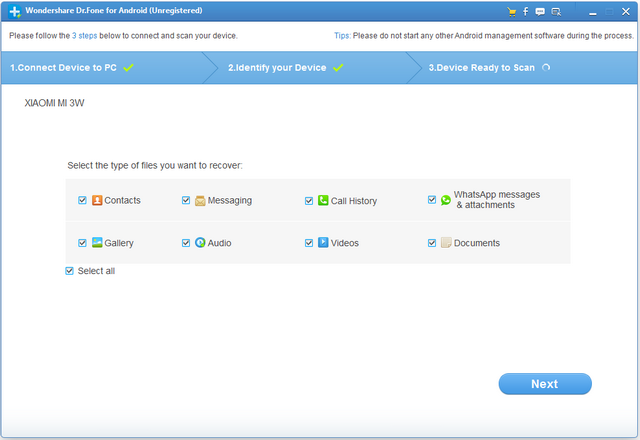
Now the app will scan for files deleted on your phone and lists them on along with thumbnails and you can recover it from here. You can select the files you want to recover and then hit the recover button. Please note, not all deleted files may be recovered, but this tool does have great chances of recovery.








Thanks Niramal for this great article… Can we also recover deleted data.. i have deleted some useful data from my phone unknowingly… do response back…