Microsoft has just announced the latest version of Windows which will be called Windows 10. This release will come with quite a lot of new features and also improvements to existing ones as well. Microsoft says Windows 10 will run across an incredibly broad set of devices – from the Internet of Things, to servers in enterprise datacentres worldwide. Some of these devices have 4 inch screens and some may go upto 80 inch in size and Windows 10 suits all of them.
Some of the new changes to Windows 10 is with respect to start screen, customizations and also the taskbar. Windows 10 is more or less like a mixture of best features from Windows 7 included with Windows 8.1. The company says that Windows 10 will deliver the right experience on the right device at the right time and will be the most comprehensive platform ever.

So here are 10 most exciting features of Windows 10:
1. New Start Menu:
The new start menu combines the design aspects of Windows 7 with Windows 8. You have the traditional app listing along with the metro UI apps. You can resize these tiles on the start screen and also make them suit according to your needs. There’s a me tile on the Start Menu, pinned apps and options to shutdown and restart.

2. Multiple desktops:
Windows 10 will come with multiple desktop feature which was otherwise available only using third party tools. You can switch between different desktops with multiple apps running in their own separate areas.
3. Snap Enhancements:
The traditional Windows 7 Snap View works in Windows 10 with classic and universal apps. So you can snap both the apps together on Windows 10. There is also a new feature called “Snap Assist” at the side where you can grab apps from multiple desktops.

4. New Task View on taskbar
The new taskbar comes with “Task view” which is the new button and when you launch task view it shows all the apps that are currently open.
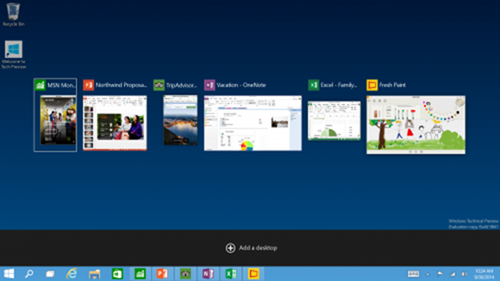
5. All apps run in a window:
Apps from the Windows Store now open in the same format that desktop apps do and can be resized and moved around, and have title bars at the top allowing for maximize, minimize, and close with a click.

6. New File Explorer:
The new file explorer now displays your recent files and frequently visited folders making for finding files you’ve worked on is easier. This makes it easier to handle files on Windows 10.
7. Touch Improvements:
Microsoft has kept some parts of touch UI from Windows 8. On a touch screen device, task view is larger with buttons that are more touch friendly. The start screen is also designed differently on a touch device.
8. New Command Prompt:
Windows 10 will also have an improved Command prompt and you can now paste in directories into command prompt with Ctrl+V.
9. Universal search in Start menu:
The start menu on Windows 7 did have the search functionality and is now back with Windows 10, you can search apps, files and also do web search from the start menu.
10. Enterprise ready:
Windows 10 will also have enterprise ready features and it is going to be greatest enterprise platform ever on Windows. On Windows 10, enterprise customers will be able to customize the store.
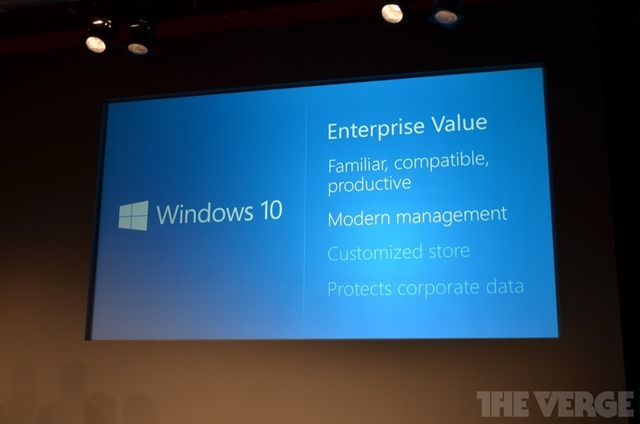
Windows 10 preview build will be available tomorrow for laptops and desktop. We will have detailed hands on coming tomorrow, so stay tuned.
Img Credit: Verge








any idea when it will be launched ? is there any mobile edition of windows 10 ?
It is available for download in Preview version, mobile edition is not ready as of now.
Hi Nirmal, Great piece of work.
Thank god, start menu is back and my personal favorite universal search is also reinstated in windows 10.
I hope new windows will satisfy all the unhappy users of windows 8. In my view, win 8 was not so bad except few drawbacks like metro screen, metro app, charm bar and absence of shutdown button. Now problem is that, Microsoft windows users have raised our expectation level so high that even a small mistake from MS side we can not compromise with.
So. lets hope this new version called windows 10 will live up to WINDOW users expectations (mine too). Right now, I am downloading it on my laptop, will share with you my experiences about it.
Thanks,
Saket