Nero has released a new tool called Air Burn for Android and iOS which lets you makes copying and archiving the files from your smartphone or tablet easier task. The app works in combination with Nero Burning ROM on your PC or Laptop included in any of these Nero Products: Nero 2015 Platinum, Nero 2015 Classic, Nero Burning ROM 2015.
Today, most of us use smartphones to take photos and videos. If you want to burn it into a DVD, you do not have to use USB cables to connect your phone or tablet to transfer files for burning. With Airburn, you can wirelessly burn files directly from your phone and it will be automatically added to Nero ROM on your PC and finally added to your DVD.
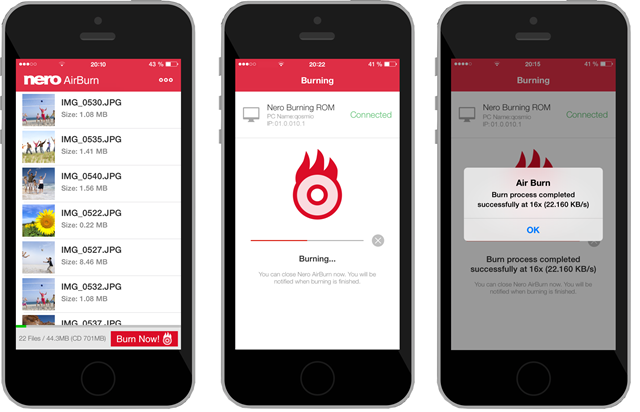
Nero AirBurn will directly notify you on your device when burning is finished. All you need to do is to have the PC and mobile or tablet connected to the same Wi-Fi network.
Features of Nero AirBurn
- ‘Burning over the Air’ – no need to connect your smartphone or tablet via a cable. It’s all done almost magically over your Wi-Fi network
- Select the media or data you want to have burned on your mobile device and Nero Burning ROM on your PC will do the rest – automatically
- Add files to Nero AirBurn compilations straight from your favorite apps. Nero AirBurn will show the added items automatically
- Nero AirBurn supports compilation functions and disc formats of Nero Burning ROM (CD, DVD, Blu-ray-Disc™)
- When you use rewritable discs Nero AirBurn allows re-formatting your disc with just one click within the app
- Nero AirBurn will show a message on your device when disc burning is finished
The app is available on iOS and Android and can be downloaded from the links below.







