USB drives are very common these days and almost all of us use these drives on a daily basic to copy and transfer files. Now we have these drives in larger capacities and also support for USB 3.0. One such USB drive is the Kingston DataTraveler HyperX 3.0 which is available in 128GB. Providing USB 3.0 data transfer speeds with capacities up to 256GB, DataTraveler HyperX 3.0 is the perfect solution for expanding a notebook’s storage and for quickly storing, transferring and backing up any digital lifestyle. Users will save time associated with opening and transferring large files and applications between devices.
We got a chance to test the USB drive and here is the review.

Features of the Drive:
- Practical — Durable metal and rubber casing with a solid lanyard loop
- Backwards compatible — with USB 2.0
- ReadyBoost Support
- Guaranteed — five-year warranty, free technical support
Specifications:
- Capacities- 64GB, 128GB and 256GB
- Speed- USB 3.0: 225MB/s read and 135MB/s write
USB 2.0: 30MB/s read/write - Dimensions 2.952″ x 0.916″ x 0.626″
(74.99mm x 23.29mm x 15.9mm) - Operating temperature 0° to 60°C/ 32° to 140°F
- Storage temperature -20° to 85°C/ -4° to 185°F
The design and build quality is good and the USB drive comes with rubberized and a plastic finish. The device looks pretty sturdy and feels it can withstand accidental drops. The USB drive is thicker than most of the standard sizes pen drives you find in the market. It comes in both 128GB and 256GB storage sizes.

We tested the speeds of the device using the USB Flash Benchmark tool and you can see from the image the that write speed can be close to 28MB per second which is pretty good when you are transferring large files.
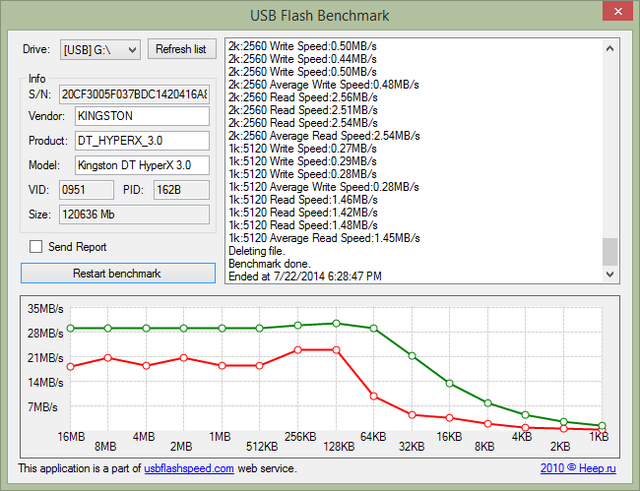
So in case you want to transfer large files from your PC on to this drive, you are sure to get good speeds with the drive.
If you are looking for a USB drive with large capacity, the Kingston DataTraveler HyperX 3.0 definitely makes sense to buy with its good performance and build quality.










