ASUS made an entry into the smartphone market in India with the launch of their Zenfone series smartphones. The Zenfones were originally announced at CES 2014 and now its made its way into India. ASUS launched three variants of Zenfones, the Zenfone 4, 5 and 6 based on their screen size. ASUS Zenfone 4 is the cheapest of the lot and is an entry level phone which will compete with Moto E, Micromax Unite 2 and the Lava Iris X1, all running the Android KitKat.
ASUS Zenfone 4 comes with a 4 inch IPS display which has a resolution of 800X480 pixels (WVGA) and is powered by a 1.2Ghz Dual core Intel Atom processor with 1GB of RAM. The device runs on Android 4.3 Jelly Bean and has Zen UI on top of it. The company has already promised KitKat update for the device.
We unbox the ASUS Zenfone 4 and here are the photos and videos.

The box contains, Zenfone 4, charger, USB Cable, warranty information and user guide. Earphones are missing in the box packing which is not surprising as Nokia also excluded earphones with Lumia 630.

The design of the device is pretty decent and so is the build quality. The front panel has the earpiece, front facing camera and the ASUS logo at the top. At the bottom you have the three capacitive touch buttons and a unique finish below it.

The back panel houses the 5MP camera and the speakers along with the logo and branding.

The left side has the USB/ charging slot and the right side has the normal power button and the volume keys.



The Zen UI is pretty good and responsive and feels refreshing with custom notification center and lots of other options included. The device also comes pre-installed with quite a lot of apps from ASUS.

Overall, the device is pretty good with respect to fit and finish and build quality. It is lighter and slimmer than the Moto E.
Here is the unboxing video of ASUS Zenfone 4.
We will have detailed review of the device coming soon, so stay tuned.

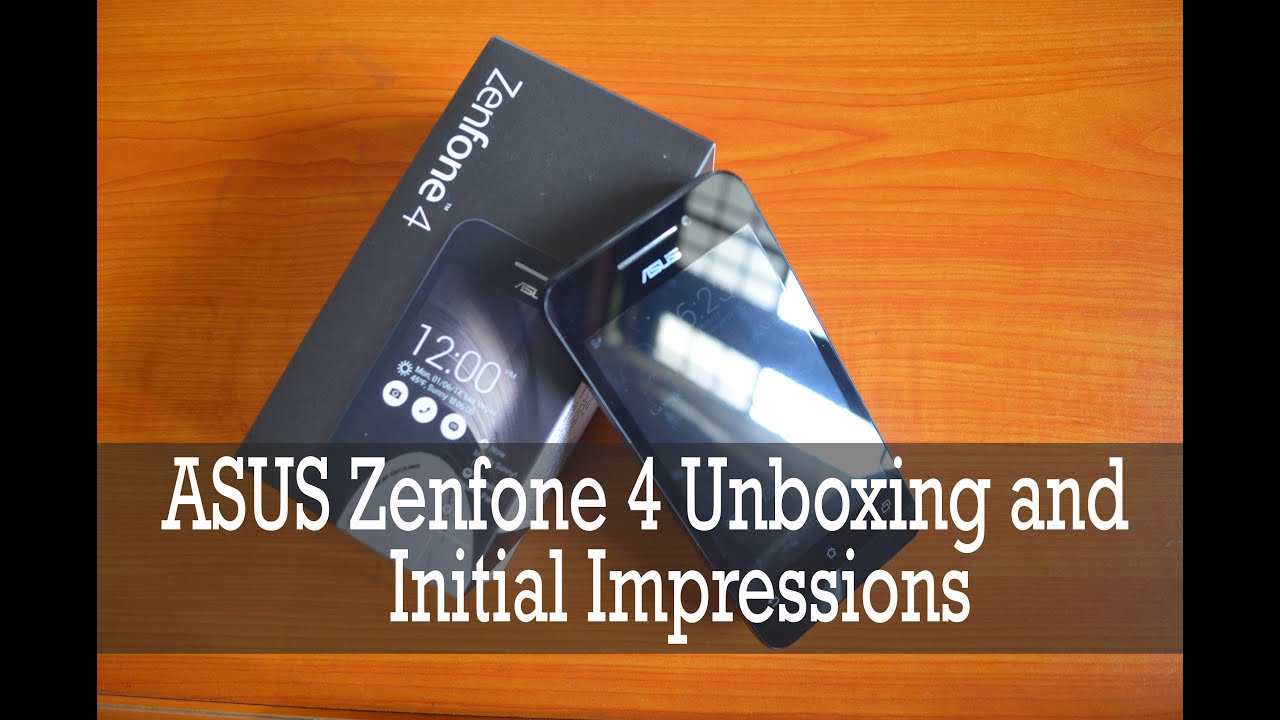







Asus looks good and slim phone but i am worry about its performance.
Performance is good and there is no lag on the Zen UI which is pretty good in terms of usability.
Isn’t it a competitor to the xiomi Redmi 1s as well?
Yes, they all compete in almost the same price range even though this is a bit cheaper. But Redmi 1S specs beats every other device hands down.