At the WWDC 2014, Apple has announced the latest version of iOS 8. The new version comes with quite a lot of changes when compared to previous iOS7. iOS8 is built on top of iOS7, so there isn’t much changes with respect to UI, instead Apple has added more features to the existing OS and a better integration with Mac OS X.
Apple has announced that AirDrop will be able to do file transfers between Mac and iOS which is one of the best features for the platform. You can now handle SMS and calls from your iPhone on Mac and even switch to speaker mode while receiving a call. It also has the ability to reply to SMS and make calls from the Mac.

Widgets are now coming to iOS with the new version. It will come with support for third-party apps as they are being allowed to define widgets in the Notification Center.

Every photo, every edit, every album now lives in your iCloud Photo Library, easily viewable and consistent on all your devices. You can sync photos across multiple devices using the cloud storage. The new keyboard on iOS8 is called QuickType. It makes typing easier by suggesting contextually appropriate words to complete your sentences. It even recognizes to whom you’re typing and whether you’re in Mail or Messages.
Family Sharing makes it easy for up to six people in your family to share each other’s iTunes, iBooks, and App Store purchases. Whenever one person buys a new song, movie, or app, everybody gets to share.

Now your activity tracker, heart rate monitor, and other health and fitness apps can talk to each other. And all the information is accessible in one easy?to?read dashboard. The new spotlight search on iOS8 allows you to quickly search for contact, app or other relevant information all in one place.
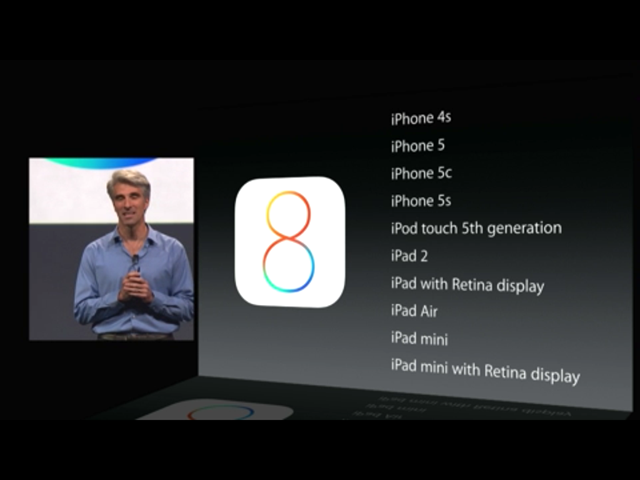
iOS Supported Devices:
The following devices will receive iOS8 later this year.
iPhone:
- iPhone 4s
- iPhone 5
- iPhone 5s
- iPhone 5c
iPad:
- iPad 2
- iPad with Retina display
- iPad Air
- iPad Mini
- iPad mini with Retina Display
iPod touch:
- iPod touch 5G
Release Date:
The iOS8 final version will be available later this year (Fall) and is available to all developers today in beta version.








Thanks for this advance io8 news information… really this feature is very nice…