Nokia had announced its first Android powered smartphone, the Nokia X Platform at the Mobile World Congress (MWC 2014) in Barcelona and has now released the first of the three handsets announced. The device although runs Android, is totally different from the normal Android handsets as it does not come with Google services and API. Instead Nokia has added its own API and apps including Microsoft’s services.
When moving from one phone to another, the most important thing is probably the contacts. If you were using Android phones, you might be knowing that Google syncs all contacts on phone with Gmail, so even if you switch between new phones, you can have all the contacts in sync. But with Nokia X Android phone, things are a bit different as there is no Google’s services. So if you were using Google contacts, how to get them on your new Nokia X.

We have two methods to transfer contacts, first is to download the contacts from Gmail and then import it and second is to transfer via Bluetooth. We will explain these in detail.
1. Import Contacts via vCard format.
For this, first you need to open the Gmail account where you have all your contacts, now select the contacts tab and select Export from the Settings.
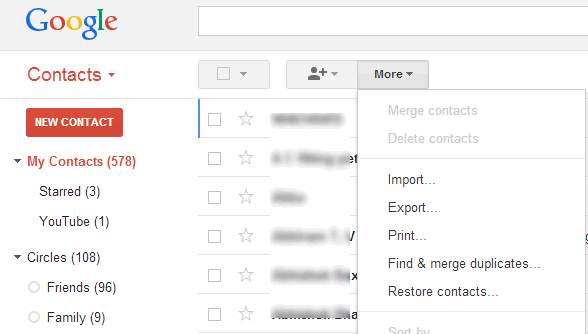
Now in the export option, you need to select vCard format and click the export button.
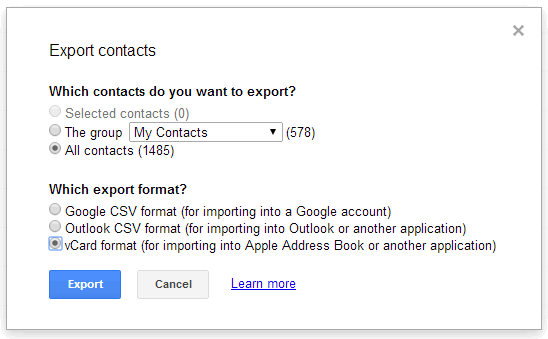
Now transfer this file to your Nokia X, either to the phone storage or to memory card. Now go to the people’s tab on phone and select Import contacts option.
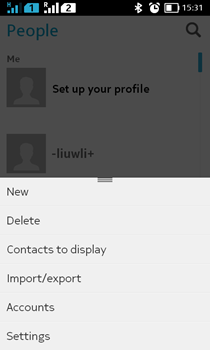
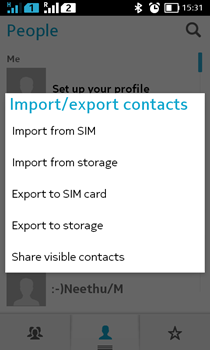
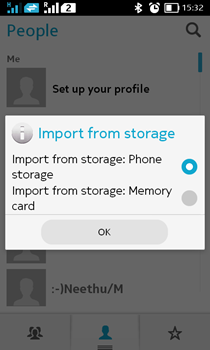
Here is a video tutorial on this process:
2. Transfer Contacts Via Bluetooth:
For this process, you need to install the Contacts Transfer app from the Nokia Store in your Nokia X. You need to have a Bluetooth enabled phone supporting this. You need to switch on Bluetooth on the other phone and pair it with Nokia X. Once the pairing is complete, you can transfer the contacts to the new Nokia X. This process can be done from Windows Phone, Android or any other supported handset.
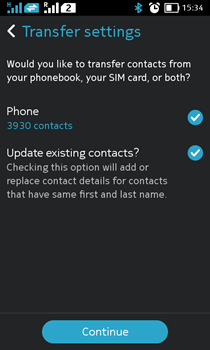
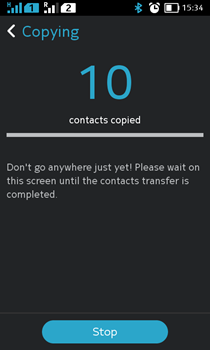
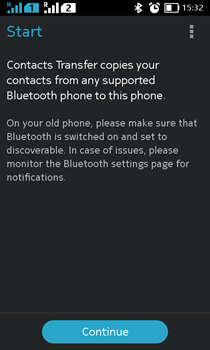
Here is a video of how to transfer contacts using this app.

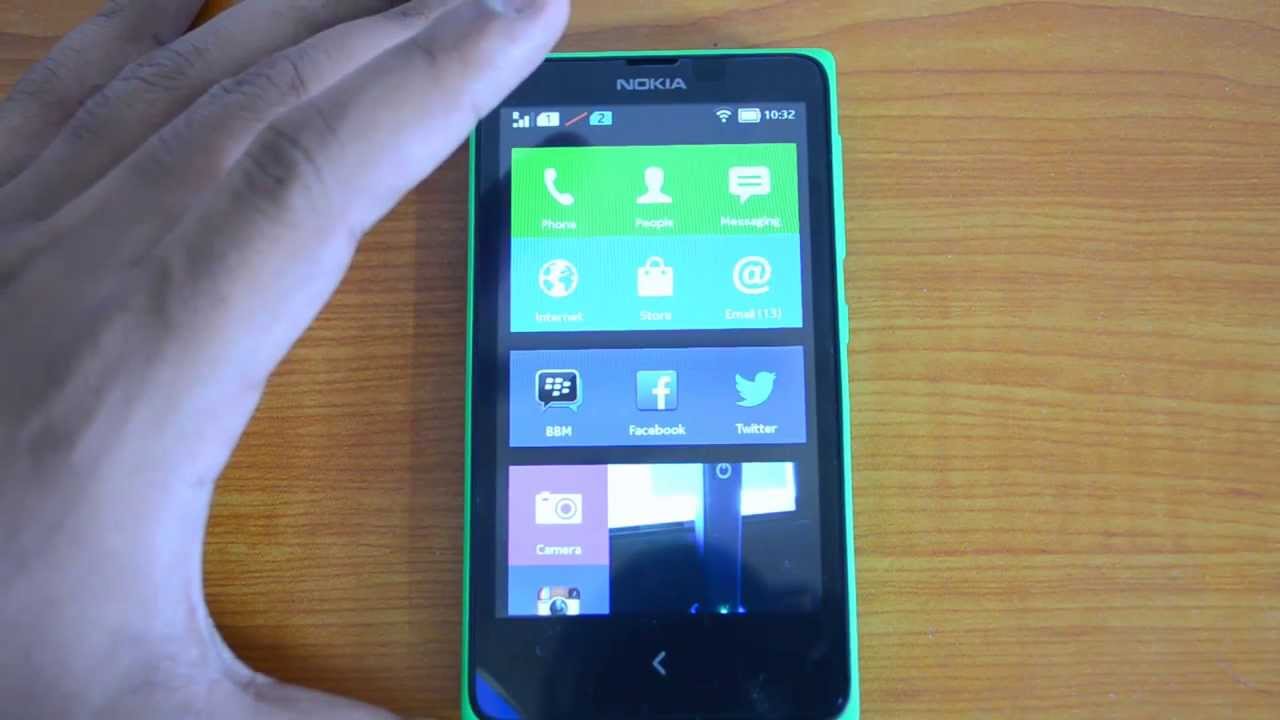
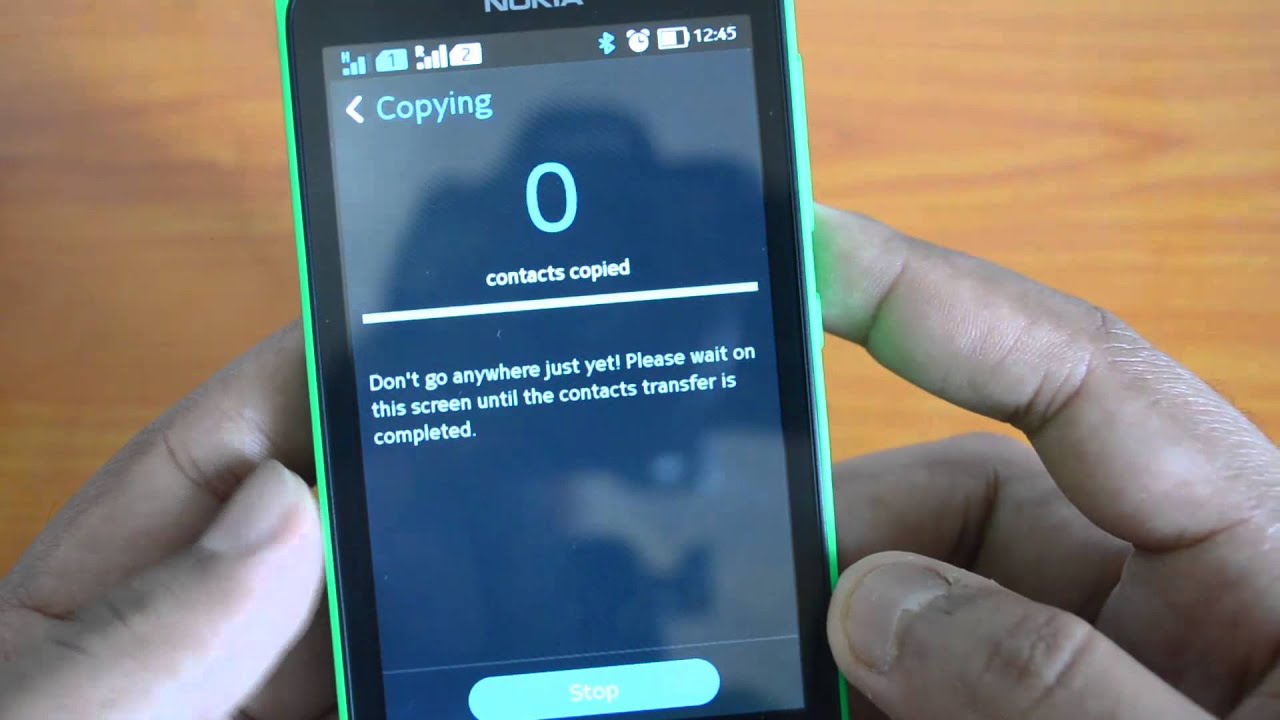





Anyway to sync my Nokia XL contact to gmail n gmail to my Nokia XL, simple and automatic if I want to sync? Because Its important to me…because any information in the internet or sosmed, its not working simple n not teally support with nokia XL …. thanx