Nokia announced a whopping 41MP pixel camera at the Mobile World Congress in 2012 and the camera was the best on a smartphone. The phone was running on Symbian and this was one of the main issues. A year and a half later, Nokia announced the Lumia 1020, the Windows Phone with the same 41MP sensor and also additional features. Nokia Lumia 1020 is currently the best camera on a smartphone with its lossless zoom and oversampling technique.
Samsung announced its latest flagship phone in the Note series, the Galaxy Note 3 at IFA 2013. It came with a similar 13MP camera which was found on Galaxy S4. The camera does have good features and one of the first to have the 4k video recording. So today, we will have a quick comparison of Lumia 1020 camera with Samsung Galaxy Note 3.

Before we go into the details, lets first have a look at the camera specifications.
| Camera | Samsung Galaxy Note 3 | Nokia Lumia 1020 |
|---|---|---|
| Camera | 13 megapixels | 41 megapixels |
| Flash | LED | LED, Xenon |
| Aperture size | F2.2 | F2.2 |
| Focal length | 31mm | 26mm |
| Camera sensor size | 1/3.06″ | 1/1.5″ |
| Features | Back-illuminated sensor (BSI), CMOS image sensor, Auto focus, Touch to focus, Digital image stabilization, Face detection, Smile detection, Exposure compensation, ISO control, White balance presets, Burst mode, Digital zoom, Geo tagging, High Dynamic Range mode (HDR), Panorama, Scenes, Effects, Self-timer | Back-illuminated sensor (BSI), Auto focus, AF Assist Beam, Touch to focus, Manual focus, Optical image stabilization, Face detection, Exposure compensation, ISO control, White balance presets, Digital zoom, Geo tagging, Panorama, Night mode, Scenes, Effects, Self-timer |
| Camcorder | 3840×2160 (4K) (30 fps), 1920×1080 (1080p HD) (60 fps), 1280×720 (720p HD) (120 fps) | 1920×1080 (1080p HD) (30 fps) |
| Features | Digital image stabilization, Continuous autofocus, Video light | Optical image stabilization, Continuous autofocus, Video light, Video calling |
| Front-facing camera | 2 megapixels | 1.2 megapixels |
Now, lets have a look at the camera interface. While the Note 3 has the interface similar to Galaxy S4, Lumia 1020 uses the Nokia Camera interface. Feature wise, the Note 3 has quite a lot of options, shooting mode and also the ability to switch to filters from the view finder. You can also control the photo settings from the top buttons.
Whereas on Lumia 1020, the feature set is less, but there is manual control for photo settings like ISO, Shutter speed, exposure, focus etc. The camera on Note 3 is a quick shooter, it opens fast, you can quickly shoot images and then come back to main screen. While on Lumia 1020, the camera app is slow, once you have taken a photo, it takes some time to save the photo (if you have selected 5MP + 34MP photos) which goes upto 4 seconds. So camera app on Note 3 is a quick shooter, while the Lumia 1020 is more for professionals.

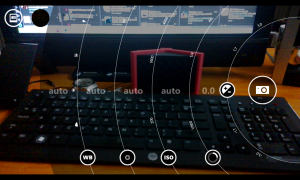
Here are the camera samples from the two phones (click to enlarge the photos). On the left is Samsung Galaxy Note 3 and on right is Nokia Lumia 1020. If you enlarge the photos, you might see that Lumia 1020 has better color reproduction even though the daylight sample of Note 3 are also good.
But when it comes to low lighting conditions, Note 3 fails and this is where Lumia 1020 excels. Lumia 1020 also has a Xenon + LED flash while Note 3 has only LED flash. Moreover, if you zoom in with Note 3 there is so much of noise in the image and it becomes blur, while 1020 camera has superior capabilities in that section as well. You can also re-frame the picture even after you have taken it using the Nokia Camera app.
If you use the zoom feature in Note 3, you get images which are really washed out and blurred. But the lossless zoom feature in Lumia 1020 is brilliant, it can zoom the image without loss of quality and the results are amazing.
Here is a video comparison of Nokia Lumia 1020 with Note 3. Nokia Lumia 1020 video was recorded in auto settings in Full HD mode, while on Note 3 it was recorded in 4k resolution. Related Reading: Review- Samsung Galaxy Note 3.
Verdict:
The Samsung Galaxy Note 3 camera is a good shooter with good photos taken during bright light, but it fails in low light conditions. The camera interface of Note 3 has quite a lot of features to offer with filters and modes. The Note 3 camera is very quick and you can snap pictures pretty fast and there is no delay between pictures.
The Nokia Lumia 1020 camera is best one you can pick, with features like 41MP sensor and lossless zoom capability the images are brilliant. The interface with dial mechanism is also good, but the camera does not have added features like a self timer or other modes like Note 3. Further the frustrating thing about the Lumia 1020 camera is that since it saves images in 35MP and also 5MP, there is almost a 4 sec delay between shooting pictures. The Lumia 1020 camera does produce the best shots, but it is still not the perfect one and need improvements in the speed of taking photos.


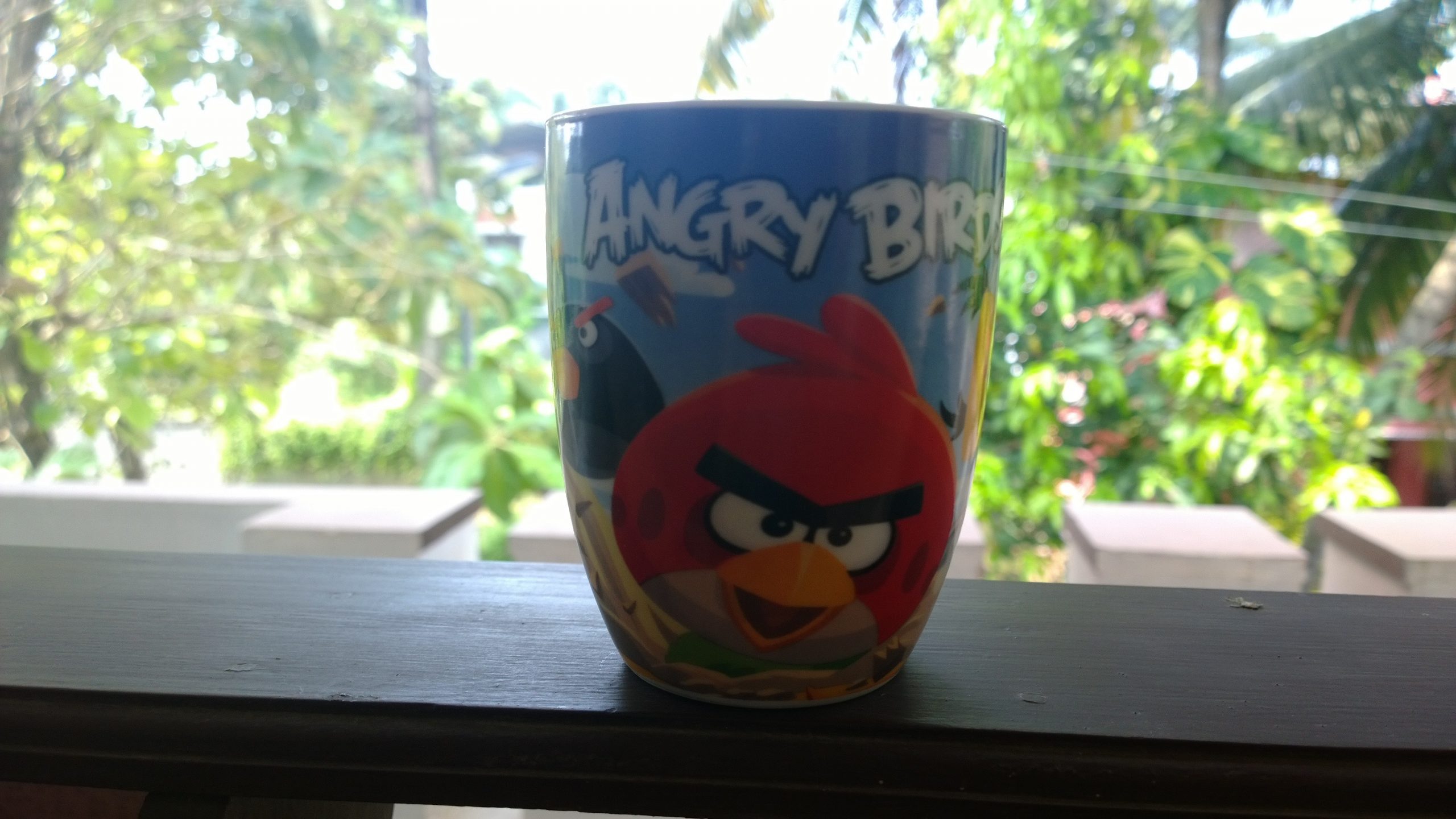








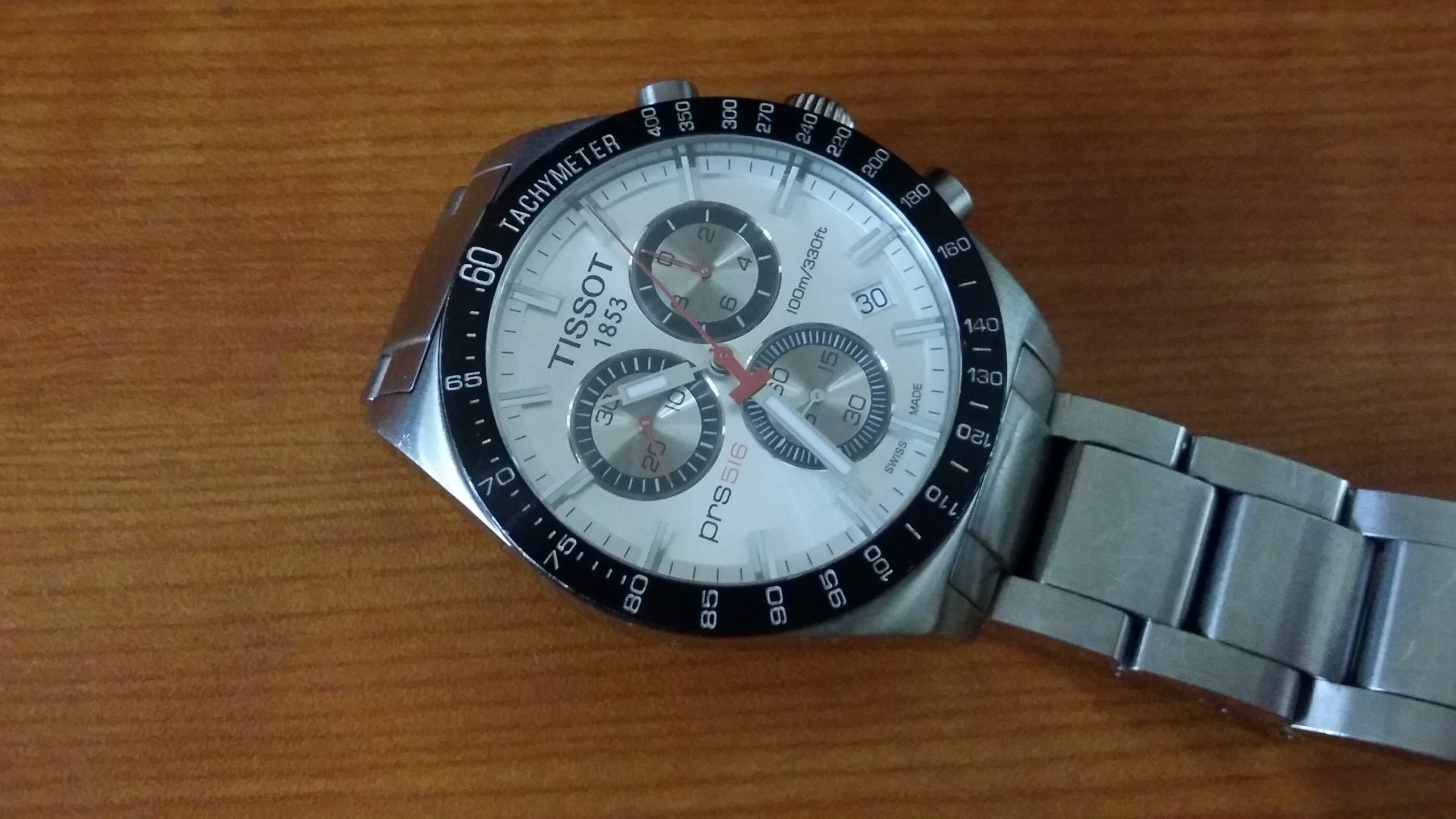

















Your words say one thing, but the pictures reflect something entirely different. The Note 3’s photos clearly look better in the majority of the comparisons in your review.
Camcorder wise, the Note 3’s true result is far superior in 4K than what your sample depicts here.
The small thumbnails are deception. Try enlarging the photos and you will see the clear winner is 1020, Note 3 produces too much noise and the zoom levels are really bad.
Although Nokia themselves have not released that “premium leather case” for the Lumia 1020, a third party company evidently has. We reported on it last week, revealing that the site Gadget2Us was selling various versions of the case, including brown “leather”. We use quotes because it’s not real leather, but rather a cloth layer that simulates the look and feel. Hey, what did you want for less than $10?
Luckily, Nokia’s Simran Singh Sethi was kind enough to send us one to take a look at. How is it? Head past the break for quick video and some photos.