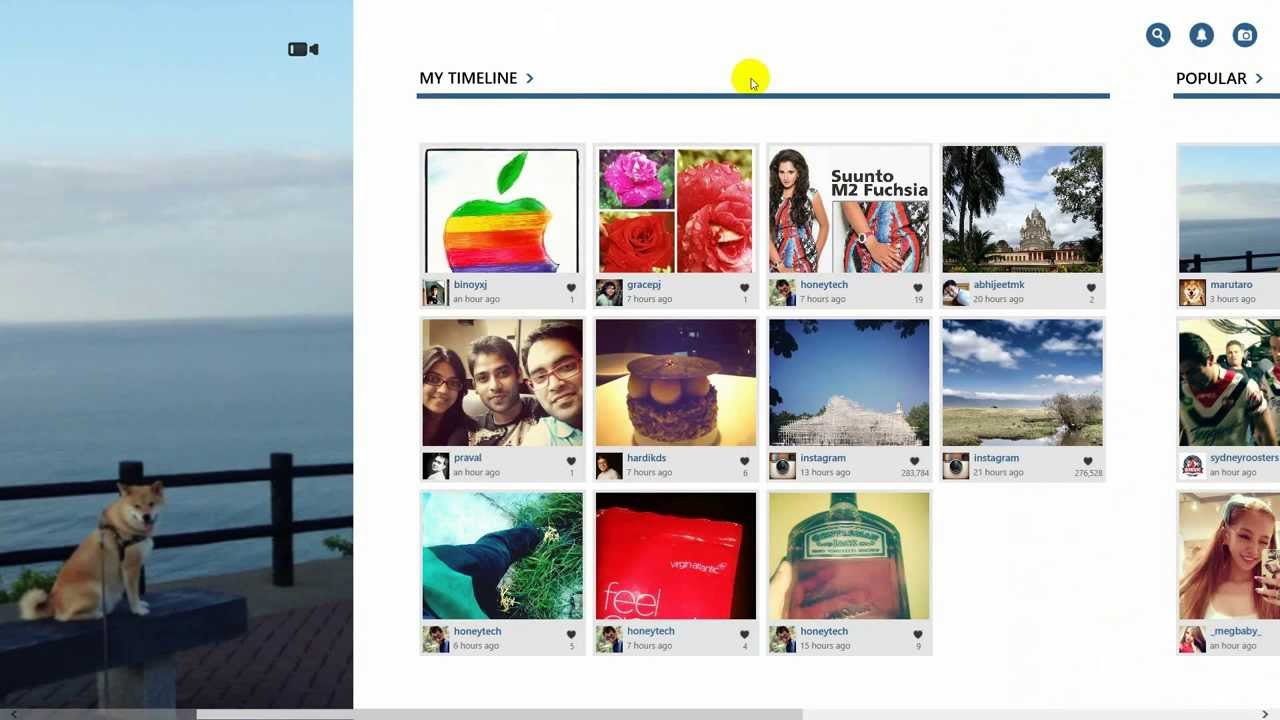Instagram, the service which was launched first for iPhone, became an instant hit with millions of users. Then Instagram came up with the Android app which made its position as a social network stronger. Instagram is still missing in Windows Phone, but there are alternative available. Instagram is also not available for Windows 8 as well. But we had covered few apps which allows you to view your timeline and post comments and likes.
Now, we have a new app, InstaPic which is a full fledged Instagram client for Windows 8 with ability to create accounts and also to log into your account and upload photos from your Windows 8 tablets. The is available for free download and has the ability to use the camera on your Windows 8 tablets or laptops and upload photos to Instagram.
Once you have installed the app, you can log in with your account. The app has a good layout with one featured photos displayed in the main section along with your timeline photos and also popular photos.
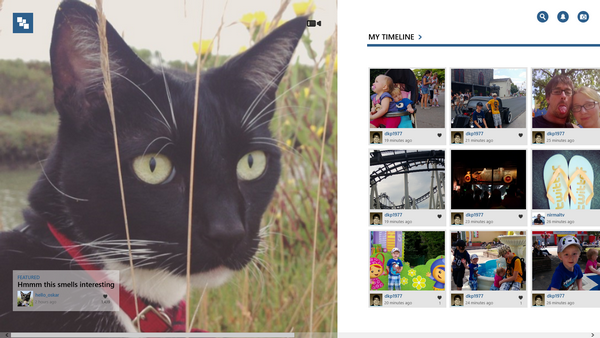
At the top right corner, you have the option to upload photos, view notifications and also search on Instagram.
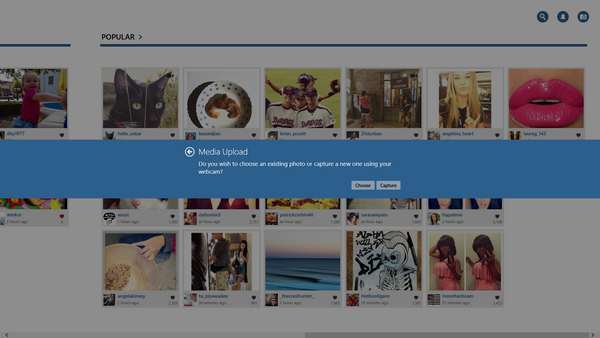
When you upload photos, you can either select photos from your hard disk or use the camera to capture. There are quite a lot of effects and customization options available. The app uses the photo editing tools from Aviary, so there are quite a lot of options available including the basic ones like crop, brightness, saturation and also filters, stickers and effects.
When you click on any photo, it shows it in the pop up menu with ability to like or comment the photo and also download it.
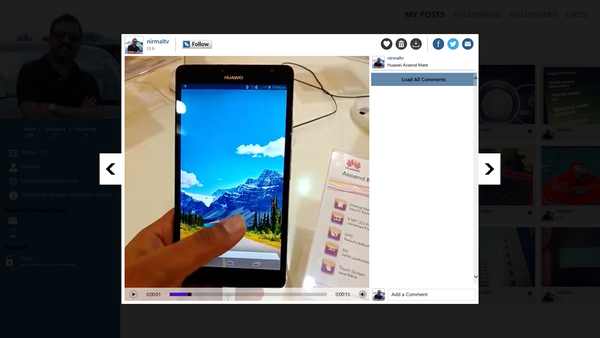
You can also view your profile and check your following and followers.
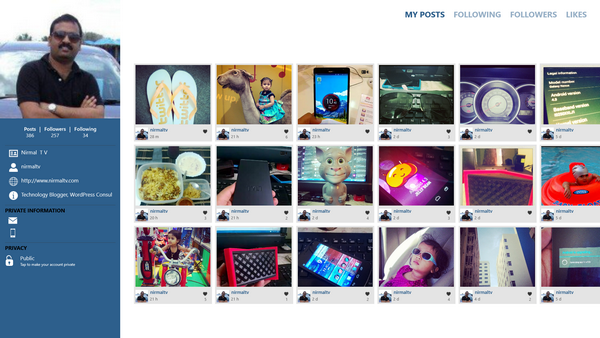
Here is a quick video review of the app:
Overall, the app performs decently, although we did have some issues with the photo uploads. But we are sure those should be fixed soon. The app includes all features of Instagram such as register, sign in, upload, comment, follow, likes etc. Right now, InstaPic is the only option for Windows 8 users to use Instagram, so we recommend you to try the app, its worth the time. Moreover, the app is completely free without any ads.
[appbox windowsstore 35c7c95e-9e6c-49d8-9bcb-effce15c0bcb]