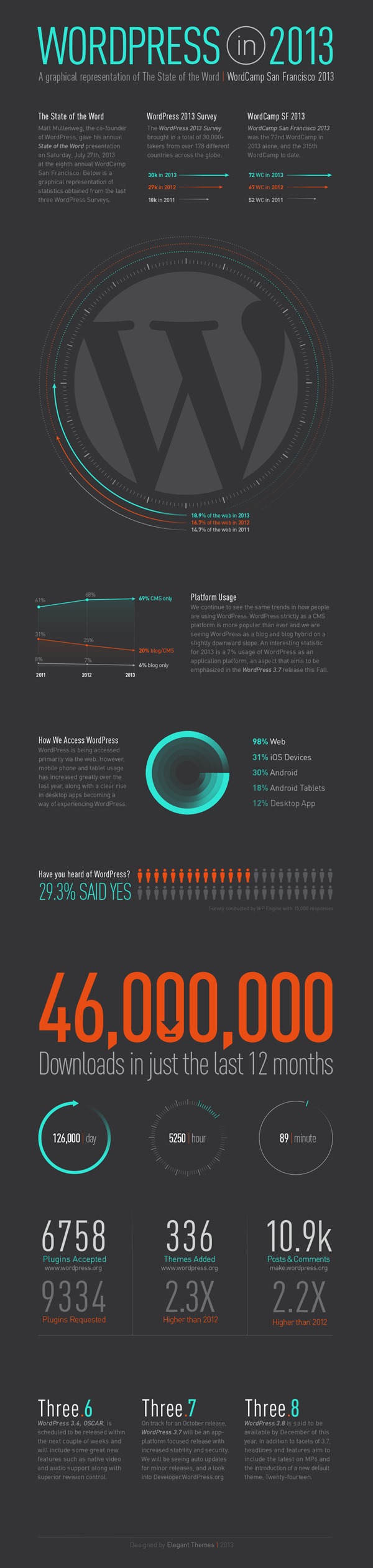WordPress is one of the best tools for blogging and it is used by millions of blogs around the world. Since its first release, WordPress has come a long way in features and improvements. Every year new versions are released which comes with new features and improvements over the existing versions. One of the best features of WordPress is that it is totally free of cost and comes with tons of customization options including plugins and themes. There are many free themes and plugins available in the repository to download and use. WordPress now powers 18.9% of the internet which is constantly increasing over the years.
Elegant Themes team has put together an infographic on the State of WordPress in 2013 based on the presentation by Matt Mullenweg (the co-founder of WordPress) at the WordCamp San Francisco where he showed the stats about how WordPress is used and consumed.
(click on the image to enlarge it)
Some stats from the presentation:
- 69% of people using WordPress are using it as a fully-fledged CMS, as opposed to a simple blogging platform.
- Based on a survey done by WP Engine, it was found that 29% of people know what WordPress is.
- WordPress now powers 18.9% of the internet, up 2.2% from last year.
- Over the past 12 month, WordPress was downloaded a total of 46 million times.
- WordPress is primarily accessed from web, followed by iOS and Android apps
So, are you a WordPress user? Share your thoughts!