Google has already announced that Google Chat will be replaced with the Hangouts app which was released along with the new Google+. But the desktop version of Google Talk was still working fine. Microsoft released the Windows 8.1 preview version few days back. If you have installed Windows 8.1 update and tried to run Google Talk on the OS, you would have already seen that it won’t sign you in. Instead you would be shown an error message “Connection to the Google Talk service was blocked” with a Learn more link.
If you click this link you would be shown a help page where the description is as displayed below;
This error appears when you’re being unexpectedly disconnected from the Google Talk network, even though your internet connection is active. Common causes include a proxy server that is limiting the duration of your connection, or that is disconnecting you for other reasons (such as using too many resources).
Now you will not able to connect even if you try to run the app in compatibility mode.
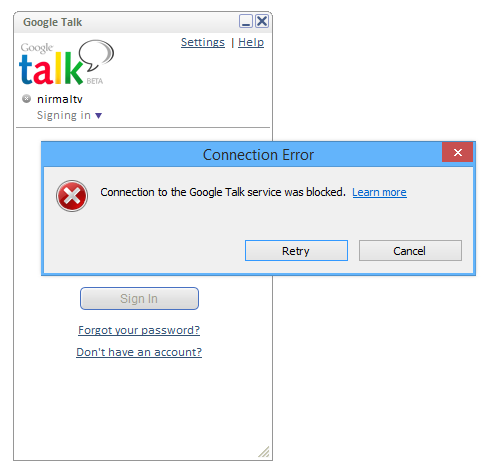
If you are facing this issue, here is a simple and workable solution to this problem, thanks to Microsoft Forums. According to one user, instead of downloading the normal Google talk set up file (which seems to be non existent on the Google chat website), you can download another version of the same file from here- http://dl.google.com/googletalk/googletalk-setup-en-GB.exe
This is again an original Google Talk file downloaded from Google servers. Only difference with this version is that it is en-GB (UK) version instead of the normal en-US version.
If you already have a version installed, just run this new installer and you can simply connect to Google talk. We are not sure why the Google US version (or the global version) of Talk is not connecting while the en-GB version connects perfectly.





