Nokia’s Asha series has been gaining so much popularity over the past few months so new models being released. Since the partnership of Nokia with Microsoft, Symbian devices were stopped and subsequently Nokia released a new platform for low end phones. Nokia Asha platform runs on Series 40 platform which has most of the features you require on a phone with a good UI and most importantly low prices and made for budget concise users.
At the Nokia World 2011 (October), they launched the first Asha phones along with the Lumia range of Phones. The first set of Asha phones launched were- Asha 200/201, Asha 300 and Asha 303. Over the last year, Nokia launched more affordable phones in the Asha series which had more features including Dual SIM, QWERTY, 3G, etc. In this article we will cover the complete details on Nokia Asha platform, the phones, apps and other features.
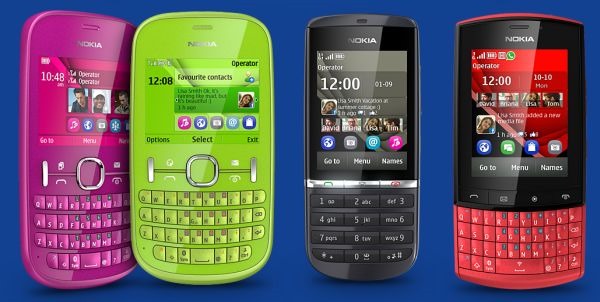
Which OS does Asha Run?
Nokia Asha Phones run on Series 40 platform from Nokia. Series 40 has been running on most of Nokia’s low end and budget phones and Nokia officially announced the Asha with the S40 platform after closing down on Symbian platform and going with Windows Phone for all the high end smartphones.
The Nokia Asha software platform offers you the choice of two industry standard development options: Java ME and web technology. Java ME is ideal for apps and games where rich functionality and high performance are needed, while web technology can be used to deliver on-line content in an engaging, data efficient way.
These are affordable touch screen smartphones with a quick and responsive user interface, cloud-accelerated Internet browser, with easy access to social networks, that were great for mobile gaming and included essential tools such as Nokia Maps.
The latest Asha platform is optimised for 3″ QVGA displays. The UI employs a swiping style for navigation between apps and the home screen,and within the home screen. It also enables apps to use the whole screen by hiding the status and menu bars until they are swiped into view.
Nokia Asha Series Phones:
Since its launch back in 2011, there has been 16 models launched in Asha Series. Below table shows quick details about the phones. Some phones have been launched in dual SIM and single SIM variants. The most recent announcement was the Nokia Asha 501 which has a totally different design and compliments the Lumia Series design with vibrant colors.
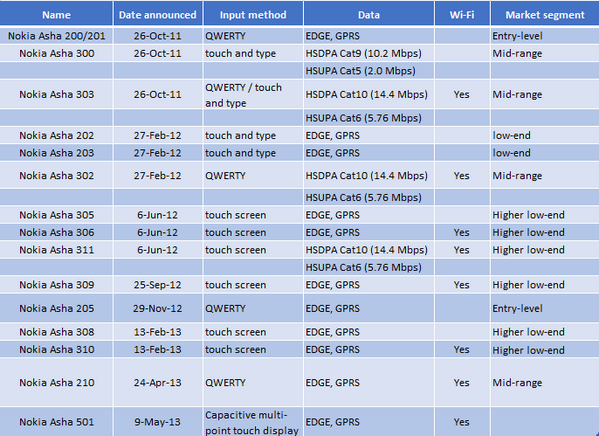
The newly launched Asha 501 has an intuitive new user experiences, such as Fastlane, and deeply embeds social networks and connectivity right at the heart. The Asha 501 is the first smartphone built on the new Asha platform, which fully leverages Nokia’s investments in Smarterphone, which it acquired in 2012, and also builds upon the foundation provided by Series 40.

More detailed information on Asha phones can be got from here.
Apps for Asha Series:
You can download and install apps from the Ovi store of Nokia which can be accessed from here-http://store.ovi.com/. You can download and install variety of apps including games and themes for customizations. Nokia Store downloads exceeds 150 million per month indicating the popularity and availability of apps.
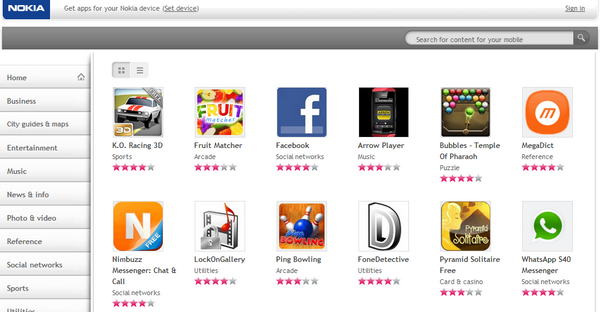
Apart from this, the latest Asha phones comes equipped with default apps for social sites like Facebook, Twitter, LinkedIn etc.
Nokia Asha also comes with Xpress Browser, which is specifically developed to save you money, battery life and time. If you are on a 2G network, you can still browse the Internet using Xpress Browser which offers speed and savings in bandwidth.
It compresses data by up to 90 per cent without compromising on the quality of the data. This is because it does the heavy lifting ‘in the cloud’ instead of in your phone.
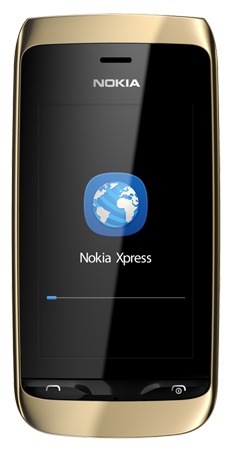
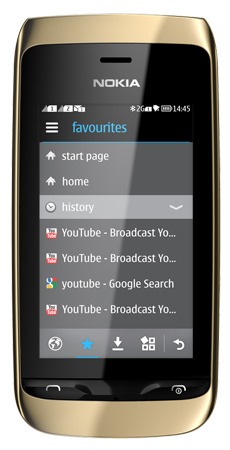
Nokia Asha series has been good success as it offers features more than the regular feature phones, but light on wallet. With the release of new Asha 501, we can expect more beautiful designs to come in , in the price range of $99.
How is it different from Nokia Lumia Series:
Nokia Lumia series is smartphones which run the Windows Phone OS from Microsoft. Windows Phone is a complete mobile OS and advanced than the Asha Series. Apart from this, Lumia series compete at a different price segment and all phones comes with superior touch screen.
The app store of Lumia phones are from Microsoft’s Windows Phone store and you can install apps directly from the phone similar to Ovi Store.







