Similar to Windows Phone, almost all of Google’s services are missing in Windows 8 except for search and this includes YouTube as well. When you have a Windows 8 tablet, you might need a good YouTube app for watching videos. Although official apps are missing, there are quite a lot of good alternatives available for Windows 8. We had covered the alternative apps for Windows Phone for Google services and sometime third party apps are better in design and features when compared to official apps (in other platforms). One such example of a very useful YouTube app is Metrotube. Metrotube is one of the best and most popular YouTube app for Windows Phone with tons of features.
Related Reading: 5 Top YouTube Apps for Windows 8
They have now released the Windows 8 version and is available for download. Today we are going to review the app and check if it is good like its Windows Phone app.
You can download and install the app from the Windows Store (link below). The interface of the of the app is pretty similar to the Windows Phone counterpart with metro UI. The first time you open the app, you can see the MyTube section on the left side, this is where you access your personal stuff (from your account), then there is popular videos and also categories.
You can customize this home screen by adding your own search or any categories and this can be accomplished using the + key.
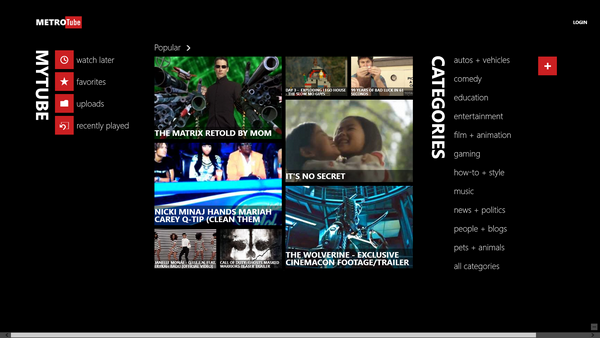
The UI of the app is really good and usable. When you select any category, the videos are displayed along with the navigational sidebar. It comes with all the options like search, watch later, watch history, uploads, favorites, subscriptions etc.
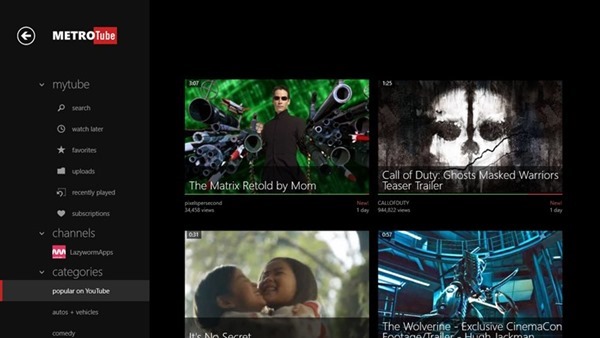
The build in search allows you to select videos based on your criteria. The search results are also arranged in tiles and comes with infinite scrolling, which means you have to just scroll down and more results are loaded automatically. The is again useful and better way of displaying results than clicking the next button.
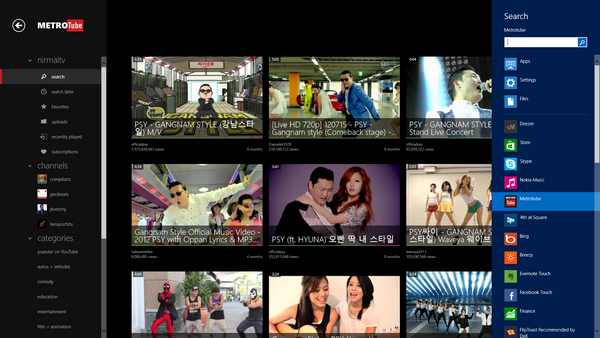
When you select a particular video, you get all the details including the video details like views, likes, upload date etc. You can also view all the comments on the video. The video thumbnail is displayed as the background for the video. You can also view the related videos and get to see all the videos from the particular channel. The integration of all the features in YouTube is pretty neat and really easy to use.
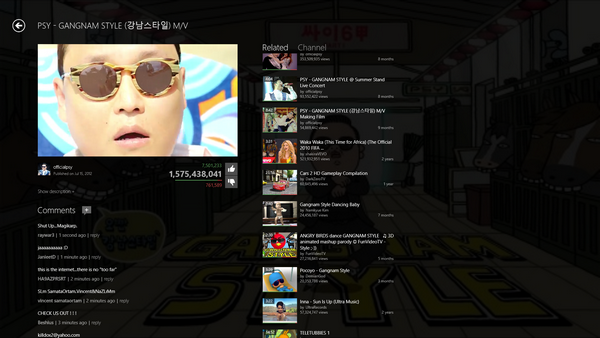
You can play the video in full screen mode as well with ability to stream videos in HQ, HD and Full HD. There is also live tile support on the start screen of Windows 8. It also provides great experience on a tablet in portrait mode.
Metrotube is free app and provides the best experience for YouTube on Windows 8.






