Facebook is currently the most popular social networking tools available with new features being added constantly. You can add any user as a friend and see his timeline by subscribing even if the user has not approved your friend requests. Now if you have added lots of friends, some of them have approved, while other friend requests might be still pending. Similarly, many users might have added you as a friend, but you might not have approved it. So how do you keep tracks of all the friend requests sent and friend requests received.
Although Facebook does show you with all the friend requests received, there is no direct means to access the request you have sent from your account. But you can stil keep track of them using the Facebook’s “Download Your Information” option. To get detailed stats of friend requests, go to account settings page (https://www.facebook.com/settings).
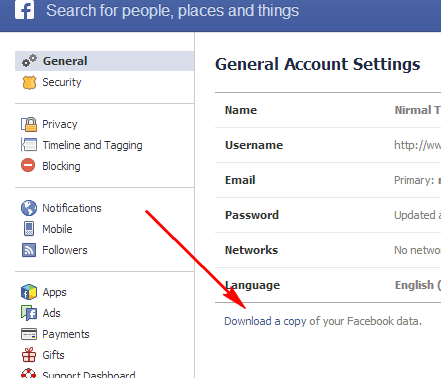
Click on Download a Copy of your Facebook data. In the next step, you need to select expanded archive from the link below.
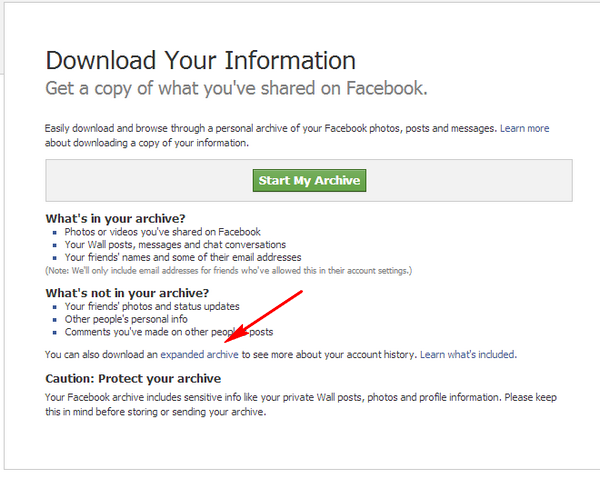
You will be prompted to enter the Facebook password. Once the archive is ready, you will receive an email. Now you need to download the archive from the link. The archive basically contains a html file (index.html). Open this file and you can see links to all your Facebook activities. You can find a link “Pending friend requests”

This will list all the pending friend requests and this includes requests you have sent and friends not approved and also requests which you have received and not approved. There is no direct link to the profile in this file, probably you will have to search them on Facebook. You can also view friends whom you have deleted from your account.







Now Facebook lifted ‘expanded archive’ selection ?
Ref: http://www.sociobits.org/2013/04/view-your-pending-friend-requests-on-facebook-timeline-may-2013.html