Google+ which was announced back in June 2011 found pretty good success after Google’s previous failures in social networking. In November 2011, Google announced Google+ pages which allowed brands and other blogs to create the dedicated page for its articles. But unlike Twitter and Facebook, there was no option to automatically post to Google+ pages as the API was not available. And when you want to promote posts, these posts should be automatically pushed through RSS as and when you publish an article.
But now, Hootsuite (the popular web app for managing social networks) has announced the availability of Google+ pages in their dashboard. This means, you can add you Google+ pages to Hootsuite and it will automatically push these posts to Google+ when there is a new item in your RSS feed.
To get started, create a new account with Hootsuite, in case you are not having one. Once you have created an account, you will be taken to dashboard where you can add your social networks.
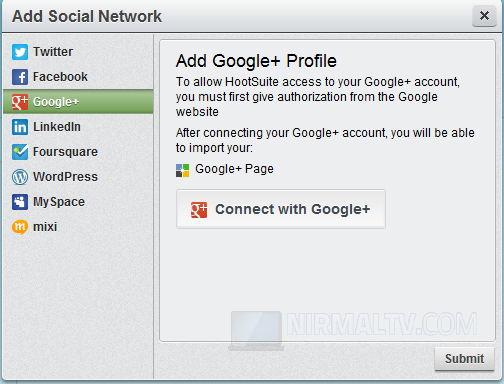
Click on Google+ and add your Google+ profile to Hootsuite, you will need to provide access to your account. Once authorized, it will import all the pages which you are an admin of and you can add all the pages.
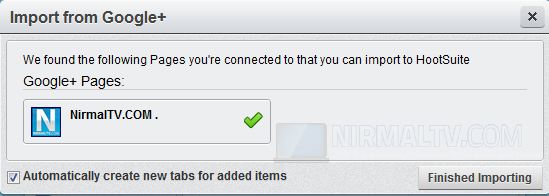
Once you are done with the importing, now you can update your status from Hootsuite, but we need to have the automatic publishing. For this, go to Hootsuite settings and select the RSS/Atom section.
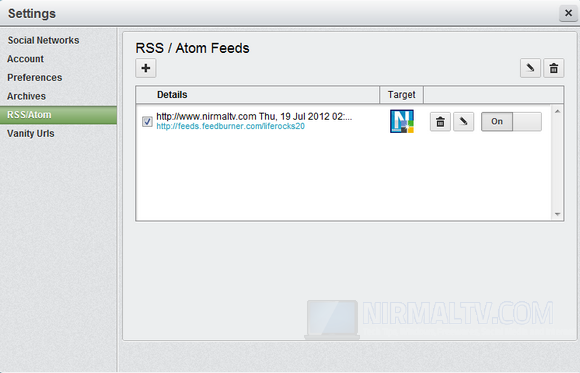
Click on the add button and enter your RSS feed and select Google+ page to update. You can also set the time interval to check for new posts and also other details.
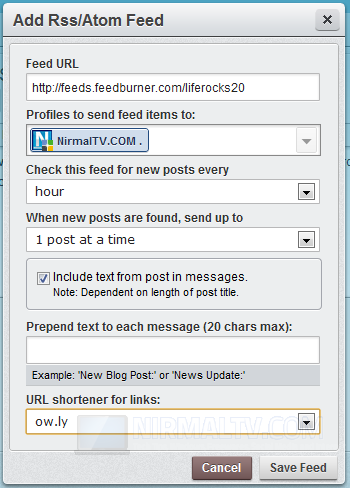
Once you save the feed, you can see it in the list of feeds. Thats it, you are not ready with auto publish to Google+ pages. Next time you publish an article on your blog, Hootsuite will check your RSS feeds for any new article and automatically publish it to Google+.
This is a very useful tool for all webmasters using Google+ pages.






With Hootsuite can you auto publish your posts to your Google+ profile instead of page?
As of now, only pages are supported, I think you cannot publish to profiles.
Unfortunately only pages are supported. This will be the reason why Google + is not yet taking deep integration into my WordPress blog. If I am not on Google + it’s for Google’s slacking to blame.