Hewlett-Packard (HP) India had announced the launch of a new range of colour LaserJet All-in-Ones (AiOs) for small office home office (SOHOs) and small and medium businesses (SMBs) last year. With the release of these new printing systems, HP is creating printing solutions which are designed to allow cost-conscious SOHOs and SMBs to print professional quality documents at an affordable price. Once such printer announced recently is the HP LaserJet 100 Color MFO M175nw, an all-in-one laser color printer. It helps you with professional-quality colour and easy print, scan and copy, using HP ePrint or Wi-Fi Direct printing.

We tested this printer for all its features and here is our review.
Review: HP LaserJet 100 Color MFP M175nw:
HP Smart Install
Whenever you connect a printer to your Windows, the first and foremost thing is to install the drivers to get it start printing. This printer is enabled with HP Smart Install, which features a built-in printer driver, there is no need for a CD to install the printer drivers on any Windows. It takes less than 2 minutes to start printing from the moment the printer is plugged into the USB port of a PC. The installation is easy and hassle free. This is one great feature of the printer, so whenever you connect it to new machine, you don’t have to worry about installing via CDs.

Auto on/ auto off technology:
With any printer, power consumption is a major criteria as most of the offices have printers running all day and this would end up in huge costs. This printer comes with a Auto on/ auto off technology helps save up to 3 times less Energy usage, as it senses all printing activity, turning the device on when users need it and off when they don’t. Whenever you fire a print job, it automatically wakes up and starts the printing.

HP ePrint:
HP ePrint is a portfolio of cloud printing technologies developed by Hewlett-Packard (HP) for mobile computing devices like smartphones, tablets, etc. The idea of ePrint is very simple and it is to enable printing to any configured printer from devices like smartphones, tablets and other handhelds remotely using the Internet. This printer is enabled with ePrint option, which means I just need to send an email to the specified address and the printer starts printing remotely, connected to web.
Although ePrint works effortlessly, setting up the ePrint is not a very easy task, many of the users who have tried ePrint have ended up with errors. HP should make this solution a bit more easier to set up.
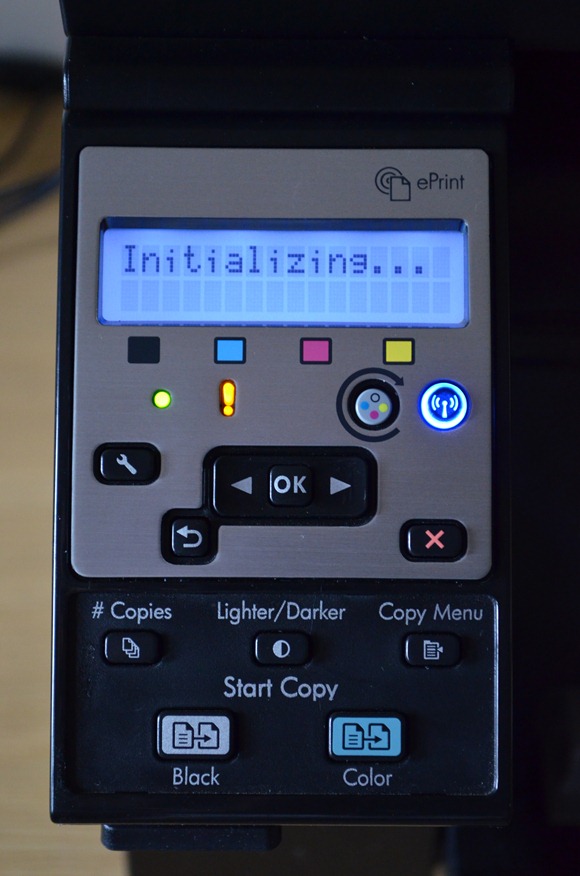
Printing:
We tested the color print jobs by printing images (rich in color) using photo paper. Colour reproduction as observed on our test prints was good, although some of them had minor white lines across them. The black and white printing job was really good. For color jobs, the printing was a bit slow when compared to the black and white prints. The monthly duty cycle of this printer is around 20000 pages.
The front panel display is a two-line 16-character monochrome LCD. You can also enable the Wireless from the panel. The panel itself has a tilt display, so that you can move it up and down based on your viewing position. Documents are scanned using HP’s Scan software installed on Windows. Overall the printing job was pretty slow when compared to other HP LaserJet printers.
Then there is HP Smart Web Printing which ensures that you get usable web pages without cut-off edges. Get the print you expect with automatically adjusted web pages that fit the width of your paper
Wireless Direct Printing
HP Wireless Direct Printing is a feature that allows you to print directly to your HP printer even without a network connection. HP’s Wireless Direct prints the documents/images from an iOS device through AirPrint even if the name and password of the local wireless network is not known. The good thing is that this feature has support for Apple’s AirPrint standard because of which iPads and iPhones will also be able to print to a networked printer that too without any setup, configuration or installation of any drivers.

Apart from this, HP claims that the LaserJets and HP Color LaserJets generally use significantly less power than competing devices. For instance, over a typical year, the HP LaserJet 4250 uses about 198 kilowatt hours — 26.1% less to 44.5% less than the electricity consumed by competing devices from Dell, Lexmark, Samsung, and Xerox.3
Technical Specifications;
Maximum Print Speed: Black: Up to 17 ppm, Color: Up to 4 ppm
Print Resolution: Up to 600 x 600 dpi; Technology Resolution: HP ImageREt 2400
Scan Resolution (Optical): Up to 1200 x 1200 dpi; Scan Type: Flatbed, ADF
Copy: 300 x 300 dpi; Maximum Copies: Up to 99 copies
Standard Connectivity: Hi-Speed USB 2.0, 1 Fast Ethernet 10/100Base-TX, 1 Wireless
802.11b/g/n
Duty Cycle (Monthly): Up to 20,000 pages
Duplex Print Options: Manual (Driver support provided)
The printer is suitable for
- Ideal for home office and small business customers
- Freelancers, media and advertising companies, web designers and apparel designers
- Price conscious customers wanting to adopt colour MFP
Pricing:
HP claims that LaserJet 100 Color MFP M175nw is the smallest and most affordable Color LaserJet printer which gives good quality Mono/Color prints. The price of LaserJet 100 Color MFP M175nw is Rs. 44,999 and useful for people with small business or home offices because it serves all the purposes of scanning, copying and printing.






