Pinterest is a pinboard-style social photo sharing website that allows users to create and manage theme-based image collections such as events, interests, hobbies, and more. Users can browse other pinboards for inspiration, ‘re-pin’ images to their own collections or ‘like’ photos. Pinterest has become a lot more popular these days and many other sites have started copying the design and features. Now if you are a avid Pinterest user, you can now view Facebook photos in pinboard style.
Friendsheet is a free web app which let you view photos on your Facebook, which includes photos from your photo album as well as your friends in Pinterest-style layout.
Friendsheet- View Facebook Photos in Pinterest Style:
To get started with Friendsheet, you need to login with Facebook account and provide sufficient permission for the app to access your news feed to select the photos. Once you are authenticated, you will be redirected to Friendsheet and it will pull all the photos available in your news feed and display it in Pinterest style.
Well, other that displaying the photos from your Facebook feed, Friendsheet has some pretty good features as well. You can comment and like any photos with your Facebook account.
When browsing photos, there are 4 options available- Features photos, which includes photos uploaded by other Friendsheet users, Pictures of Friends, Photos you were tagged in and finally your Facebook albums.
You can also search your friends directly from the interface and view their albums (of which you have access to).
Overall Friendsheet is a nice web service and if you are a fan of Pinterest interface, then you would definitely love to use Friendsheet.

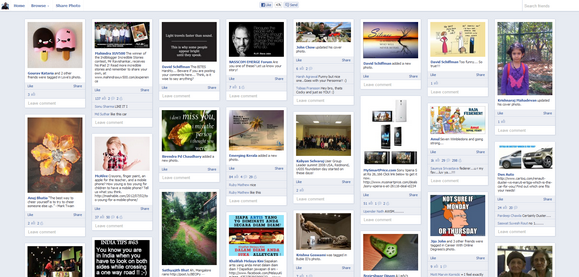

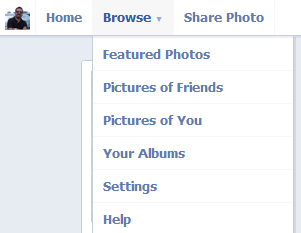





Superb article, Having any idea to like that in our facebook accounts
http://emailmarketing.comm100.com/bulk-email.aspx