Facebook is undoubtedly the most popular social networking platform available as of today with millions and millions of accounts being created. Facebook has gone with new features, design and improvements, but like any other social network it also has it share of scams, phishing links and other security threats. These scams and phishing links could be a big security threat to any account and even could lead to situation where your account might be hacked or accessed by someone else. If your account is sending out spam (ex: advertisements or suspicious links) or was taken over by someone else, you can easily secure it here.
Open the link and click continue only if your account was hacked.
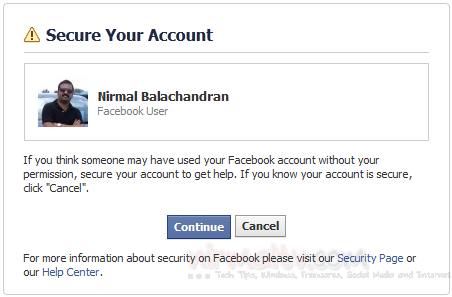
In the next step, you will be asked to create a new password and at this time Facebook will lock your account and no one will have access to it.
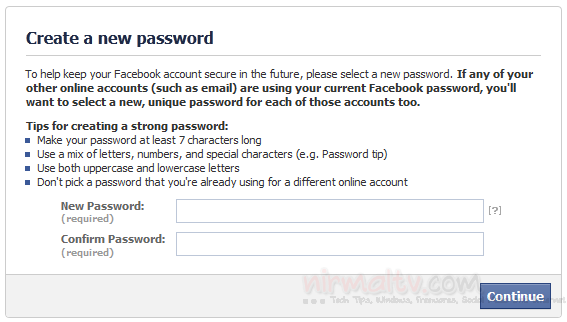
Once you have created a new passwords and verified the details, your account will be unlocked with all the details provided by Facebook. Additionally you can turn on secure browsing (Https) and also enable email alerts if someone logs from an unknown device.
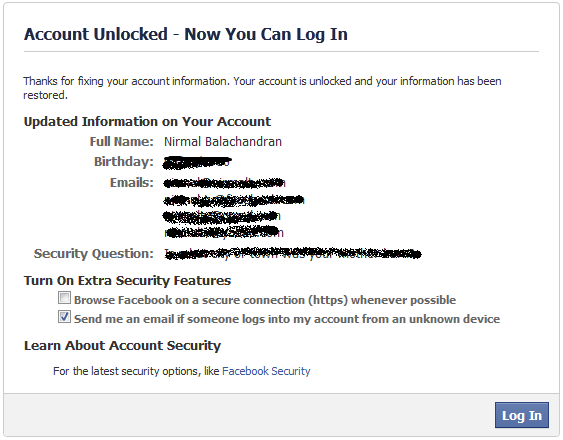
If there is spending activity on your account that you don’t recognize, you can check and review your purchase history to confirm that someone has accessed your account. If you still do not recognize your spending activity after reviewing your purchases, you can submit a report in the Facebook Credits Support Center.






Good information you have shared here , will be helpful for people who use more facebook than sleeping. LOL !