WordPress is the best platform for blogs and it provides numerous options to customize in the form of themes and plugins. With every new update, there are lots of new features being added and this makes it one of the best available free tools for blogging. There are 1000s of themes available for download, along with premium or paid themes to customize your blog. If you have a self hosted WordPress blog and looking for some unique and amazing theme, then head over to WPTheme Generator where you can create your own unique theme in minutes.
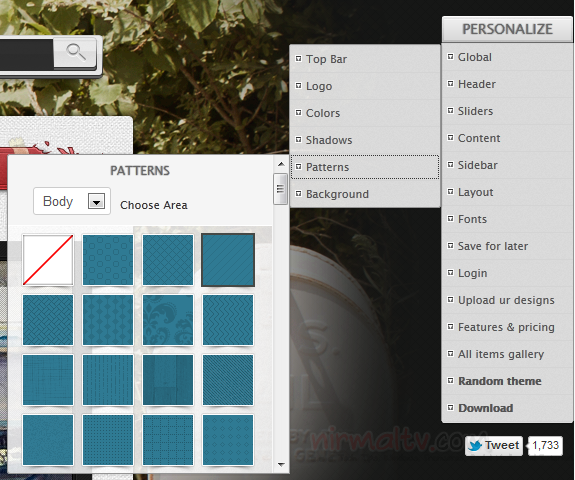
The first step is to open the webpage http://www.wpthemegenerator.com/ and you can see a theme loaded. If you liked the current theme, you can start customizing it from the Personalize menu available on the right side. If you need a different theme, you can click the Random theme link inside the personalize menu. This will load a new theme.
There are 1000s of themes available in the repository for customization and a new theme is loaded each time you click the random theme link.
Playing with more than 1000 designs, you can create a custom WordPress theme (or html template) in just 1 minute, download it in both html/CSS or WP, unlimited times. The great thing about this site is that you can virtually customize any part of the theme, headers, background, menu, sidebars, icons, colors, layouts, fonts.
The service is free of cost to download the HTML templates only, but if you pay $29, you can download unlimited themes by customizing each one of it. We really think, at this price it is worth because you can customize any theme to different looks and then download it.







