WordPress is one of the best blogging tools available and is continuously being updated with lots of new features. One of the features added to version 3.0 was the support for “featured image” and this feature allows you to set the featured image for headers, thumbnails and other areas. For this, the theme should support the use of featured image. Most of the latest premium WordPress themes support the use of featured image for thumbnails in home page and other areas. But if you have been using WordPress for long time, the old posts might not have a featured image and because of this, the new themes might not be able to pick based on the custom tags.
Now if you have recently updated to a new theme which uses featured image for thumbnails, then you might need to update all the posts with featured image and for this, a useful plugin- Auto Featured Image ,might be able to help you. Just install the plugin and open its setting page and click on the Generate thumbnails button.
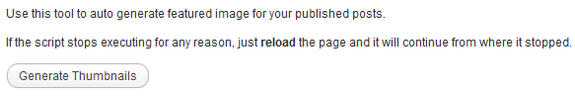
The plugin with scan all the posts and select the first image and then set it as Featured image. If you have large number of posts, the plugin might take time to set the images.
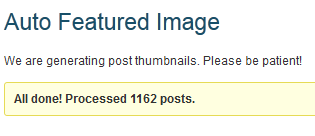
Although the plugin works well, there are few flaws. It says the number of posts where the featured image was set, but does not provide any information on posts which were skipped or not set. Moreover, the plugin will automatically set the first image and there is no option to set any other image as first image might not be always the desired image for “featured image”. The plugin also has support for external images and Youtube, Vimeo, DailyMotion videos.
Another way to set featured image for all posts, without using any plugin is to use the function by Wpforce. You can add this function to your theme and it will set the featured image. More details available here.








awesome, now this blog powered by disqus.
Yes, we have moved to Discuss, as moderating comments on FB was painful as the moderation site seldom opens!